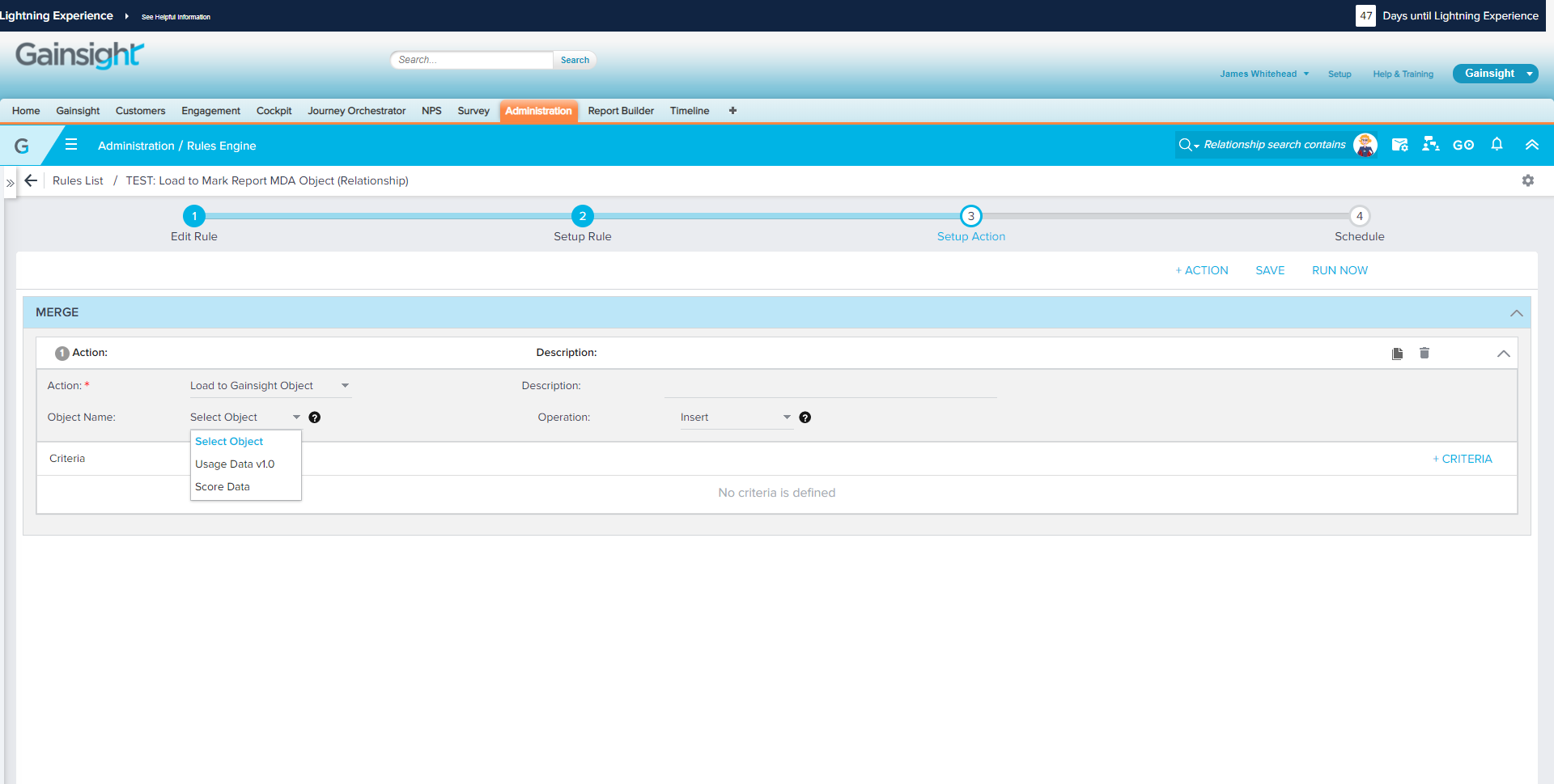Question
Writing to MDA Data Objects from Rules Engine: No access to custom tables
Good Morning-
Our new SVP of Client Success has some reports he needs built, however the data he’s asking for in one report come from multiple MDA tables and from SFDC. I’m trying to populate a new MDA table from the Rules Engine, however the custom MDA table is not showing up when I choose “Load to Gainsight Object”.
Why would this be happening?
Thanks!
-Jim
from the Rules Engine, however the custom MDA table is not showing up when I choose “Load to Gainsight Object”.
Our new SVP of Client Success has some reports he needs built, however the data he’s asking for in one report come from multiple MDA tables and from SFDC. I’m trying to populate a new MDA table from the Rules Engine, however the custom MDA table is not showing up when I choose “Load to Gainsight Object”.
Why would this be happening?
Thanks!
-Jim
from the Rules Engine, however the custom MDA table is not showing up when I choose “Load to Gainsight Object”.
Sign up
If you ever had a profile with us, there's no need to create another one.
Don't worry if your email address has since changed, or you can't remember your login, just let us know at community@gainsight.com and we'll help you get started from where you left.
Else, please continue with the registration below.
Welcome to the Gainsight Community
Enter your E-mail address. We'll send you an e-mail with instructions to reset your password.