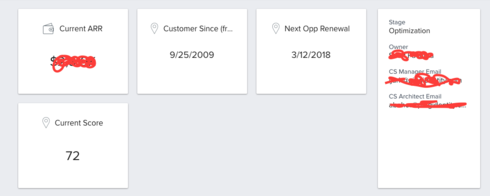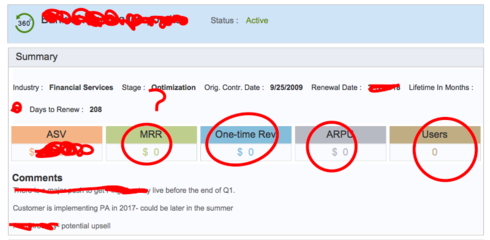Goal: We'd like to run a snapshot that mimics the same information in the same format we've provided in the C360. This way they can have this detail on paper at any point during their meetings if not directly in front of a computer (You know, the age old thing of true face to face interaction without screens? It's wonderful)
Issues:
1) A) The C360 snapshot is pulling in views we're not utilizing and creating a prescribed view that carries useless information. See attachments for comparisons of summary (data not complete).. sorry for the scribbles
😎 Also missing other key sections besides scorecard.
2) Success snapshots does not allow me to mimic this information either. Not finding much use.
If anyone has suggestions for this type of extraction and use case let me know! Would love to expand the customizing ability for snapshots.
One thought for sharing this information - a feature in our v5.9 release that came out this week is a new capability called Share 360 - (intro video & config guide) that will allow creation of custom views for internal or external audiences and does NOT require a GS license or even a SFDC license.
Check this out and see if this helps you with your use case. It doesn't solve the paper printed copy, but can put the info in the hands of anyone with a laptop, tablet or smart phone (the Share 360 uses responsive design, so it's formatted nicely even on mobile screens).
Thanks!
Hello Everyone!
Happy to announce that your request has been considered and included as part of the v6.17 release (SFDC / NXT). With this release, the Gainsight Mobile app is now enhanced to search and access C360 and R360 pages. A new option called Search is available to search a Company or Relationship to access the respective C360 and R360 pages.
On the C/R360 page, you can see the following tabs:
Details Tab: You can see the following sections in the Details tab, in the same order as configured in the Gainsight Web application:
- Summary
- Attributes
- Scorecards 2.0
- Company Intelligence (appears only in the C360 page and is not applicable to R360)
- Sponsor Tracking
- Relationships (appears only in the C360 page)
- Surveys 2.0
Timeline Tab: C/R360 Timeline offers a complete view of all activities of a specific Company or Relationship. You can also create, edit, and delete the activities from the Timeline Tab, this functions the same way as that of the existing Global Timeline in mobile. A new Comments Tab is introduced to display all the comments related to that particular activity. The other activity details are shown in the Details Tab.
This feature is implemented in both SFDC & NXT versions.
Thanks for posting!
Reply
Sign up
If you ever had a profile with us, there's no need to create another one.
Don't worry if your email address has since changed, or you can't remember your login, just let us know at community@gainsight.com and we'll help you get started from where you left.
Else, please continue with the registration below.
Welcome to the Gainsight Community
Enter your E-mail address. We'll send you an e-mail with instructions to reset your password.