I love using Gainsight on Chrome. It’s been said many times before that Chrome is the best browser to use now days for its security, ease of use, and speed. But the real reason I love Gainsight on Chrome is because of the extensions!
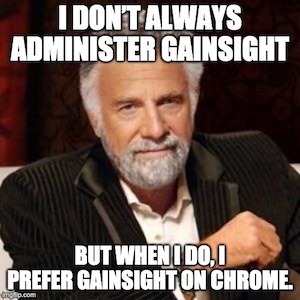
Chrome extensions are small apps that are built to sit on top of Chrome and extend its functionality. They typically serve a small single purpose like ad blocking, password protection, or to easily schedule a Zoom meeting within Google Calendar. They are distributed through the Chrome Web Store and are all fully reviewed by Google.
Why I love extensions is because you can customize Chrome to better suit your needs. And best of all, you never have to leave Chrome and open another app. Here’s my favourite Chrome extensions that I hope will make your life easier as well.
If you use an S3 bucket to load data to Gainsight, this is the easiest file manager to use. There are other apps that can be used like Cyberduck but I don’t find it as easy to use as this chrome extension.
Cyberduck and My S3 Browser effectively accomplish the same goals but one is in a separate app and the other is right in Chrome and you don’t need to go into another app. I also find My S3 Browser requires fewer clicks to get where you need all helping your productivity.
To setup My S3 Browser, you only need to install the extension and connect to your S3 Bucket. You’ll need your bucket name, access key, and Security Token to setup your access.
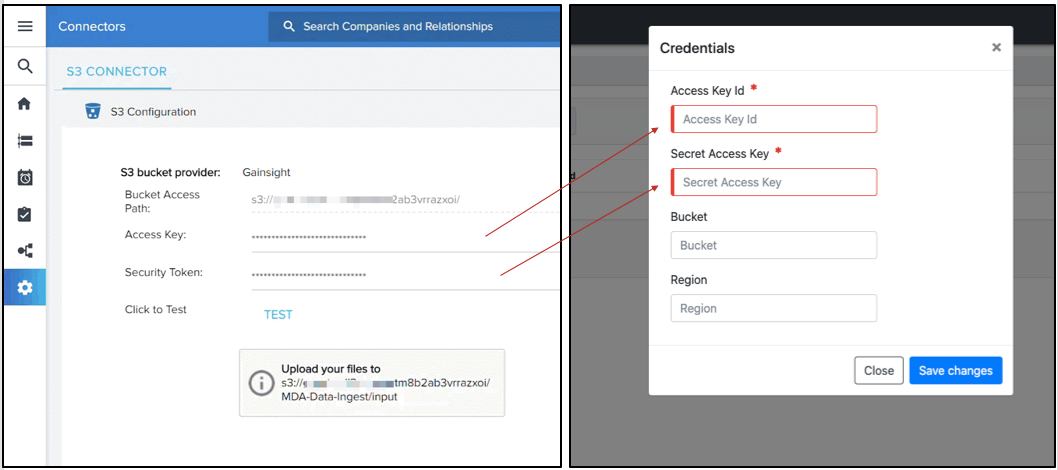
If you work in Gainsight on SFDC and/or work in multiple Salesforce environments because you also administer Salesforce, this is the most helpful simple tool you’ll ever find. This extension allows you to easily distinguish between which environments you are logged in.
When I build in a sandbox and deploy to production, I often am logged into the sandbox in one browser tab and production in another. This allows me to test when configurations have been deployed. But it can quickly get confusing which environment is in which tab because the only way to distinguish is via the URLs:
- Production environments: https://login.salesforce.com
- Sandbox environments: https://test.salesforce.com
And let’s face it, if you have multiple tabs open like I normally do, it sucks clicking on each tab to find which is which.
This app allows you to customize the colour of the favicon on each tab. It’s incredibly easy to setup and can allow you to colour code all your production tabs as orange and all your sandbox tabs as green, for example. And it works with both Classic and Lightning.
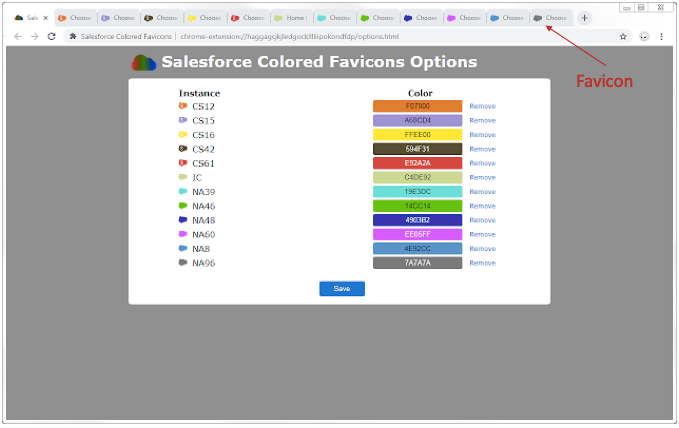
Todoist is a great little app to track your tasks and items on your plate. This app is no replacement for a project plan or leveraging tools like Smartsheets or Asana to keep track of all activities your CS Ops team is working on. However, what I love most about this app is its ability to track quick to do items when working away.
When you work in Gainsight (or Salesforce) and you move through the admin screens, you sometimes come up with small changes you want to make later. Like update the user’s permissions or go back to a particular screen to make some changes later. This extension allows you to easily track that and best of all, you can add website URLs to the tasks so it’s easy to go back to the page later. I use this a lot for tasks that are those “don’t forget to go back here” type tasks.
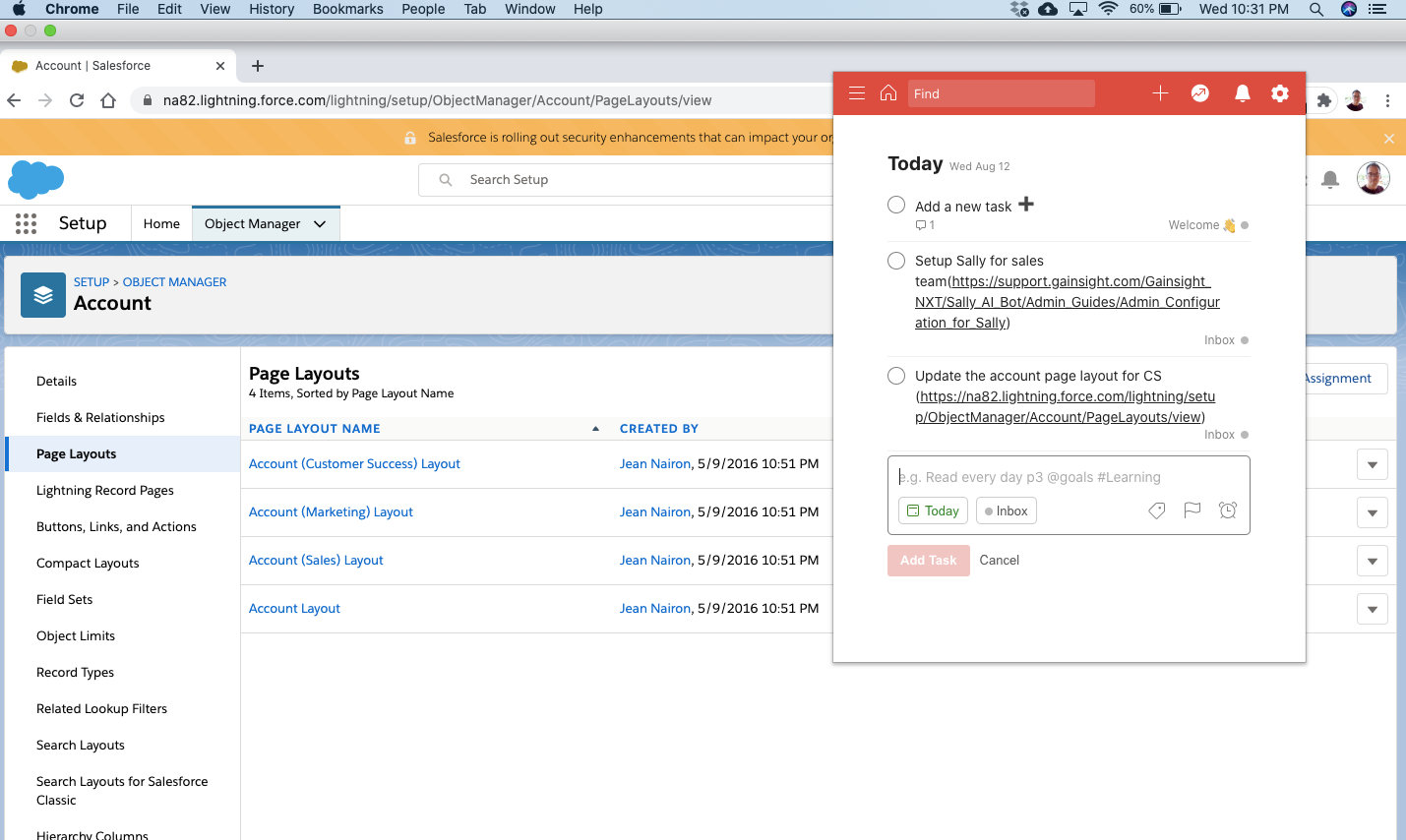
If you work with people across time zones, or if you like to pull late hours but don’t want to email your co-worker at 1am, this is the app for you. With this extension, you can craft your messages in Gmail and then schedule when to send it. You can also see if your recipient opened your message and set a reminder to follow-up.
I find this app really helpful when working with end users. I find “how to” emails and config related emails to be more likely read and responded to if you send them during the end-users work day. And your users will appreciate you just emailing them during their office hours. It’s a small touch that will help to keep your emails, your inbox organized, and hopefully your end-users a bit more engaged.
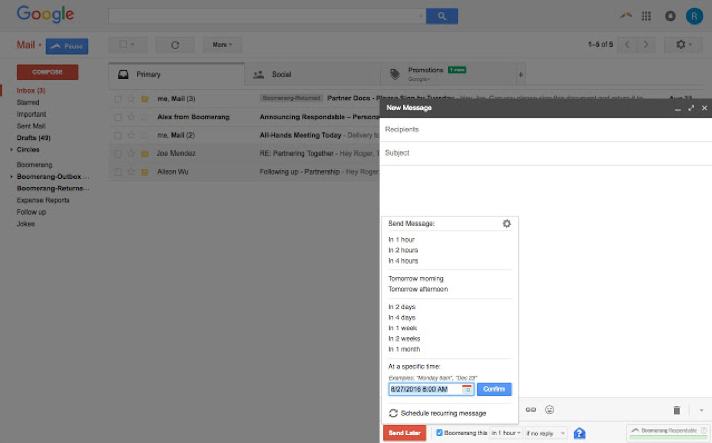
Screencastify - Screen Video Recorder
Screencastify is, I find, the easiest app to take a quick video of your screen and send it to a user. So often, as an admin, you will receive how to questions and the best way to respond is with a quick video.
There are other apps that do this as well (like Quicktime or Camtasia), but I love how easy this tool is to use and you don’t need to have another app opened to take a quick video. Plus, the app can also record you speaking during the video if you need to provide some additional instructions or context. Next time you need to tell a user how to fill out a Customer Success Plan, use this app to record all the steps.
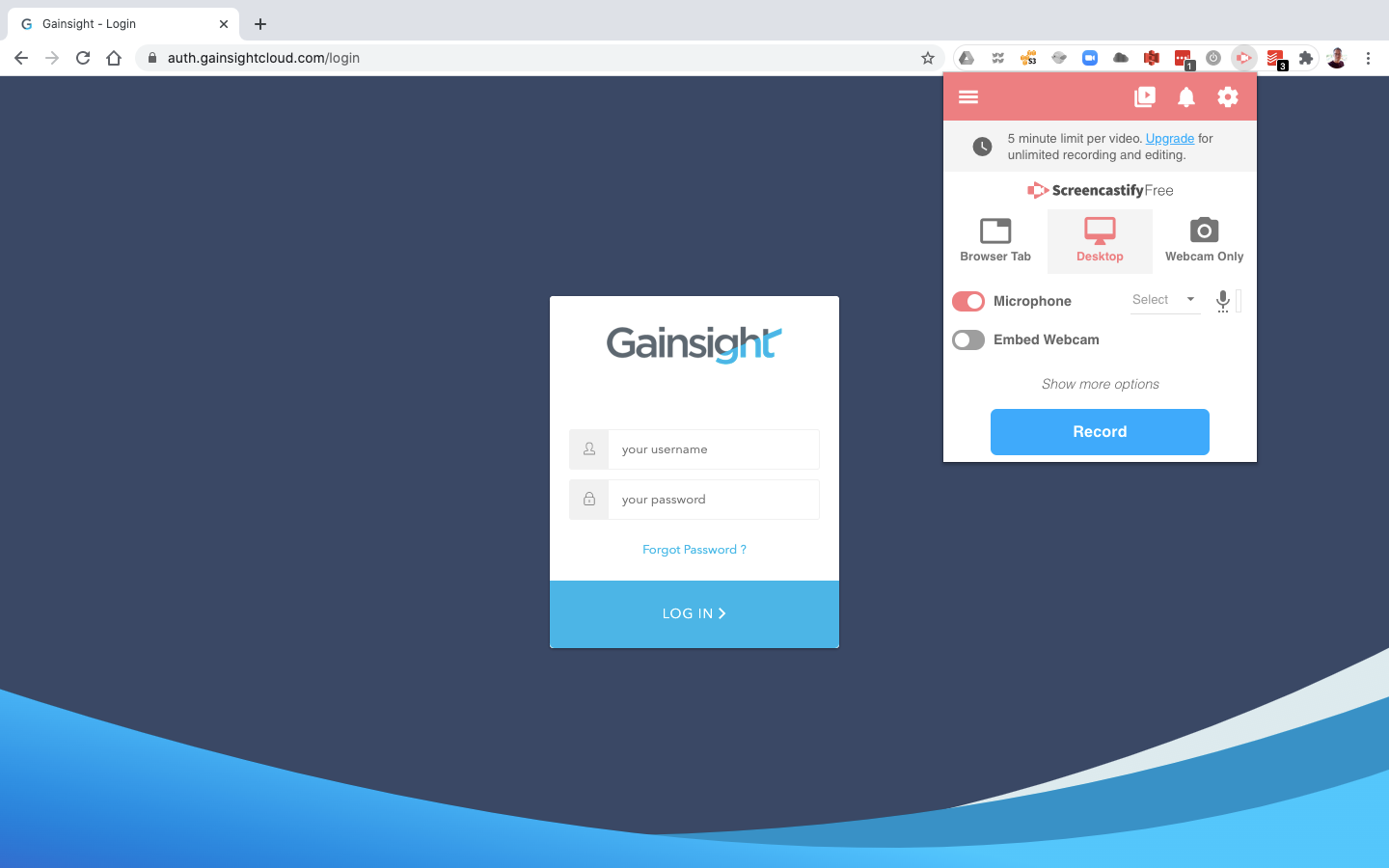
When you need to track your time spent on a particular task, this is the time tracker to use. You can manually add time or use the timer to start counting your time spent. It can integrate with most project tools like Asana, Trello, and even Todoist. For a time tracker, you can’t get any easier than this app.
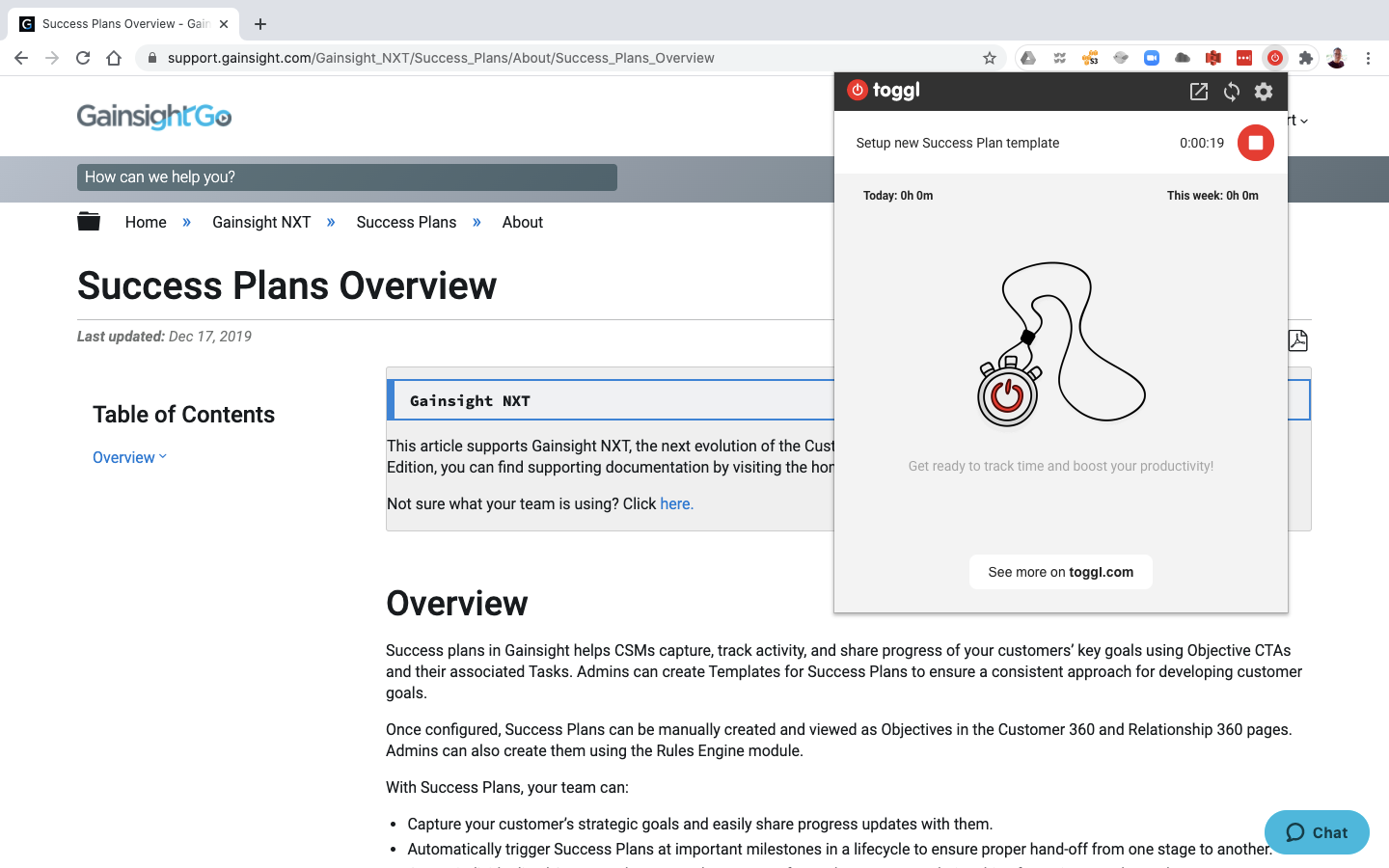
I would be remiss if I did not mention Gainsight’s very own extension in this best practice. Hopefully, you’re all fully aware of its functionality and you’ve seen all the content before. But for a quick synopsis, this new extension allows you to easily use Gainsight’s email templates and sync your emails to the Gainsight timeline all within Gmail. So, if you’re using Gmail at work, this is definitely one extension you won’t want to miss. It’s not the greatest productivity tool for admins since you're typically not emailing customers but its certainly a great one to share with your CSMs.
For more information, Gainsight has put some excellent content together on this app which can be seen in their video below and their support article here: Gainsight Assist Chrome Plug-in User Guide and this video.
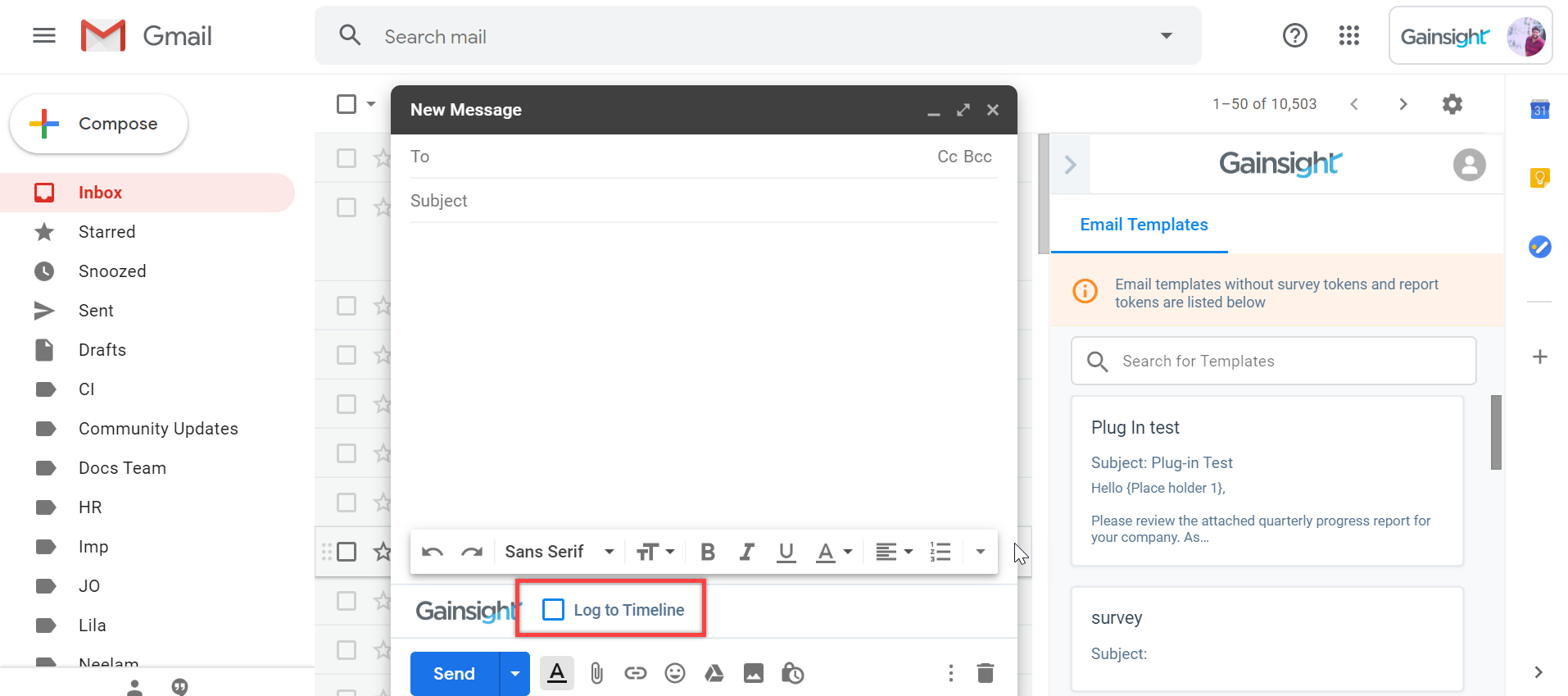
I hope these apps help you get a bit more productive as much as they have for me. Please share any apps you’ve found helpful – I’m always looking for more productivity hacks.
Stay thirsty, my friends!
