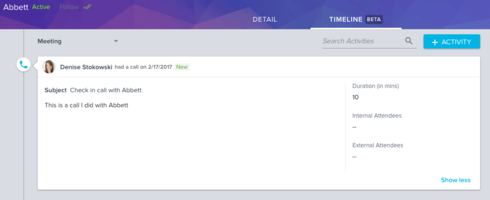Solved
Tracking Customer Interactions in Salesforce and Mapping to Gainsight?
I'd like guidance on how others have their CSMs track interactions with customers (emails, phone calls, meetings, etc.) in Salesforce and how they map these interactions in Gainsight using milestones or other reporting. Our team does not have a current standard on how to track customer interactions in Salesforce which is frustrating to our Sales team and as I roll out a clear standard of how we are going to use Salesforce to show visibility into our interaction with customers, I'd appreciate guidance on how other Gainsight customers do this. Thanks in advance for your help!
Best answer by dan_ahrens
@Jessica - there are some exciting new features in the February Gainsight release (coming next week):
I would wholeheartedly recommend using Timeline for your customer interaction documentation needs!
- very nice rich text capabilities - bulleted lists, bold, underline, etc.
- date/time of the call is configurable
- attendees that are contacts are able to be clicked directly to take you to the contact page
- addition of custom fields (like status and trending in the example below
- many more
I would wholeheartedly recommend using Timeline for your customer interaction documentation needs!
Sign up
If you ever had a profile with us, there's no need to create another one.
Don't worry if your email address has since changed, or you can't remember your login, just let us know at community@gainsight.com and we'll help you get started from where you left.
Else, please continue with the registration below.
Welcome to the Gainsight Community
Enter your E-mail address. We'll send you an e-mail with instructions to reset your password.