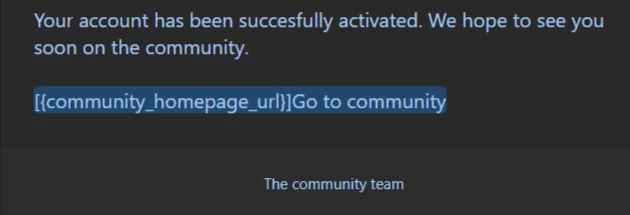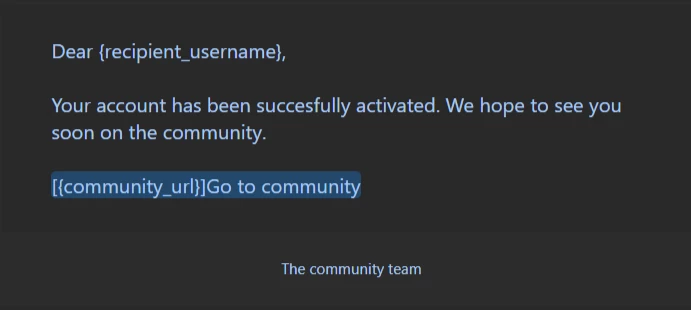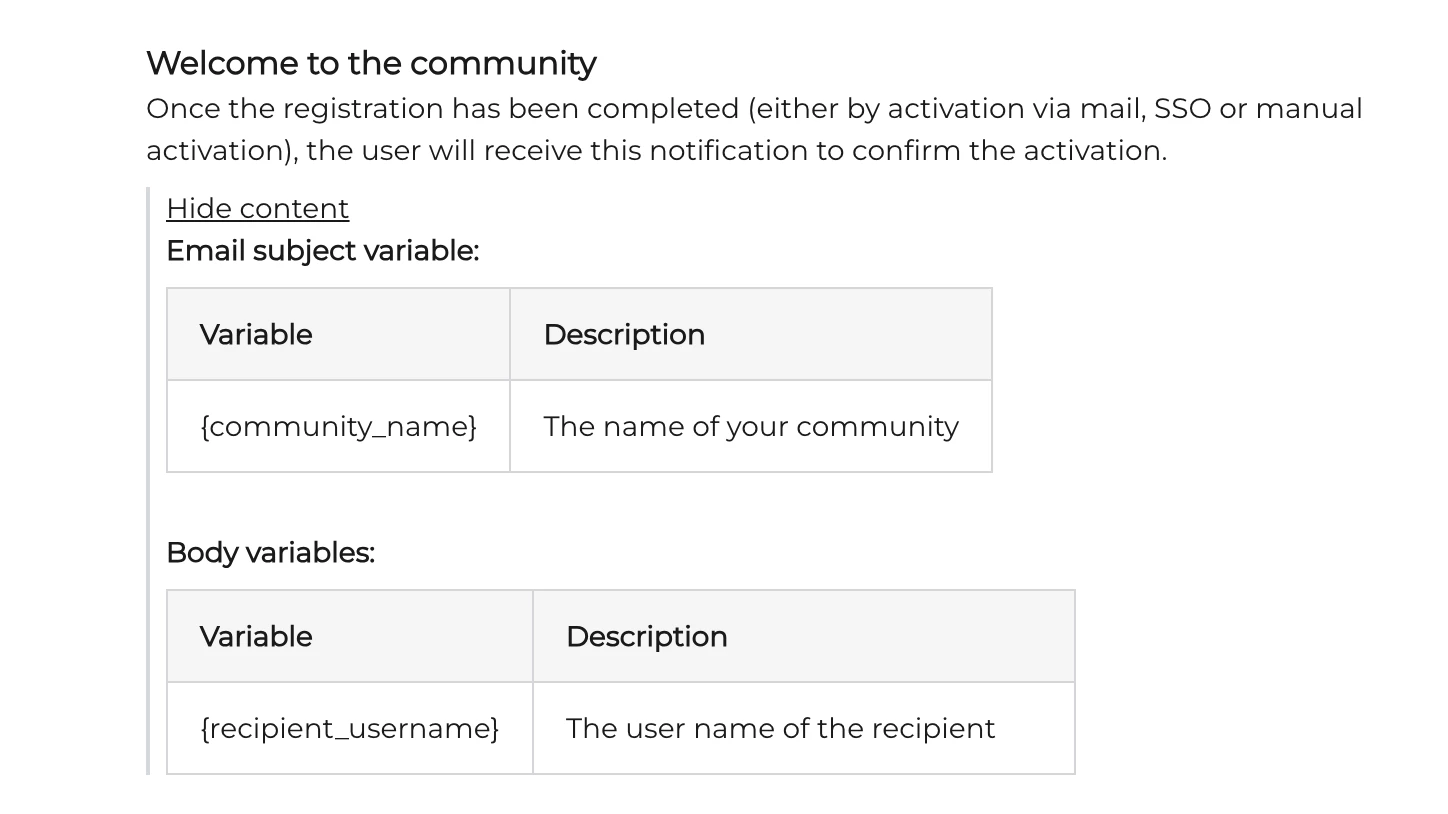With variables, you can enrich the user experience by including e.g. the username or the name of a topic. They are also essential as each notification will include different urls to content etc. You can even preview snippets of content directly within the mail! In this guide, you will learn about the different variables which you can use in each of our notifications.
Important:
- Make sure to test changes on your staging environment first before updating on production
- Variables are not universal - each notification email supports only the variables listed
- It is not mandatory to use variables - however we recommend to use them
- You can also use variables in hyperlinks (e.g. {url} as the url within {title} to make the topic title clickable)
Below, you will find for each email notification mail that exists. Just click on the spoiler for each notification and you will see:
- Email subject variables
- Email body variables
Activate account
This notification is sent right after the registration form has been submitted. The user must verify the account in order to be able to e.g. leave a reply on the community.
This notification will only be used for registrations via inSided (and not via SSO like Facebook, Google or your company login)
Email subject variable:
| Variable | Description |
|---|---|
| {community_name} | The name of your community |
Body variables:
| Variable | Description |
|---|---|
| {recipient_username} | The username of the recipient |
| {activation_url} | An auto-generated URL for the user to confirm their account |
| {manual_activation_url} | The URL a user can use to manually activate their account as a backup, if the auto-generated URL cannot be used. |
| {activation_code} | The auto-generated token to use for account activation. |
Welcome to the community
Once the registration has been completed (either by activation via mail, SSO or manual activation), the user will receive this notification to confirm the activation.
Email subject variable:
| Variable | Description |
|---|---|
| {community_name} | The name of your community |
Body variables:
| Variable | Description |
|---|---|
| {recipient_username} | The user name of the recipient |
New topic
Triggered when new content is published in a category a user has subscribed to.
Email subject variable:
| Variable | Description |
|---|---|
| {category_title} | The title of the category where the new topic was created |
Body variables:
| Variable | Description |
|---|---|
| {recipient_username} | The username of the recipient |
| {author_username} | The username of the topic author |
| {topic_title} | The title of the new topic |
| {category_title} | The title of the category where the new topic was created |
| {category_url} | The URL of the category where the new topic was created |
| {topic_url} | The URL of the topic |
| {topic_content} | Preview snippet of the topic |
| {community_name} | The name of your community |
| {community_homepage_url} | The homepage URL of your community |
| {unsubscribe_url} | A one-click URL for the user to unsubscribe from new topic emails. |
New reply
Triggered when a new reply has been published in a topic that a user has subscribed to.
Email subject variable:
| Variable | Description |
|---|---|
| {topic_title} | Title of the topic |
Body variables:
| Variable | Description |
|---|---|
| {recipient_username} | The username of the recipient |
| {author_username} | The username of the author of the new reply |
| {reply_url} | The URL of the reply |
| {topic_title} | The title of the topic where the reply is posted |
| {reply_content} | Preview snippet of the reply |
| {unsubscribe_url} | A one-click URL for the user to unsubscribe from new reply emails. |
Is your problem solved?
This email will be sent if a question has received replies, but not been marked as solved for x-amount of days.
This notification needs to be enabled first under [Automation rules] in order to work
Email subject variable:
| Variable | Description |
|---|---|
| {question_title} | The title of the question |
Body variables:
| Variable | Description |
|---|---|
| {recipient_username} | The username of the recipient |
| {question_title} | The title of the question |
| {question_url} | The URL of the question |
| {unsubscribe_url} | A one-click URL for the user to unsubscribe from new reply/is your problem solved emails. |
Topic answered
When a question has a reply marked as the best answer, every user that has subscribed to this question will receive this notification.
Email subject variable:
| Variable | Description |
|---|---|
| {question_title} | The title of the question |
Body variables:
| Variable | Description |
|---|---|
| {recipient_username} | The username of the recipient |
| {answer_url} | The URL of the reply that was marked as the answer |
| {question_title} | The title of the question |
| {answer_content} | Preview snippet of the answer |
| {author_username} | The username of the author whose reply got marked as the best answer |
| {unsubscribe_url} | A one-click URL for the user to unsubscribe from answer marked notification emails. |
@mention
If a user is being mentioned by another user, this notification will be triggered.
Email subject variable:
| Variable | Description |
|---|---|
| {topic_title} | The title of the topic |
Body variables:
| Variable | Description |
|---|---|
| {recipient_username} | The username of the recipient |
| {author_username} | The username of the author of the reply containing the @mention |
| {topic_title} | The title of the topic |
| {post_url} | The URL of the topic (or reply within the topic) |
| {post_content} | Preview snippet of the topic or reply with the @mention |
| {unsubscribe_url} | A one-click URL for the user to unsubscribe from @mention notification emails. |
Private message
This email will be sent for each private message a user receives.
Email subject variable:
| Variable | Description |
|---|---|
| - | - |
Body variables:
| Variable | Description |
|---|---|
| {recipient_username} | The username of the recipient |
| {sender_username} | The username of the private message sender |
| {pm_url} | The URL of the private message |
| {unsubscribe_url} | A one-click URL for the user to unsubscribe from private message notification emails. |
Reset password
Once a user tries to reset the password, this notification will be sent.
Email subject variable:
| Variable | Description |
|---|---|
| - | - |
Body variables:
| Variable | Description |
|---|---|
| {recipient_username} | The username of the recipient |
| {password_reset_url} | The URL for a user to reset their password |
Flagged content
Once a user reports content to the community team, this notification will be generated.
In order to receive this notification, users have to be listed in [Moderation Notifications] within your Control Environment.
Email subject variable:
| Variable | Description |
|---|---|
| - | - |
Body variables:
| Variable | Description |
|---|---|
| {reporter_username} | The username of the user who reported the post |
| {flagged_reason} | What the reporter has entered into the free-text field as a reason for flagging the post |
| {flagged_post_control_url} | Control Environment URL of the flagged post. |
| {flagged_post_community_url} | Destination URL of the flagged post. |
| {report_topic_community_url} | Destination URL of ‘report topic’ of the flagged post. |
Join a group
Sent when a contact is invited to join a group
Email subject variable:
| Variable | Description |
|---|---|
| {inviter_username} | The username of the invitation sender |
| {group_name} | The name of the group |
| {community_name} | The name of the community |
Body variables:
| Variable | Description |
|---|---|
| {contact_name} | The first and last name of the contact |
| {inviter_username} | The username of the invitation sender |
| {group_name} | The name of the group |
| {community_name} | The name of the community |
| {group_description} | The description text of this group |
| {group_thumbnail} | The URL of the thumbnail image of the group |
| {custom_message} | The custom message added by the user who sent the invite |
| {invite_url} | An auto-generated URL for the user to join the group |
| {community_url} | The homepage URL of your community |
Welcome to the group
This notification is sent once a request to join a group has been approved by the community team.
Email subject variable:
| Variable | Description |
|---|---|
| {group_name} | The name of the group |
Body variables:
| Variable | Description |
|---|---|
| {username} | username |
| {group_name} | The name of the group |
Join the community
This notification is sent once a contact has been invited to join the community. Read more about inviting contacts here.
This notification is sent once a contact has been invited.
Inviting contacts is currently possible only by participating in a private beta
Email subject variable:
| Variable | Description |
|---|---|
| {inviter_username} | The username of the invitation sender |
| {community_name} | The name of the community |
Body variables:
| Variable | Description |
|---|---|
| {contact_name} | The first and last name of the Contact |
| {community_name} | The name of the community |
| {custom_message} | The custom message added by the user who sent the invite |
| {invite_url} | An auto-generated URL for the user to complete registration on the community |
| {community_url} | The homepage URL of your community |
Account approved
If a registration has been manually approved by the community team, the user will receive this confirmation.
This notification is only used when the registration is set to [manual approval] within the [Platform visibility] settings
Email subject variable:
| Variable | Description |
|---|---|
| {community_name} | The name of the community |
Body variables:
| Variable | Description |
|---|---|
| {recipient_username} | The name of the recipient |
New 'Product Update' email
Triggered when a new product update article is published in the Product Updates module a user has subscribed to.
Email subject variable:
| Variable | Description |
|---|---|
| {topic_title} | title of the new topic |
Body variables:
| Variable | Description |
|---|---|
| {recipient_username} | username of recipient |
| {author_username} | username of author |
| {topic_title} | title of the new topic |
| {topic_content} | Preview snippet of the topic |