This article guides control users such as community managers, administrators, and moderators to promote events in hidden or private groups in Destination.
Overview
Private and Hidden Groups in the community help Control users initiate closed discussions with select community members. For example, a private or a hidden group can be created to gather beta feedback on a feature currently tested by a limited number of customers.
Control users can organize online or in-person events for private and hidden groups. However, events for private and hidden groups need to be promoted, unlike a public event, which is visible by default to all community users on the Events page in Destination.
Prerequisite: Ensure the event is created in Destination before promotion. For more information on how to create an event in a private or hidden group, refer to the Create an Event article.
Promote an Event
To promote an event in a private or a hidden group:
- Log in to Control.
- Navigate to Platform > Groups. The Groups overview page appears.
- From the Group Name column, select the private or hidden group in which you want to promote the event. The selected group’s page appears.
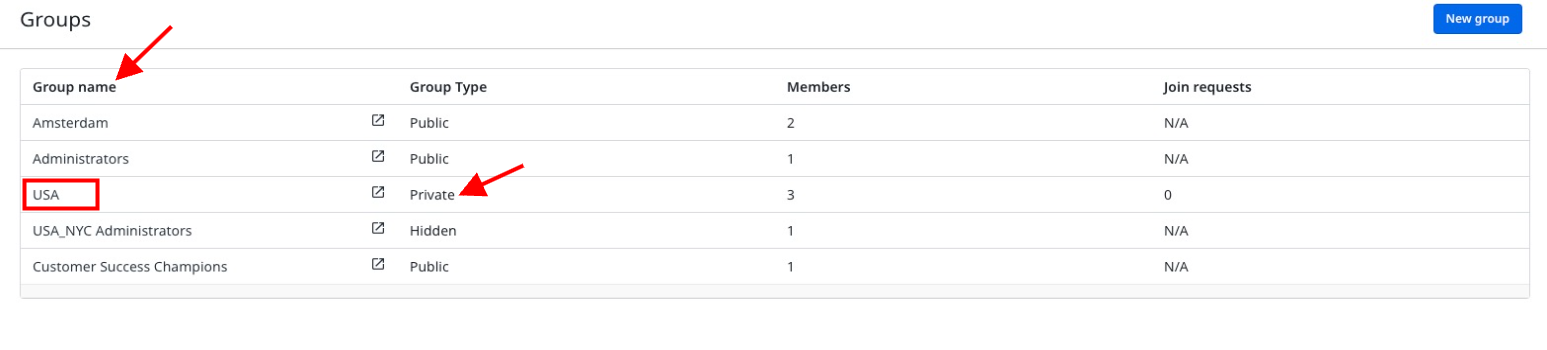
- In the Featured Topics pane, search for and select the event.
- (Optional) Enter a custom title for the event. It can be a title other than the event’s title.
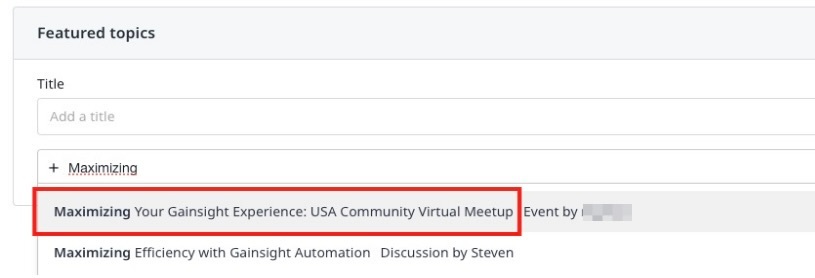
- Click Save Changes.
In the example image below, the event Maximizing Your Gainsight Experience appears at the top of the USA private group page in Destination. Community members who are part of this group can view and register for the event.
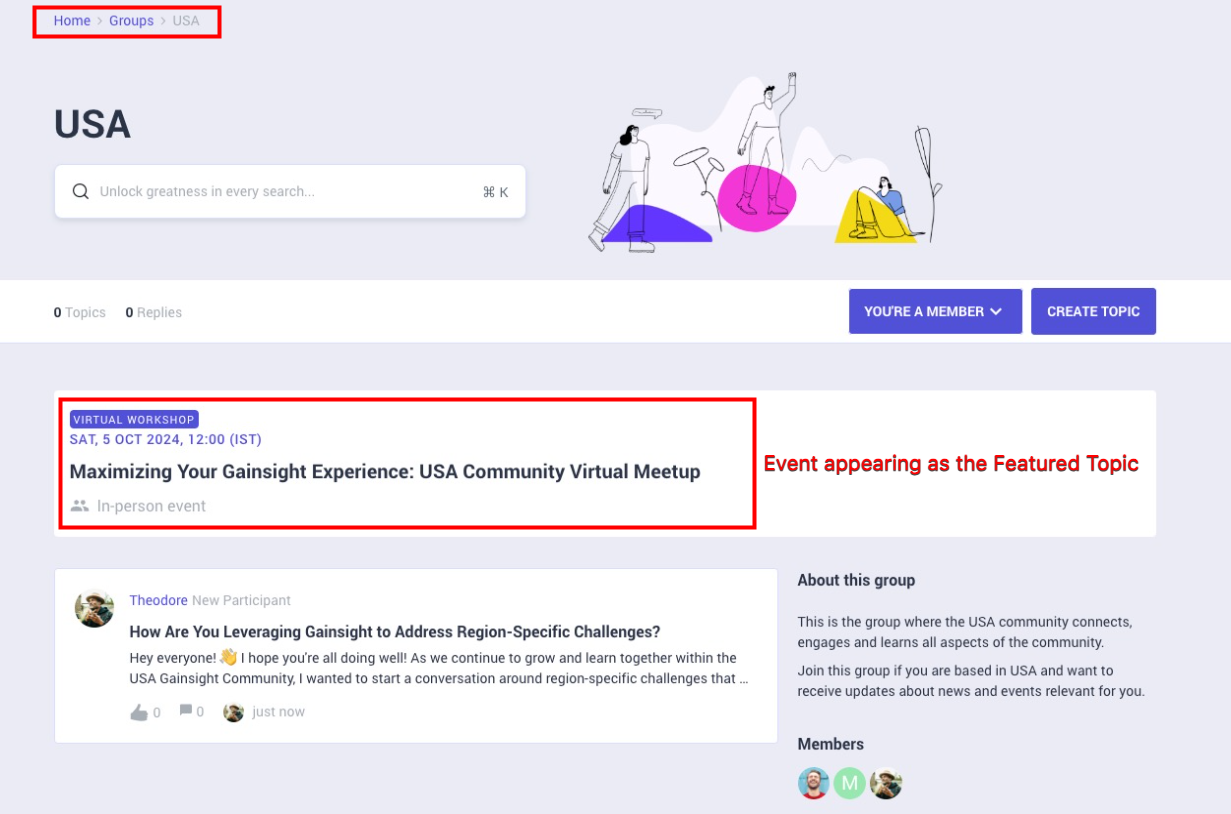
If you have any queries or feedback, please drop an email to docs@gainsight.com or post a reply to this article.
