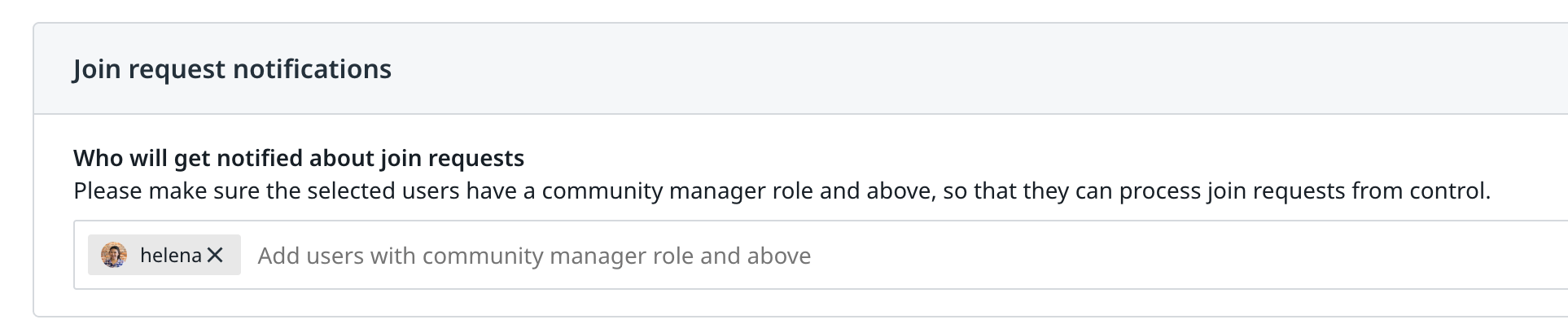Users have to be approved by a group admin to join a private group. After approval a user can see and post topics + comments. In this article we’ll explain how to approve or decline members into private groups:
How to be notified of private group join requests:
- The first step is to define which Control users should be notified of the join requests.
When creating a new private group, you can fill in the field Who will be notified about join requests. By default, the field will be filled with the name of the user creating the group. That user can be removed from that field, if needed. Only community managers and above can be added as they will need access to the group detail pages in control.
The field Who will be notified about join request can also be filled after the group is created in the group detail page.
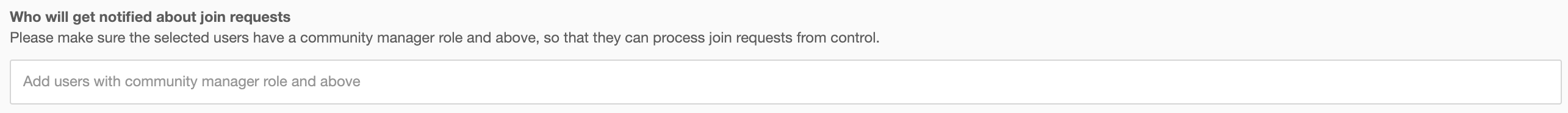
- Once the users are selected, they will receive an email for each new join request. When clicking on Manage requests, they will be redirected to the Join requests tab where they can manage all join requests at once.
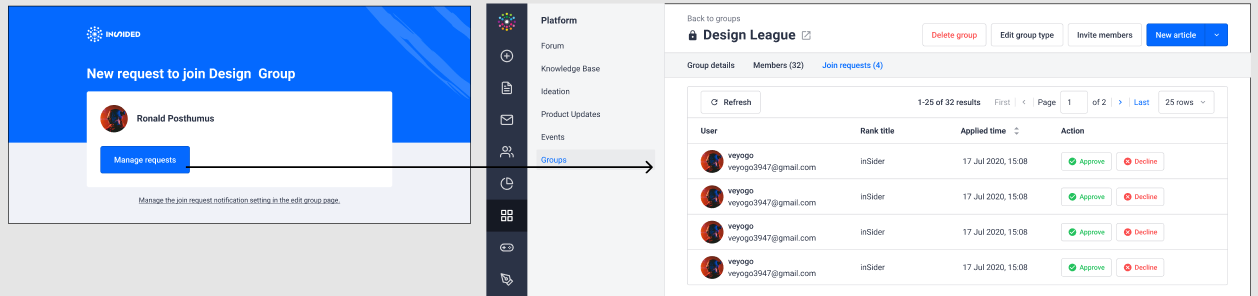
-
Users receiving those notifications can stop receiving those notifications by clicking "Manage the join request notification settings in the edit group page" of go directly to the Join requests tab
For all groups that were created before we implemented those emails notifications, by default, the group creator will be set to receive those notifications.
How to approve private group join requests from Control
-
Navigate to Groups in Control
-
Find your private group (in the overview you can already see the amount of users that want to join a private group in the Join requests column)
-
Go to the Join requests tab
-
Select per user whether you want to Approve or Deny them membership into the private group
To note:
- When a user is approved within a private group he/she will receive an email notification. When a member is denied, he/she won’t be notified.