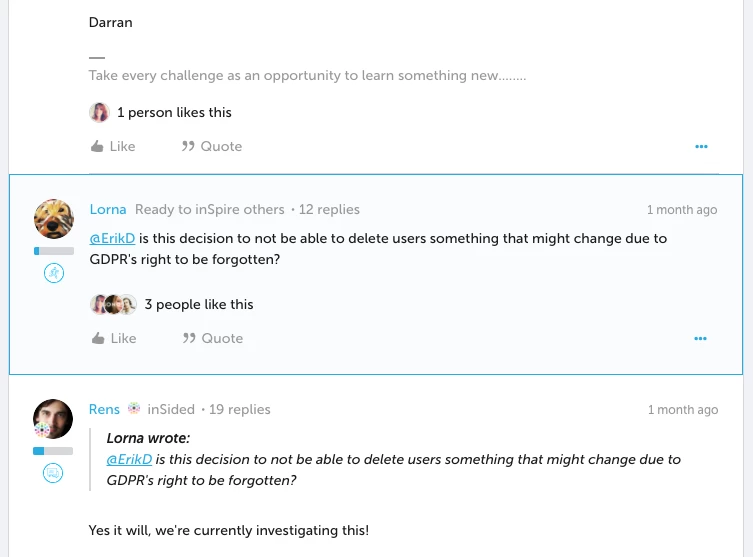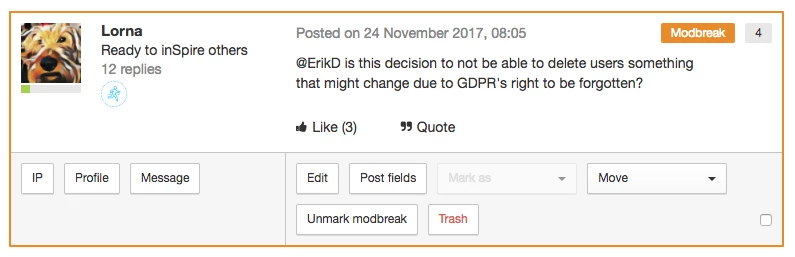Want to make a reply stand out in a topic? Maybe there’s an answer to a question that’s a great alternative to the ‘Best Answer’. Or, perhaps you need to make sure your moderation team notices a certain reply when reading a topic in Control. Try using a modbreak! Why’re they called modbreaks? Because moderators use them...and because they visually ‘break’ up the topic (that’s my best guess, anyway).
How To Highlight A Reply Using A Modbreak
- View the topic containing the reply you want to highlight in Control.
- On the reply, click ‘Mark as’ and select ‘Modbreak’.
- The reply will now be highlighted on Control and in the Community Frontend.
⛰
Click to see what a reply marked with a modbreak looks like in the Community Frontend and in Control:Modbreaks in the Community Frontend:
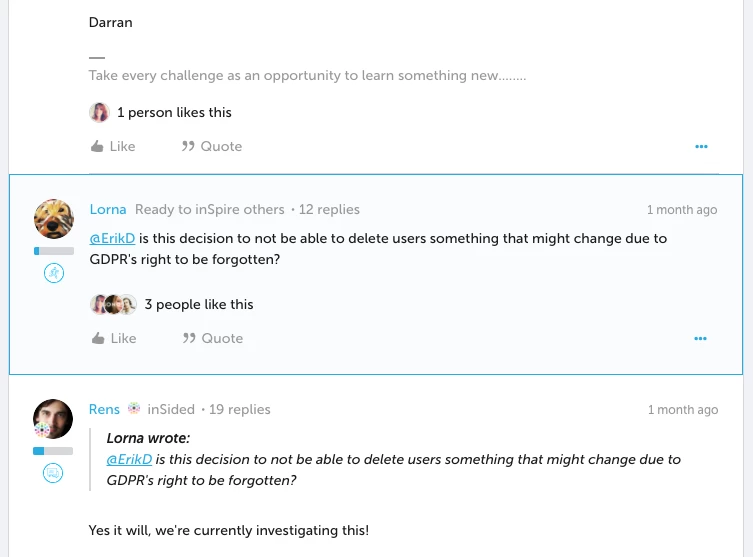
Modbreaks in Control:
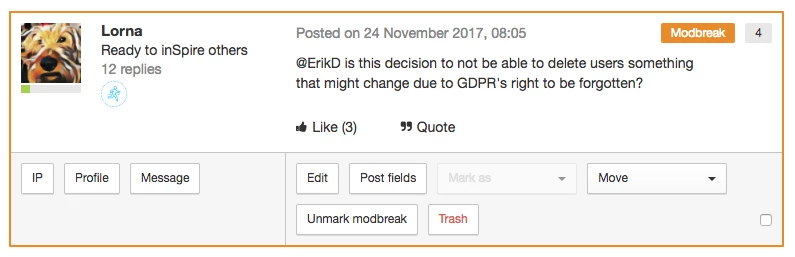
🎯 Just hit the ‘Unmark modbreak’ button in Control if you want to remove a modbreak.
🎯 Each topic can have more than one reply marked with a modbreak.