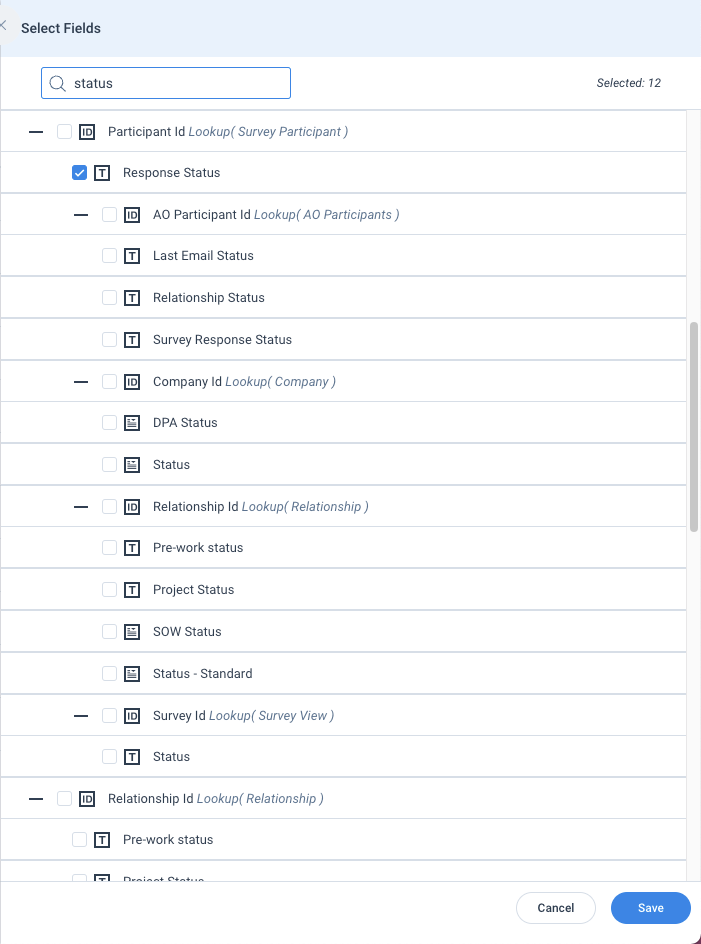This is a request from a customer conversation involving NPS survey results. The customer in question has a recently closed NPS survey program that still has a few straggling participants in “Partially Submitted” status. In one outlying example a partial respondent (who was later dropped from the program) answered the NPS question (which was question 2) without answering the first, required question.
One of the asks stemming from this conversation was - is there any way to find out whether someone pressed the submit or save button on a survey? I dug into this from AO Participants, NPS Survey Response and the flattened object perspectives and could not find any boolean or datetime fields for Submit pressed or Save pressed.
ASK: would it be possible to track button clicks for the Submit and Save buttons via a boolean field and also provide a corresponding timestamp for said action?
A secondary ask was to see if additional popup messaging could be added in open survey sessions if either the submit or save button has not been pressed for a certain amount of time. I think that this could be done at the survey site level -- basically allow an inactivity message to be exposed if either the Save or Submit buttons hasn’t been pressed in 60-90 minutes and have that message highlight the tab where the survey session is.
Also, if this inactivity message could be customizable that would be helpful too. I envisioned something like: Just wanted to check in - it's been x minutes since your last question click, and you have answered 3 of 7 required questions. We would enjoy receiving all of your feedback, so if you aren't able to complete this now, please hit the save button. Thanks"