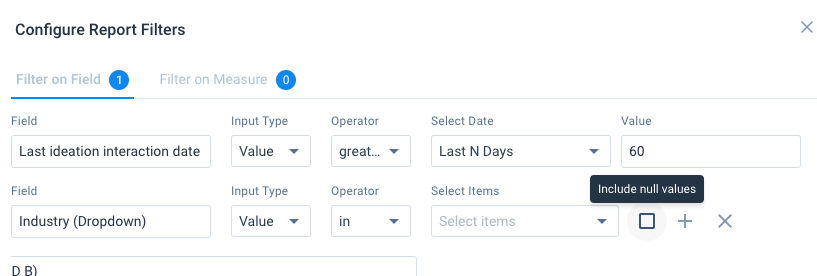If I filter on a multipicklist field in my program by doing ‘Excludes’ and select the values that I want to be excluded from the query, you’d think that would bring in any account that doesn’t have the excluded value.
But after troubleshooting why certain accounts weren’t meeting my criteria I realized that it was due to their field value being null. Essentially if you are filtering a multipicklist field, it limits the audience to only the accounts that have a value in that field and any account with a null is not considered in the filter logic.
You’d think by definition an account with a null value meets the criteria because it does not have the excluded value. This is not at all intuitive to a user.
Adding the screenshot from similar idea and merging the Idea
Hi.
Currently, we don’t have an option to choose/select the “Include Null Values” for the Multi-Select Picklist fields in Rules and/or JO Query Builder.
When ever we drag the multi select picklist field in to a filter section (Ex: in Rules) we have to choose either Includes or Excludes option only and unable to select the “Include Null Values” as well. Like how we have this option for Picklist Data type fields.
Screenshots for the same:
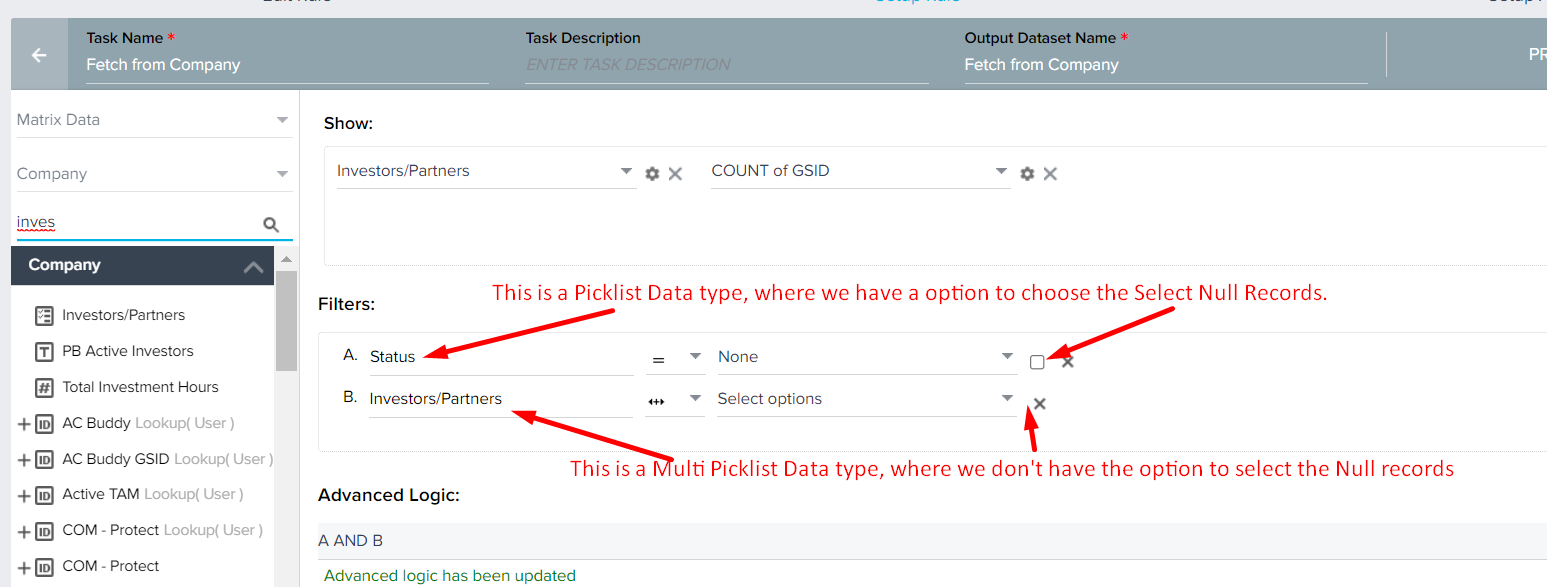
Due to unavailable of this option we are unable to get the Null value rec