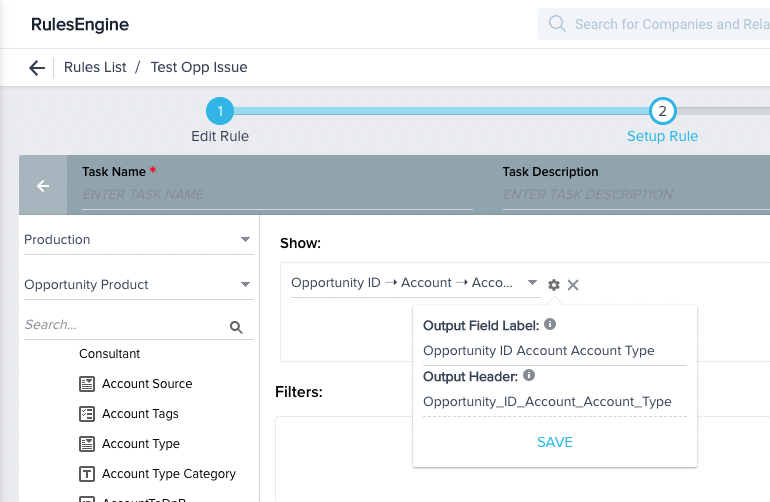Currently, you can only navigate down one level in the filtering on Salesforce objects. This is forcing us to not use the out of the box connector for syncing opportunity line and having to use a rule instead that does support more than one level. This is a pain because now we have part of our integration of Salesforce data in the connector and part in a rule. So we have to be dependent on getting the timing of these jobs right because there are dependencies that would normally be handled in a connector job chain.
The reason we need this is that we need to filter the opportunity data we pull in to only active accounts which is defined using the “Account Type” field in SFDC. For opportunity line data in Salesforce, you need to navigate first to the opportunity and then from there to the associated Account. The connector will let us go from opportunity line to opportunity, but that is it. So we can’t filter on Account Type like we need. Given we do filter the opportunity data sync to only pull in active customer data, the opportunity line sync fails often on some data because there is not the associated opportunity in Gainsight.