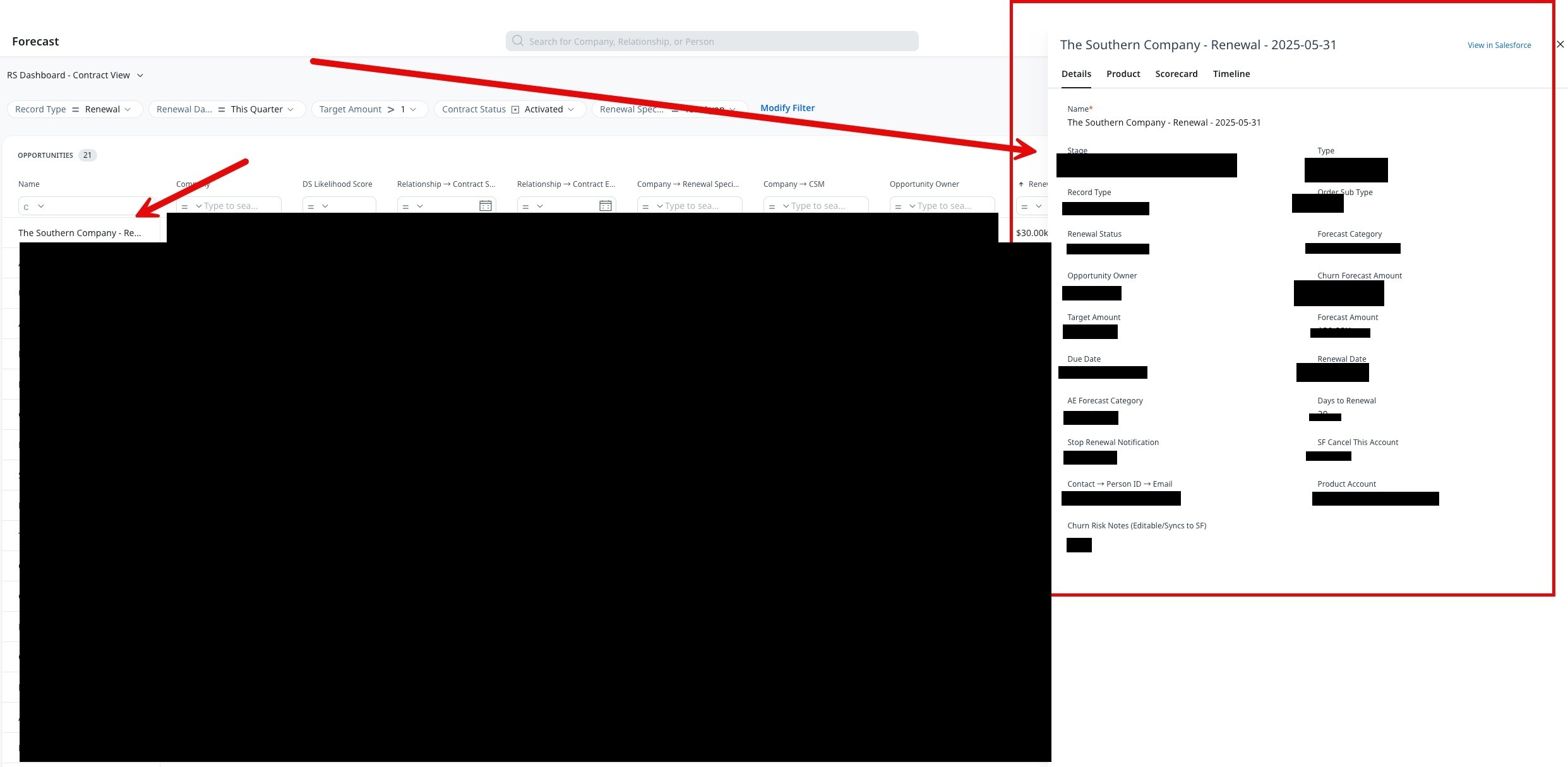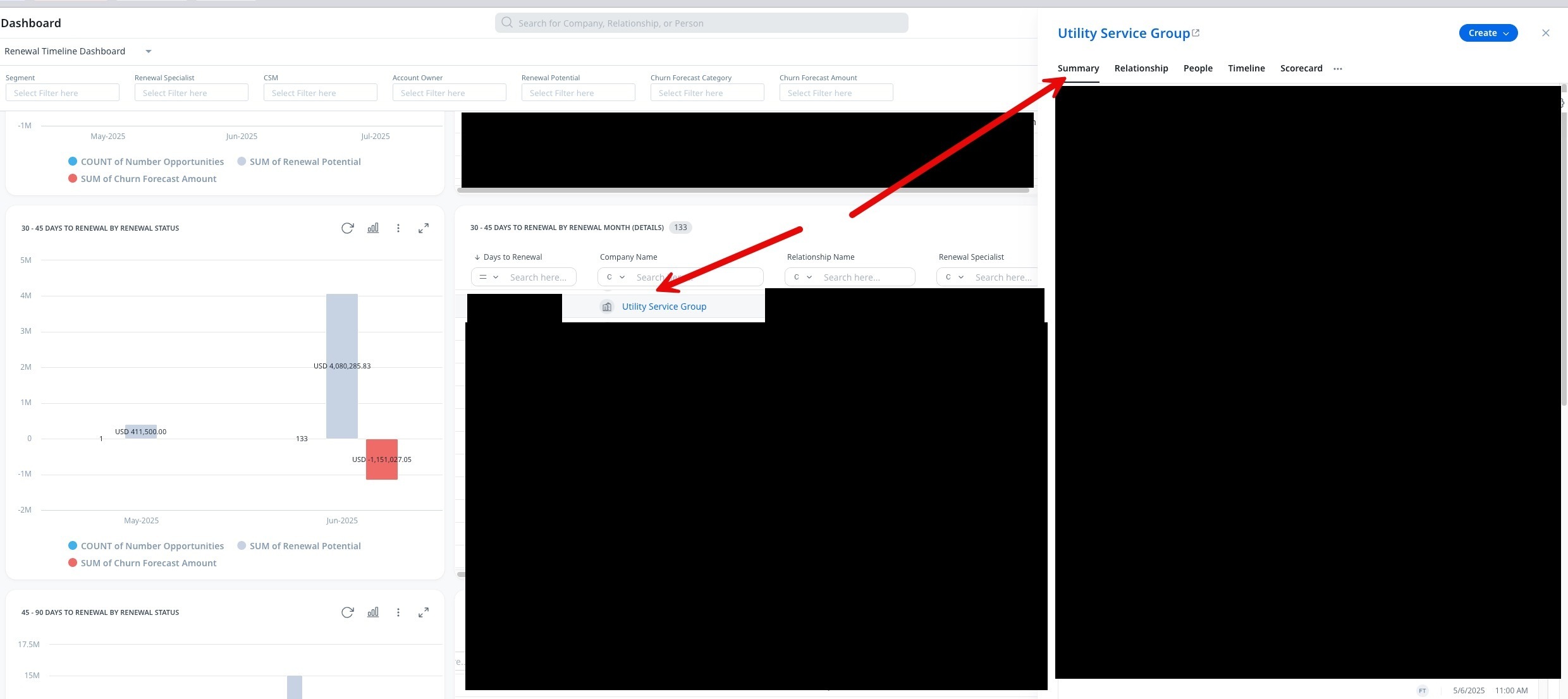Hey Team,
I have been working with this customer and would like some additional eyes on this use case.
In order to reduce the swivel chair within the application, we would like to request adding the ability to create custom widgets for the renewal center and the detailed view ability within Home, dashboards, and/or C360. If the UI was universal from anywhere within the application (such as Dashboards, renewal center, home, C360/R360), then end users can move throughout the application, reducing clicks.
The goal is to be able to edit opportunities from anywhere to drive efficiency within their day. I could see this being a lucrative feature for future renewal center customers as well.
Thanks team. As always, your biggest fan. 
Darshana Shah
@Prateek Parashar @Ritika Jindal @pgeorge
Thanks, Darshana!
To add more context, the pain is much more than reducing swivel chair between apps. We currently have no swivel - just a stuck chair!
We’ve built primary workspaces for our team in Dashboards due to the constraints of the Analyze section within Renewal Center (can only use OOTB widgets). In order to make the Dashboard workspaces usable we need to allow users to edit records, so we have created “Details reporting” with in-line editing of tables. Typically not a problem until you have more than 6 or 7 fields that require review and edibility. This leads to very wide tables when there is a lot of information to keep up to date and a very poor experience that limits the amount of information we include in our reports.
Being able to edit opportunities from the Dashboard view would be a great efficiency gain and reason for us to keep the Renewal Center. Without it I’m not sure of the value we receive.