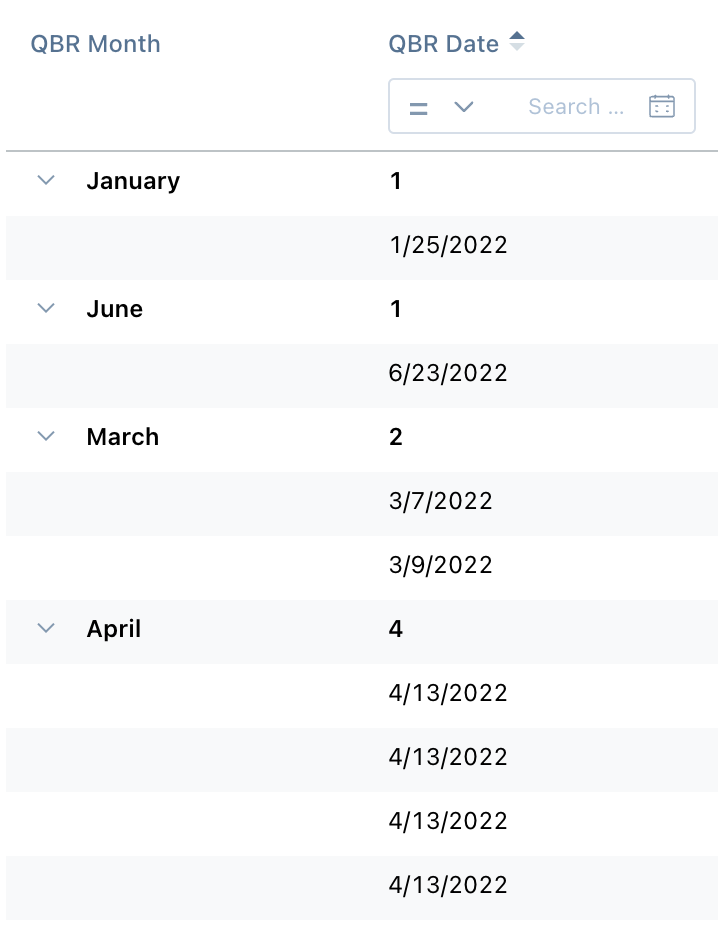In Report Builder, you have the ability to create a formula field to return Month name. However, you are unable to sort that field chronologically now and are stuck with months in alphabetical order which is undesirable.
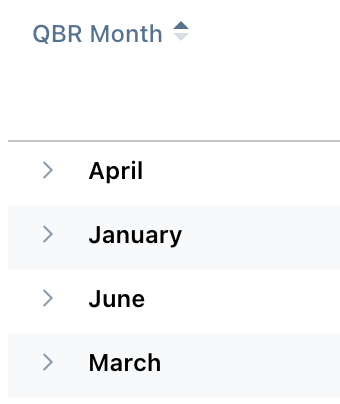
Desired order for months listed above would be:
- January
- March
- April
- June
A proposed workaround is to have an additional column with the date field to sort on. However, this does not work if you have row grouping enabled for your Month name field, as sorting function sorts count of dates and does not sort the underlying dates.