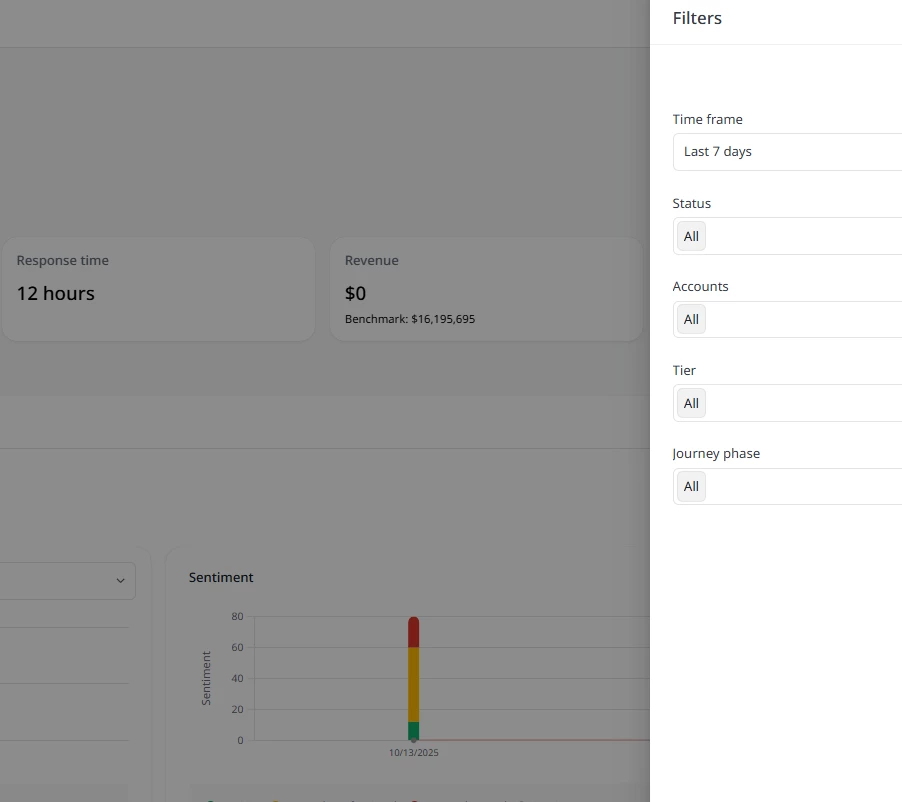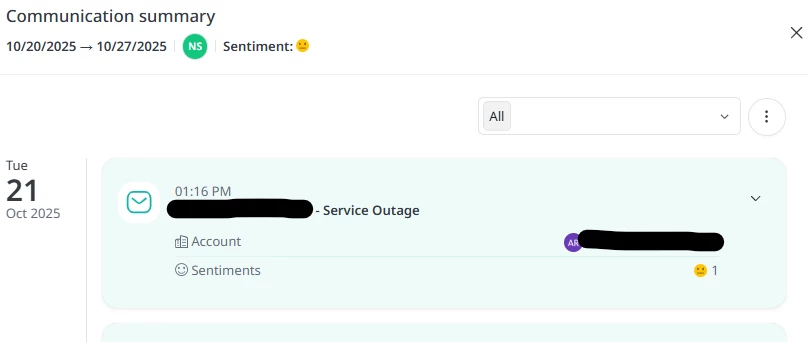Use Case: We have a few general email addresses we use when sending one-to-many communications. Last week, our org experienced a service disruption, and we were sending thousands of operational emails from the general “customersuccess@ourorg.com” email. Now that the dust has settled, the mid-market CSM team has been tasked with monitoring the inbox and “finding which accounts were theirs”. The problem is that these team members handle 500+ accounts each, so it’s hard for them to simply look at an inbox and pull out their customers.
Solution: Staircase to the rescue! Kind of. I’ve directed them to use one of our Gainsight dashboards, filter to themselves as the CSM, and get their Book of Business. Then to head over to Staircase → Team Page → Search the general email address for communications, where at least they can see the full name of the account and cross-reference their book of business.
Enhancement Idea: What would’ve made this much easier to solve for:
Either adding “Owner” to the available filters OR adding the Account Owner right to the Communication Summary blurbs: