Currently, on the C360 Relationship section, with create/edit/delete Relationships enabled for users, you have NO direct control over the “Add Relationship” view. See sample below for context:
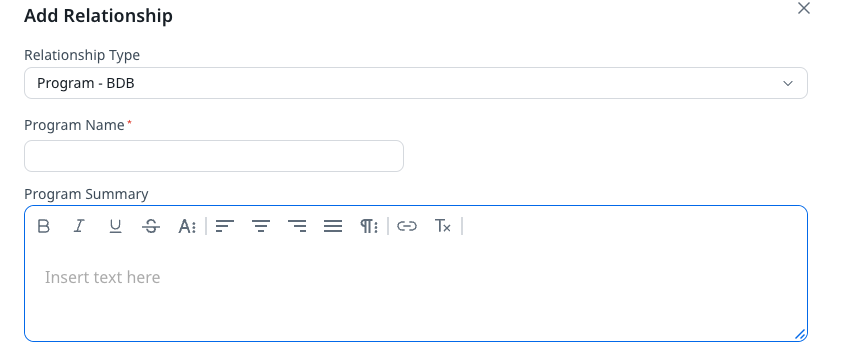
Currently, all this is based off of are any and all fields on the list and/or card view for the section, for a given relationship. There is no way to control the order of fields, or even what is editable or not.
Please give us a way to customize, on a per relationship (even a per relationship, per C360 layout as well) basis this screen. We need the ability to configure:
- Field Labels
- Field Order
- Field Editability
- What fields display, independent of List/Card View
As an example, there are fields on each Relationship record that I’m aggregating via rule. I want them visible on list and card view for obvious reasons - it’s important for CSMs to see.
However, I do NOT wan to have the fields on the create screen and I CERTAINLY do not want them editable. we should only add fields we expect them to fill in. I can’t believe that after all the 360 revamps this is still missing.
Currently, we have to choose now between showing useful information in the C360 relationship section, OR having the “Add relationship” be a good experience. These should not be mutually exclusive.
