At times the knowledge center bot can be disruptive. We would love to see end users have the ability to minimize the KC Bot with a button added to the page designed to launch it again.
Please & thanks - especially as an admin who moved to a new organization & where the knowledge bot sees me as a brand-new user.
Adding to this - Admins should have the ability to shut this off at the instance level. I’ve gone back and forth with Gainsight product on in-app messaging topic for years (see the following)
For companies that have a dedicated admin/enablement function, we have a specific internal communication cadence and series of processes to help enable end users on features and functions relevant to them and the business processes that have been defined.
This has been true for every company where I have served as the GS Admin.
For some reason Gainsight seems to either think admins are gatekeeping functionality or that forcibly serving up this information to our end users is going to drive adoption when all its going to do is annoy, confuse and likely frustrate users because it's pointing them to a different location for support and resources that are largely irrelevant to them - and upset admins in the process.
Gainsight is our livelihood too. Making the platform "sticky" is to our benefit as well. But if we're supposedly "gatekeeping" a feature, there is usually a logical/procedural/technical reason for it. Gainsight should trust your admins to know when and where to make use of a feature.
For those customers that do not have an admin/enablement team, I can see where this may be the only mechanism for them to get information and that's fine for them. But for those of us that do, GS is just making it more difficult. (Revisit the discussion in the Draft Release Notes from multiple admins regarding the care that goes into internal enablement).
My company’s product has the ability for admins to disable pop-up messaging because we understand that our customers may have their own processes for vetting and announcing new features. Gainsight should respect the opinion of their admins in this regard as well.
Two cents: It’s annoying, intrusive, and not adding value to all users.
I agree with darkknight’s view that making Gainsight sticky is in my own personal best interest and this is something that is ideally able to be controlled at an individual, admin, and instance level.
For me, I am already reading help articles, release notes, and the community the bot truly is just taking up space on my screen and getting in the way.
For my end users, we make enablement content for them and while I would certainly appreciate enablement content created by Gainsight, that is what Gainsight University is for.
I do think the bot can bring a lot of value, but only for the right users at the right time.
I feel like the bot just comes and goes on a whim - it only shows up in report builder for me, a location that seems to be the most disruptive. Why can’t I close this?? It impacts my ability to make selections.
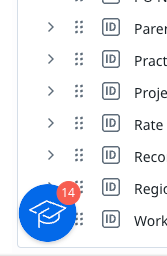
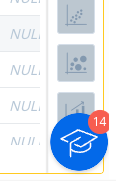
Adding another comment to keep this thread alive and tie the KC Bot floating icon to additional frustrations within the GS UI.
One of the big problems with the floating icon is that when you move it to one spot, it might out of the way for one process, but when you then move on to the next process, the icon may now be in the way of the next thing you need to do. I see two levels of frustration with this.
The surface level frustration is that the icon is in the way even when you try to move it to a spot where you don’t think it will be in the way. The deeper, and more important frustration, is that there are so many instances across the Gainsight platform where you have to click on a button in one spot, and then immediately click on a button in a different spot of the screen for your next action. This means you are constantly looking across the UI and moving your curser across the screen as you go from one action to the next. A lot of times this feels completely unnecessary and it doesn’t feel like a big issue, until you have to make multiple repeated processes and have to make the same clicks and movements over and over. Layer on an necessary icon that keeps getting in the way and you have and extraordinarily frustrating experience.
I would love to see Gainsight set the KC bot in a menu where it isn’t in the way and can be accessed when needed. Additionally, I would love to see Gainsight revisit things like JO creation, report building, and other experiences within the UI to explore ways to bring things closer together to reduce the cross screen tracking.
As a quick example, if you build a report, you use the left hand menu to open the reports section. You then navigate to the right hand part of the screen to click the create report button. You then navigate to the top left of the screen to select the object and fields you want for the report. You then move your curser to the middle-ish of the screen to click run report to test and view everything. Filtering requires moving to the top center of the screen while changing report types requires navigating to an annoying near monochrome gray menu on the right hand side of the screen. Once you get the report formatted and filtered as you want, you have to move back up to the right hand corner to click the save button which then brings up a new menu that requires you bring your cursor back to the center of the screen to ensure you are saving in the right spot. That is a lot of cross screen clicking and real estate navigating where the KC bot has the potential to be in the way for any of those experiences.
Sign up
If you ever had a profile with us, there's no need to create another one.
Don't worry if your email address has since changed, or you can't remember your login, just let us know at community@gainsight.com and we'll help you get started from where you left.
Else, please continue with the registration below.
Welcome to the Gainsight Community
Enter your E-mail address. We'll send you an e-mail with instructions to reset your password.