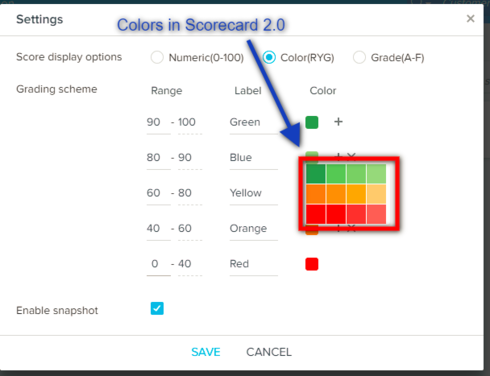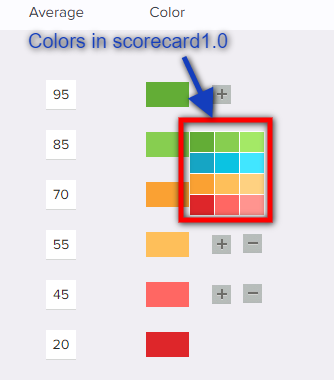Do you have any other use-case which is not solved with the existing color's?
We have customers that want to use their own business colors. Its not a critical use case, the client is just looking to add in some of their branding.
Thanks for sharing this. So its more about choosing any color (from kindof a colorpicker) and not that they want to have more granularity within their scorcard colors? But wouldnt it be confusing for user if a healthy customer was blue (vs green?)
Would love more colors. We would like Black to indicate a customer has confirmed churned and wont have an RYG score
Would love more colors. We would like Black to indicate a customer has confirmed churned and wont have an RYG score
Hi everyone,
We are planning on providing an enhanced color picker with more colors soon. Most likely, it will be available in Q1.
Regards,
Shantan
Regards,
Shantan
Is there any update on this? I have been with multiple organizations where this has been a massive issue without any work around. This functionality has been present in Salesforce forever. I dont see why a simple color selector cannot be implemented quickly.
We want colors!!!!!!
Sorry for the inconvenience.
Regards,
Shantan
This. We need this! There are several use cases that fall outside traditional RYG that revolve around the business needs/process. In the grand picture of Gainsight functionality, this is a really small thing that we should be able to configure to our business/client choosing. This reminds me of the NPS colors defaulting to Red, blue and gray. I had to create a custom color map at our Score Type object to basic RYG so promoters didn’t show up as red. More colors please!
FYI
Sign up
If you ever had a profile with us, there's no need to create another one.
Don't worry if your email address has since changed, or you can't remember your login, just let us know at community@gainsight.com and we'll help you get started from where you left.
Else, please continue with the registration below.
Welcome to the Gainsight Community
Enter your E-mail address. We'll send you an e-mail with instructions to reset your password.