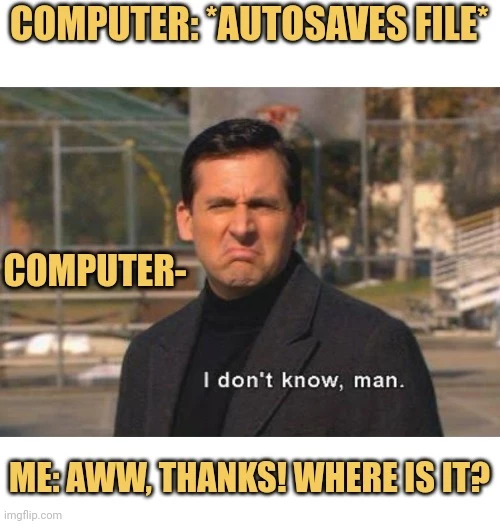Tagging is a handy element (though could use some work) of the new Attachments feature. However, the actual implementation of it seems very clunky from a user perspective for a couple of reasons.
- For one thing, you can’t manage them in bulk, or across customers. This isn’t really what this post is about but it’s only available on the 360s right now meaning it’s only visible one customer at a time.
- You can only add Tags *after* the file has been uploaded. This is the main issue here.
The ask here is simple: Update the Tag workflow to allow file tagging during upload via whatever means the file/link is being added.
Why is this important? Consider the function of tags: Reportability and organization. As a user, I might want to add a tag to something so that I can find this more easily. As a business, I might want my users to tag files in a certain way for reporting/KPI purposes.
Let’s look at the timeline workflow as an example of this workflow: The great thing about timeline, is you *do not* have to be on the 360 to create one. You could be on a CTA, Success Plan, some non-Attachments tab 360 section, Home, etc.
However, you can *only* add a Tag on the Attachments section of the 360s. This means, if you want/need to add a Tag, and you have created a timeline entry on Home, you have to:
- Create timeline
- Add Attachment
- Go back to that customer 360
- Go to the attachments tab
- Find the file
- Add the Tag(s)
Instead of:
- Create timeline
- Upload Attachment with tags
Not only would this change obviously reduce the steps a user would need to go through, but it would also maintain the usefulness of creating Timeline entries from everywhere or “meet you where you’re at”. This feature does *not* meet you where you’re at, and will be incredibly frustrating for users and probably hamper adoption.
For us, adoption of Tags is a critical component of this attachments feature.