Overview :
This article explains how to integrate the Gainsight Community with Slack using Zapier to automatically detect and notify your team about potential spam activity.
The automation identifies situations where a user posts multiple times within a short period (for example, more than 5 posts in 10 minutes) and immediately sends an alert to Slack. This enables your team to review and take action quickly, maintaining a clean and engaging community environment.
Prerequisites :
Before you begin, ensure you have the following:
-
A Zapier account
-
Access to the Gainsight Community API with valid credentials
-
A Slack workspace with permission to post messages to a channel
Creating the Automation :
Step 1: Create a New Zap
-
Log in to your Zapier account.
-
Click Create Zap and enter a descriptive name, such as Community Spam Alert to Slack.
-
Select Code by Zapier to create a custom workflow.
-
Choose Python as the scripting language to handle API calls and data processing.
Step 2: Configure the Trigger
-
Set the Trigger Event to Run Python.
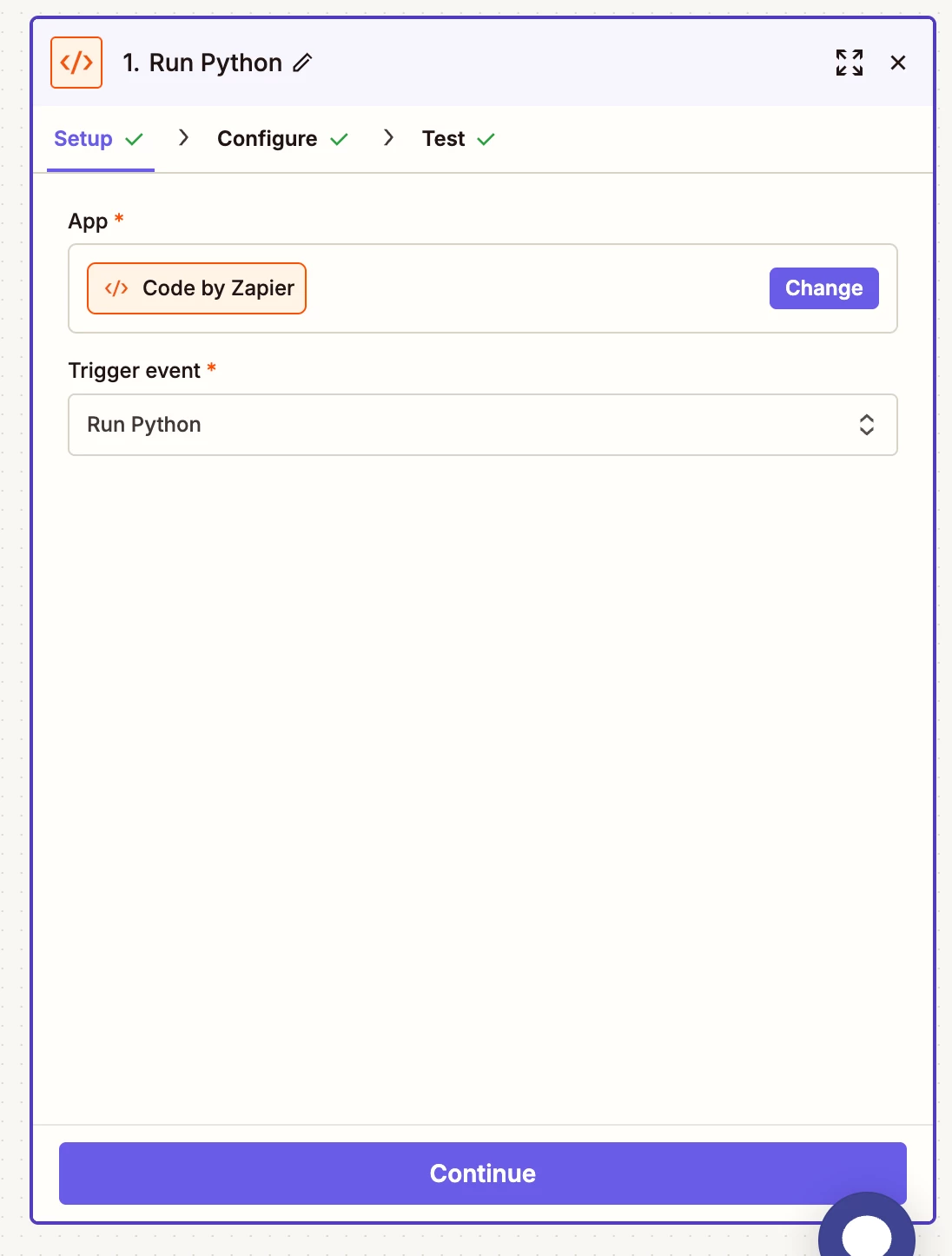
-
Connect to the Gainsight Community API to fetch recent posts.
-
In the Python script:
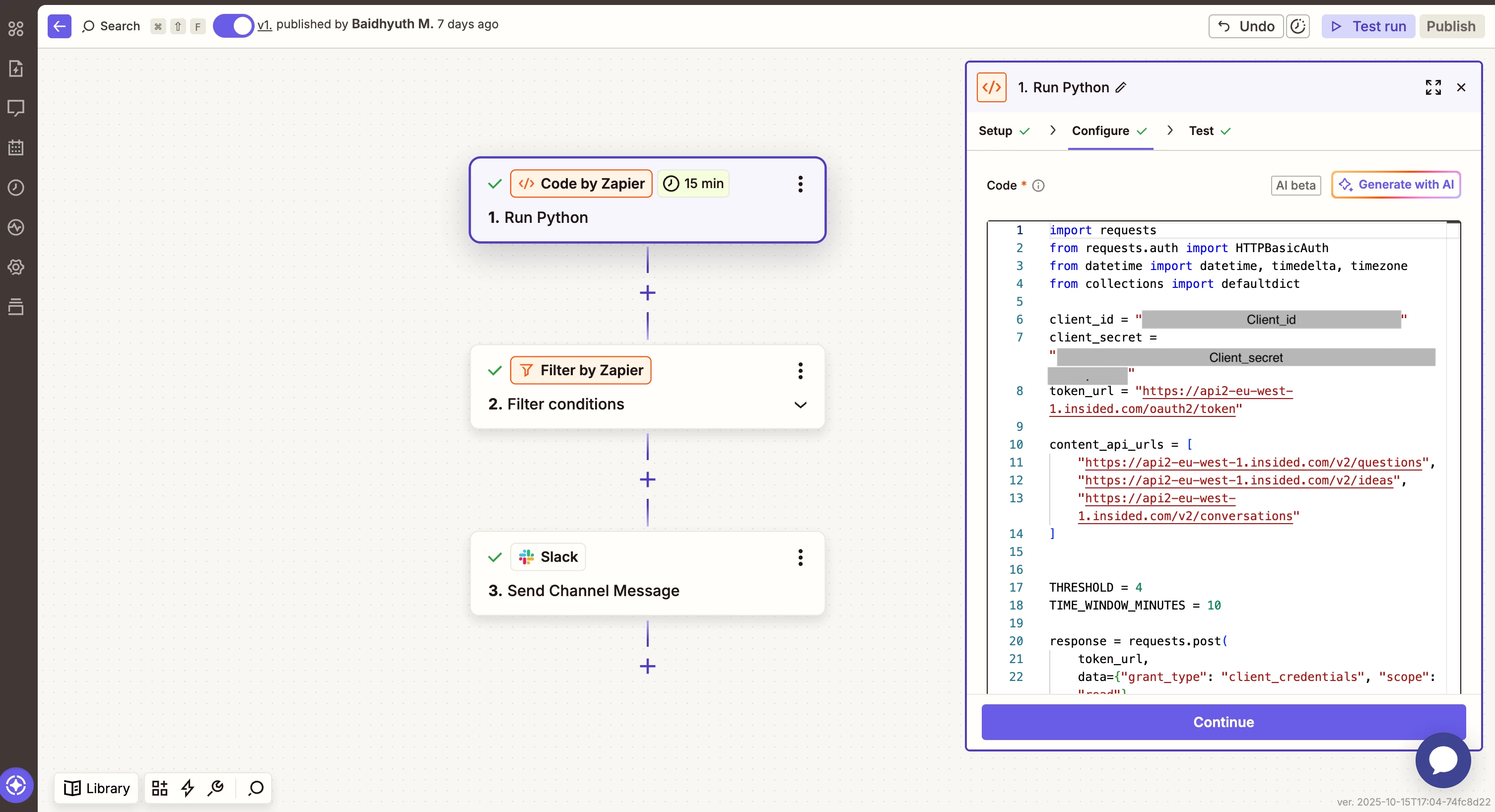
-
Authenticate using your client credentials to obtain an access token.
-
Retrieve recent posts from the community, including the following content types:
- Questions
- Conversations
- Ideas
-
For each post, collect details such as:
-
User ID
-
Username
-
Content Type (Question, Conversation, or Idea)
-
Post Title or Link
-
Post Creation Time
-
Published At (for ideas and discussions)
-
Asked At (for questions)
-
Group posts by user and calculate the number of posts created in the last 10 minutes.
-
Identify users exceeding the defined threshold (e.g., more than 5 posts).
-
For each user that exceeds this limit, include a field in the Python output such as:
spam = true
This will indicate that the user’s activity is flagged as potential spam and should trigger the next step in Zapier.
-
Return the flagged user details as the Python output.
Step 3: Add a Filter
-
Add a Filter by Zapier step.
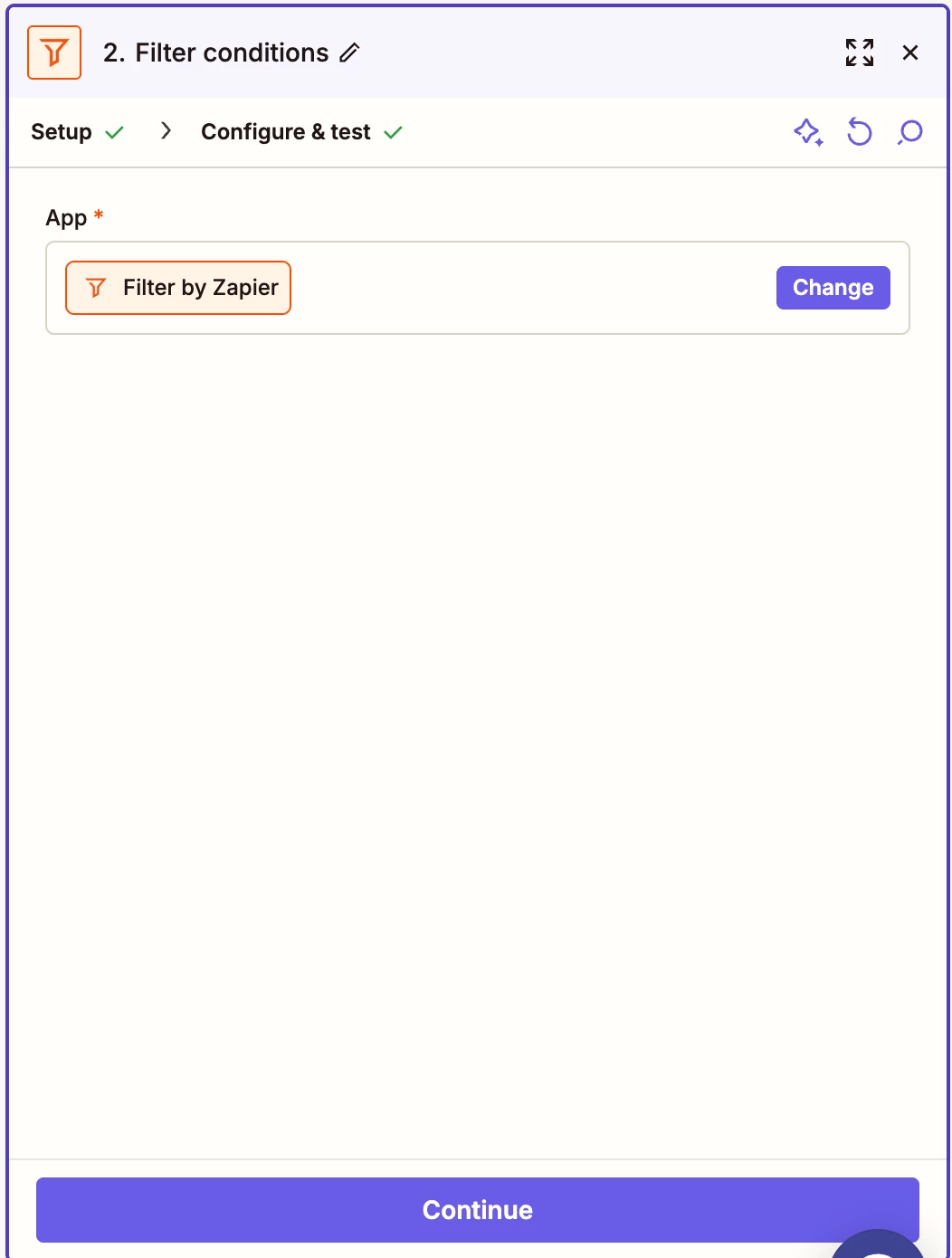
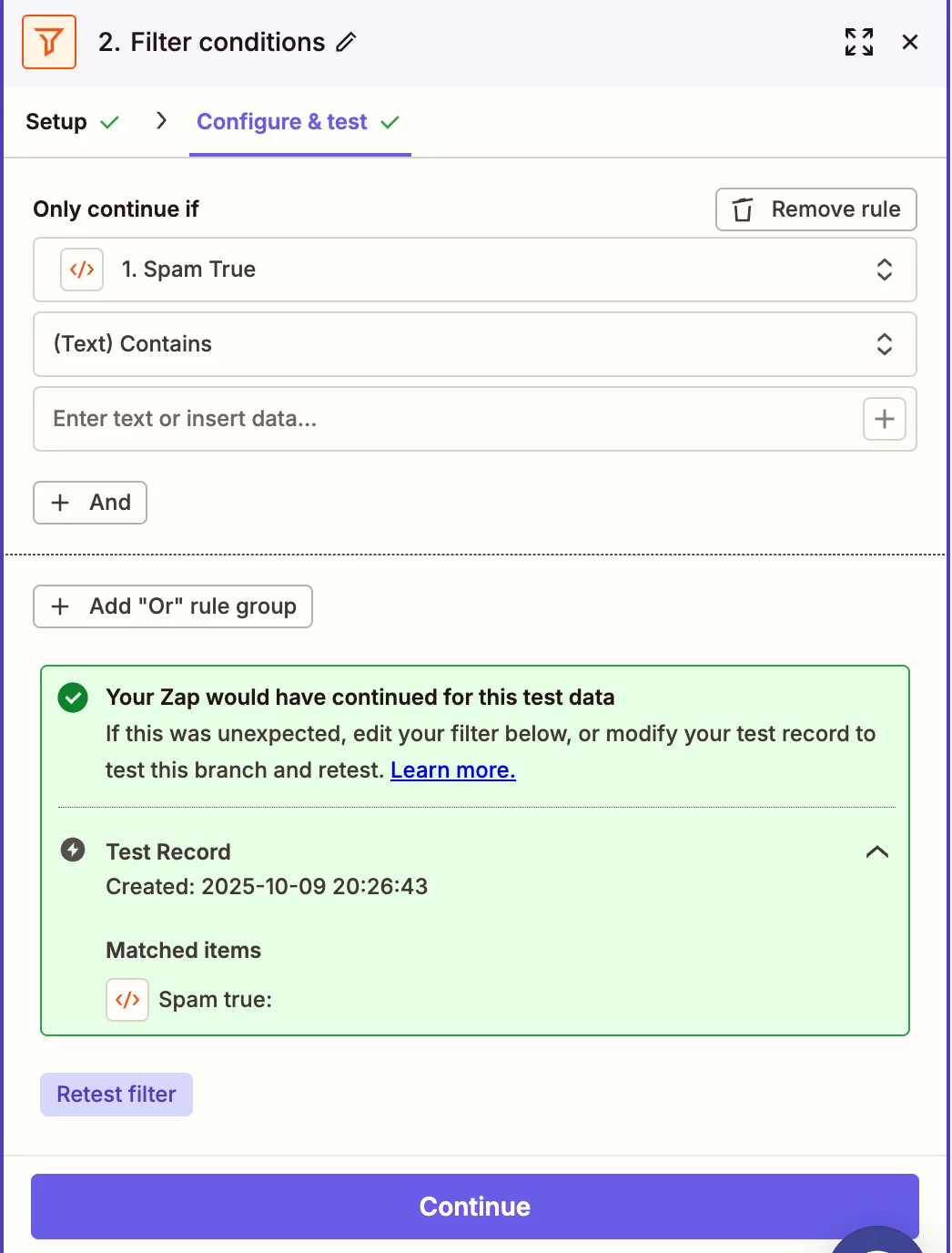
-
Configure the filter condition to continue only if spam=true.
Since the Python script adds the spam = true field for users who exceed the post threshold, this filter ensures that only flagged spam activity moves to the next step in the workflow.
This prevents unnecessary Slack notifications and makes the automation more efficient.
Step 4: Configure Slack Notification
-
Select Slack as the action app.
-
Choose Send Channel Message as the action event.
-
Connect your Slack workspace.
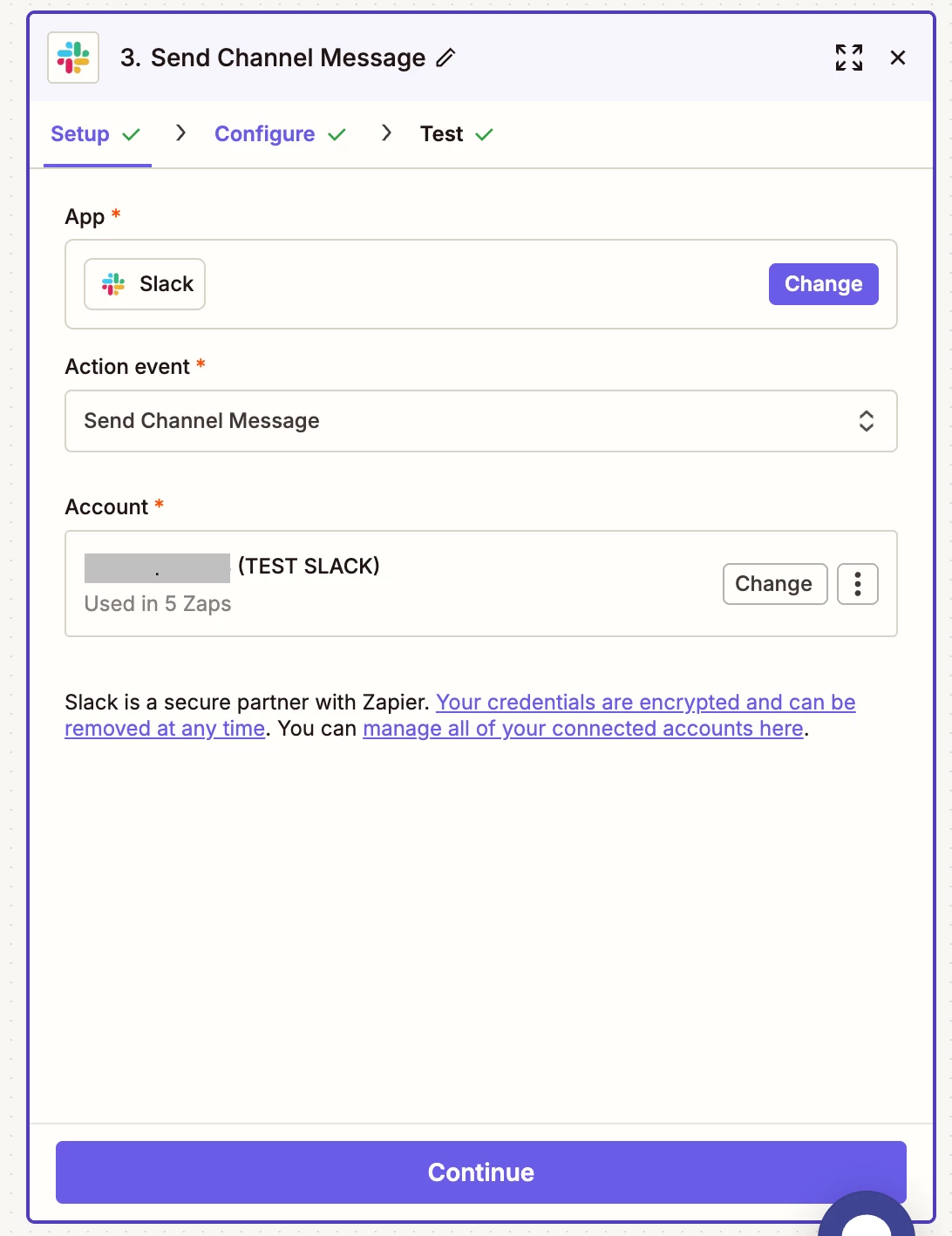
-
Select or create a dedicated channel (e.g., #community-alerts) for spam notifications.
-
Customize the Slack message to include:
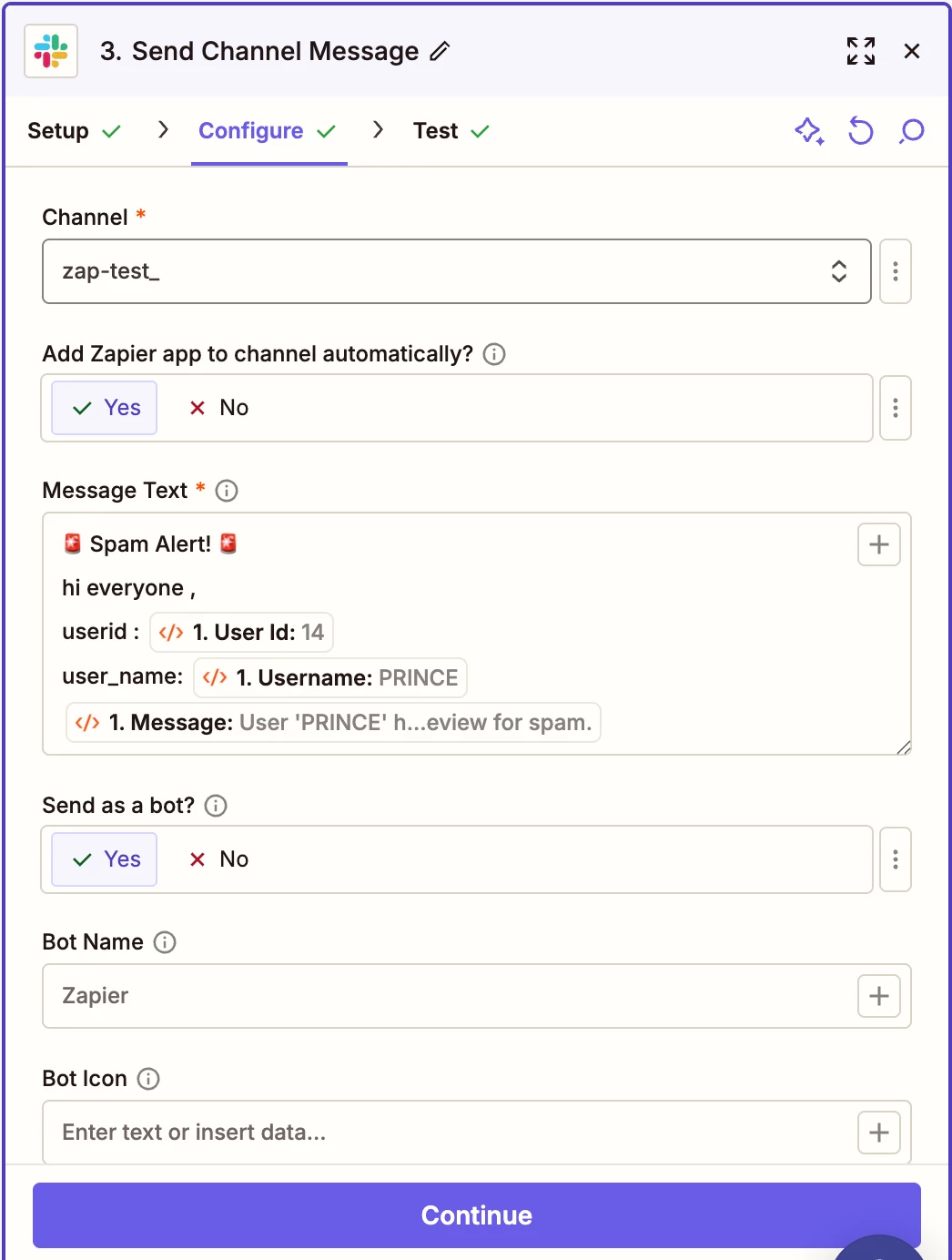
🚨 Spam Alert!
User: @Prince
User ID: 12345
Posts in last 10 minutes:
Please review immediately.
-
Test the Zap to confirm that messages are sent successfully.
Step 5: Spam Prevention (Moderation)
If a moderator marks a user as Not Spam, the user can continue posting as usual.
The automation continues to monitor future activity in real time to detect any new spam.
However, when Spam Prevention is enabled, once a moderator marks a post as Not Spam, the system lifts the posting restriction for that user.
During this brief period (approximately one minute), the user can create multiple posts again, which means there is a chance for new spam content to appear before the monitoring logic detects and flags it again.
This behavior is expected and ensures that legitimate users are not blocked unnecessarily, while still maintaining continuous spam detection afterward.
Benefits
-
Instant spam alerts delivered directly in Slack
-
Reduced moderation time and faster team response
-
Improved community quality and user trust
-
Continuous real-time monitoring for proactive spam control
Conclusion
By integrating the Gainsight Community with Slack through Zapier, you can automate spam detection, receive instant alerts, and act quickly to maintain a healthy and active community.
This simple yet powerful automation ensures that your community remains safe, engaging, and well-moderated at all times.