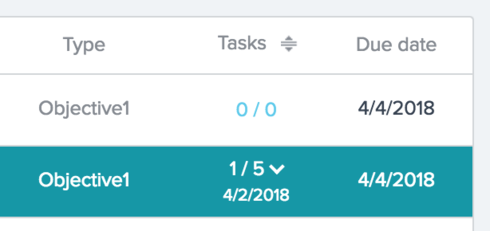I have a customer that wants to make it so by default all the sections in their cockpit are collapsed. So basically when you login you only see Overdue, Next 7 days and upcoming and then you can expand each section from there.
I would like to start a discussion on this to see if others would like this option as well as get some input from the product team.
Thanks!
Sign up
If you ever had a profile with us, there's no need to create another one.
Don't worry if your email address has since changed, or you can't remember your login, just let us know at community@gainsight.com and we'll help you get started from where you left.
Else, please continue with the registration below.
Welcome to the Gainsight Community
Enter your E-mail address. We'll send you an e-mail with instructions to reset your password.