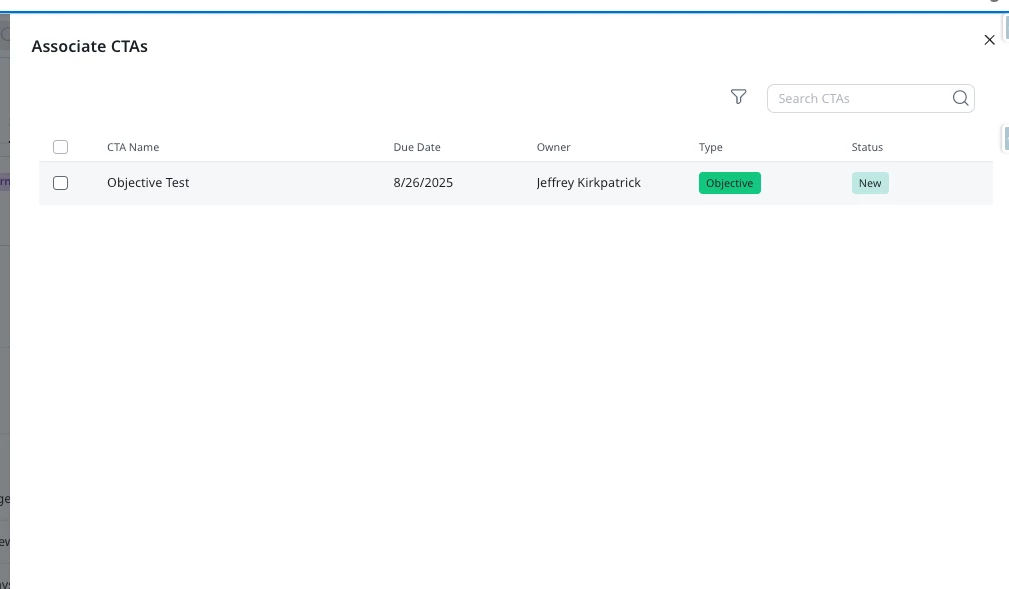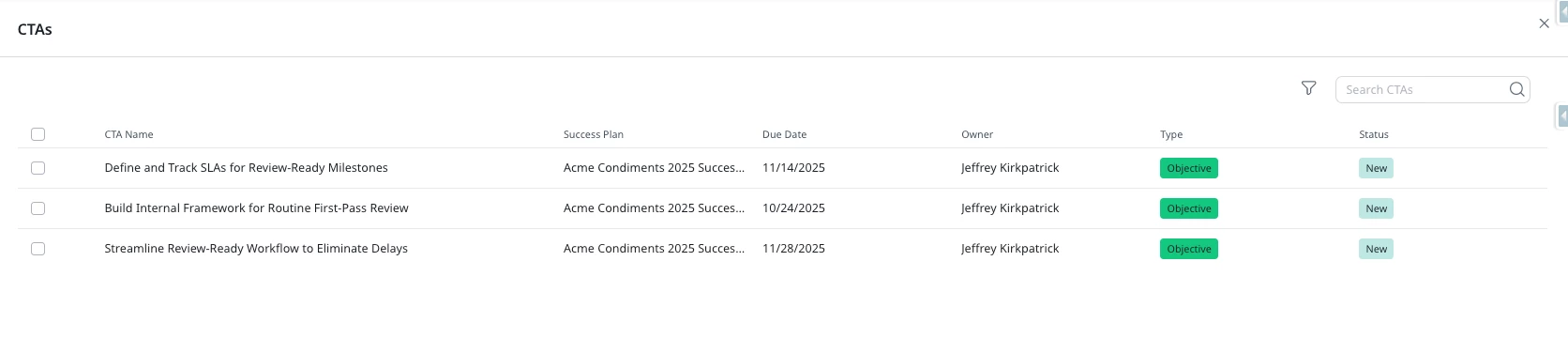The “Associate CTAs” feature is nice, but lets make it easier for users to identify which CTAs to associate by allowing admins the ability to customize the selection screen.
Right now, it only consists of “CTA Name, Due Date, Owner, Type and Status. But giving admins the ability to customize these columns for specific fields (both standard and/or custom, i..e Reason or Objective Category, Product or Feature, etc) that matter to their business would help make it easier for users to identify what CTAs to link.