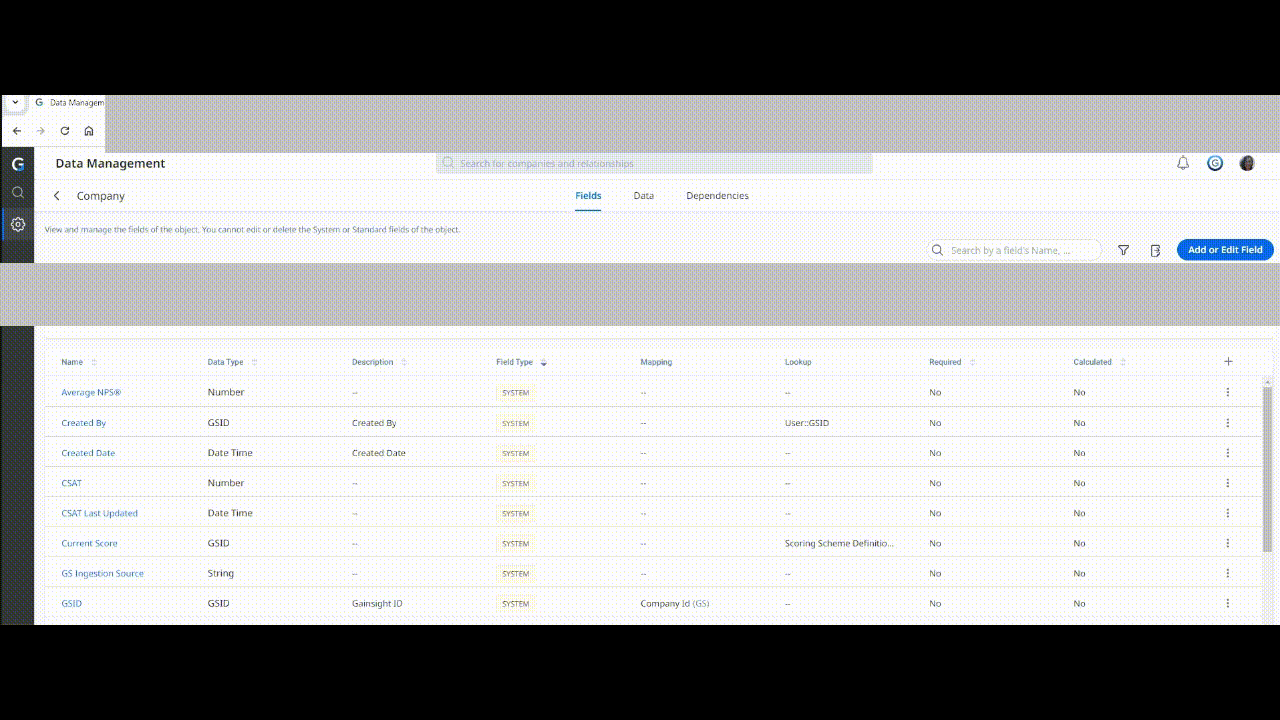I can see this behaviour in any place like Rules List, Rule Chains, Data Management (Fields and Data tabs), Data Designer... If you rearrange the columns in x way when you do something that sends you outside the screen and then go back, they revert to a “default status”.
In this example in Rule Chains I have it ordered by Last Run descending, and that column next to the Status. If I click on a rule and then go back, the Last Run moved back to the original place, but at least is maintaining the descending order of the Last Run
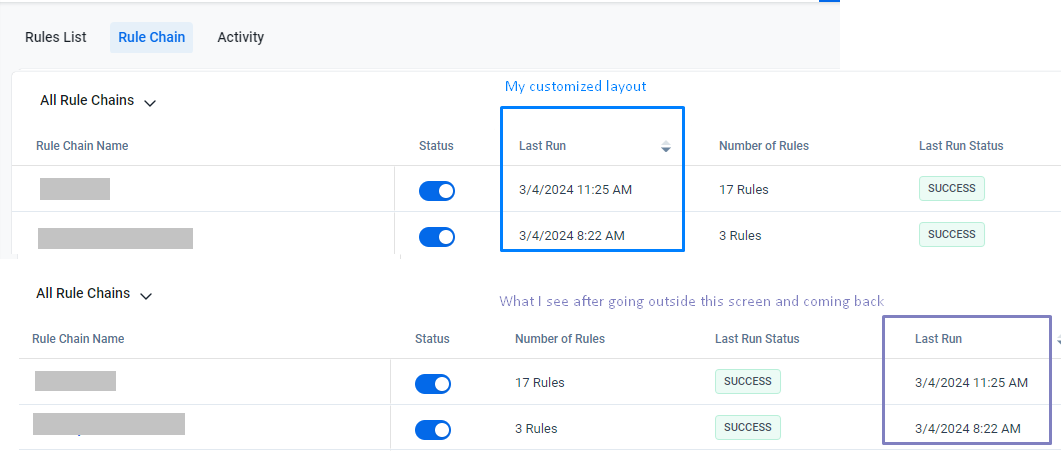
In this other example in Data Management → Company I brought the Field Type to the second column in descending order to see the System Field Types on top. When I go back, the Field type moved to the right and the order reverted back by Name A-Z