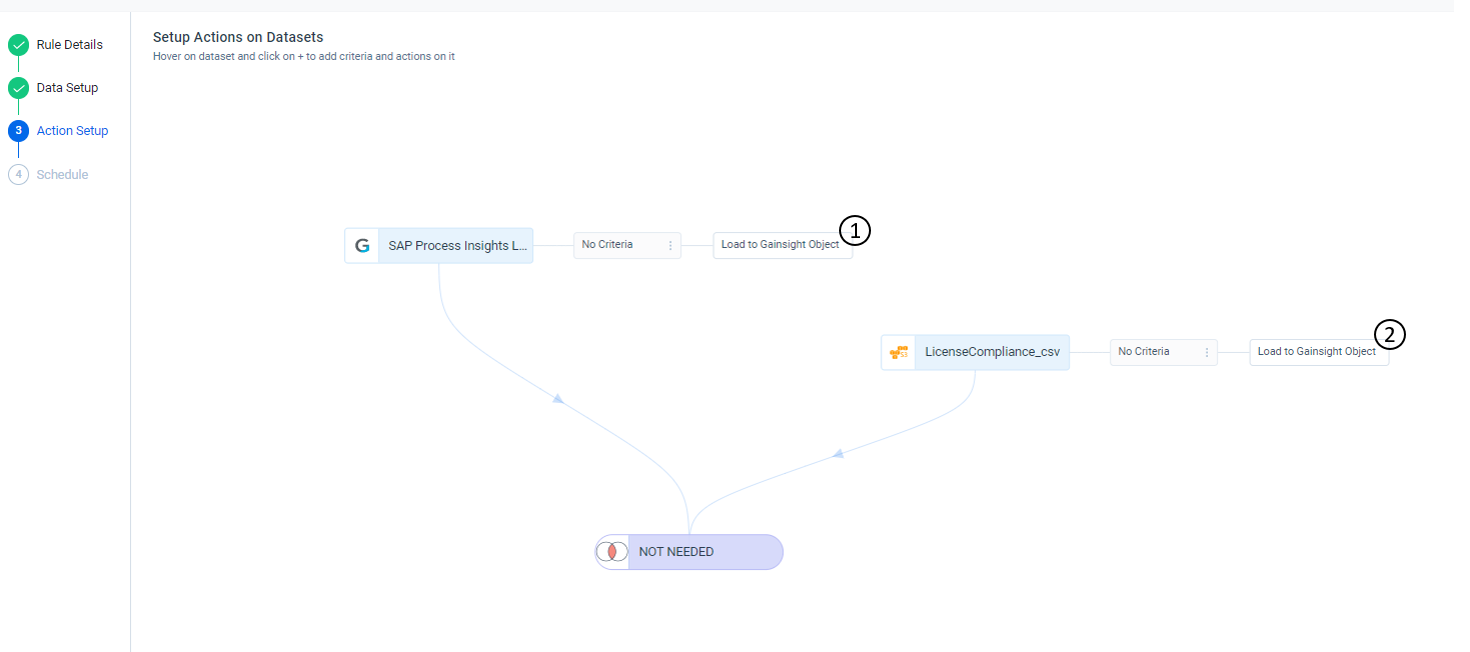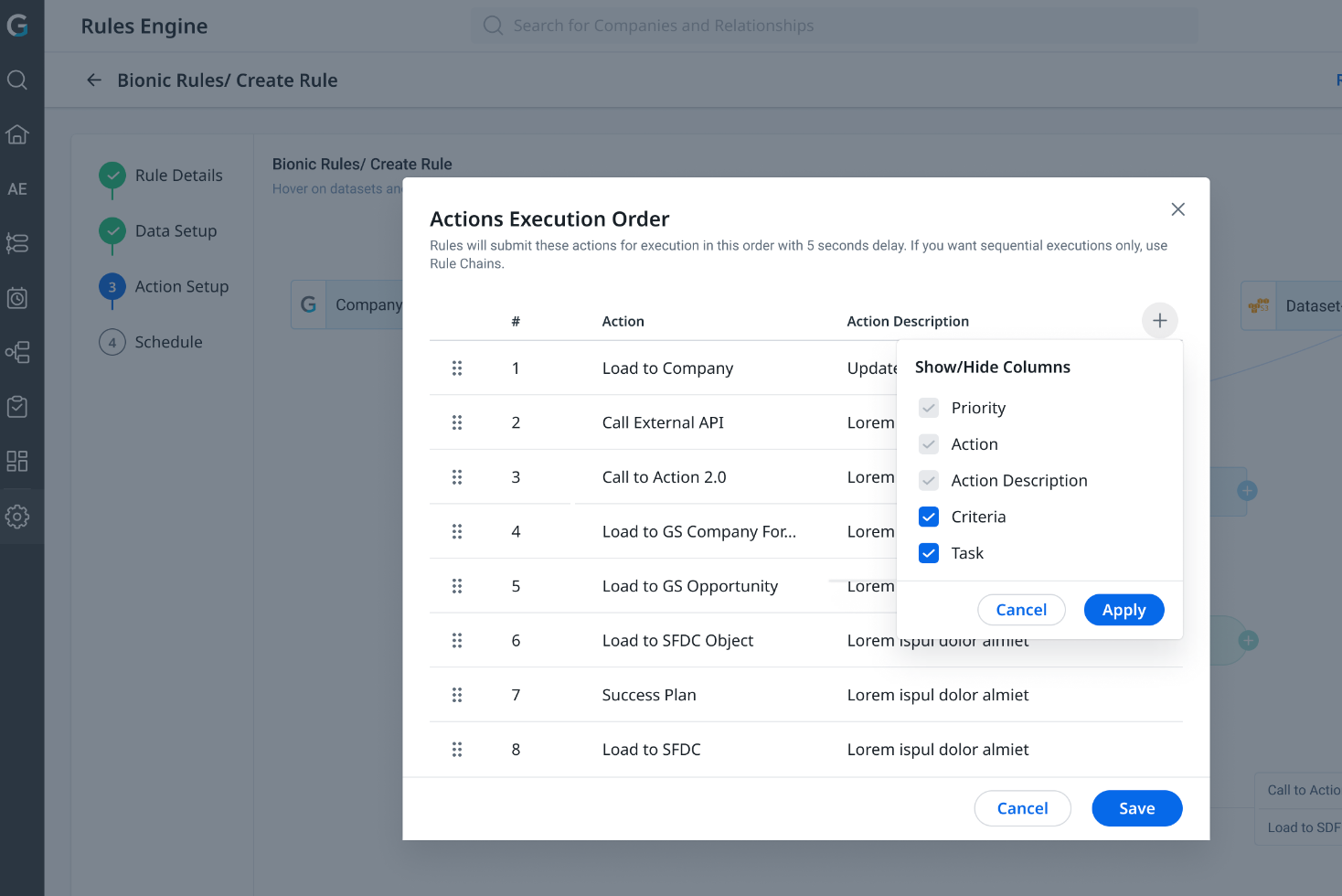Hi Team,
Currently, we do not have any indexing number on the datasets or actions in horizon rules, which would help us understand which dataset was created/will run first during execution. It would be great if we could include the numbering for the number of datasets created in the rule setup and in the actions part as well.