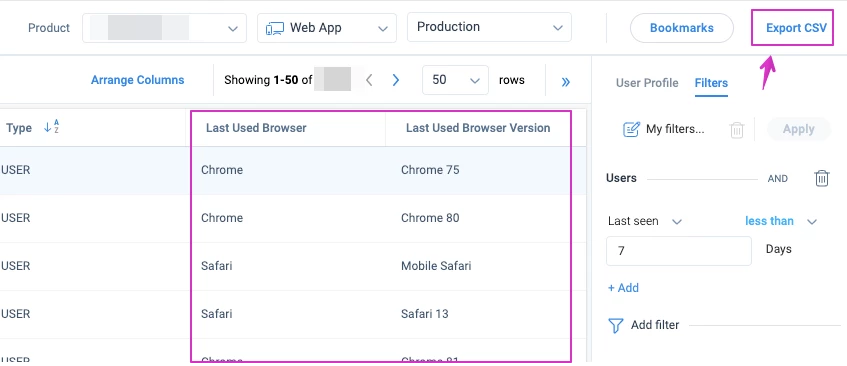Posting on behalf of a customer….
Please add "Last Browser" and "Last Browser Version" to the available filters for Audience Explorer, Dashboards, Adoption Explorer, etc. within PX Analytics. We need to be able to easily report on these users in PX and the “Browser usage” Dashboard widget does not allow us to see the underlying user/account records.
Gainsight PX add-on comments…
You cannot currently filter users/accounts by these “Last Browser” fields. PX records the "last browser" and "last browser version" for each user, so it can change often for some users. The best way to see this and get a full filtered list of users/accounts would be to export your full Users to a CSV from Audience Explorer and then filter it in your spreadsheet program (e.g. MS Excel).