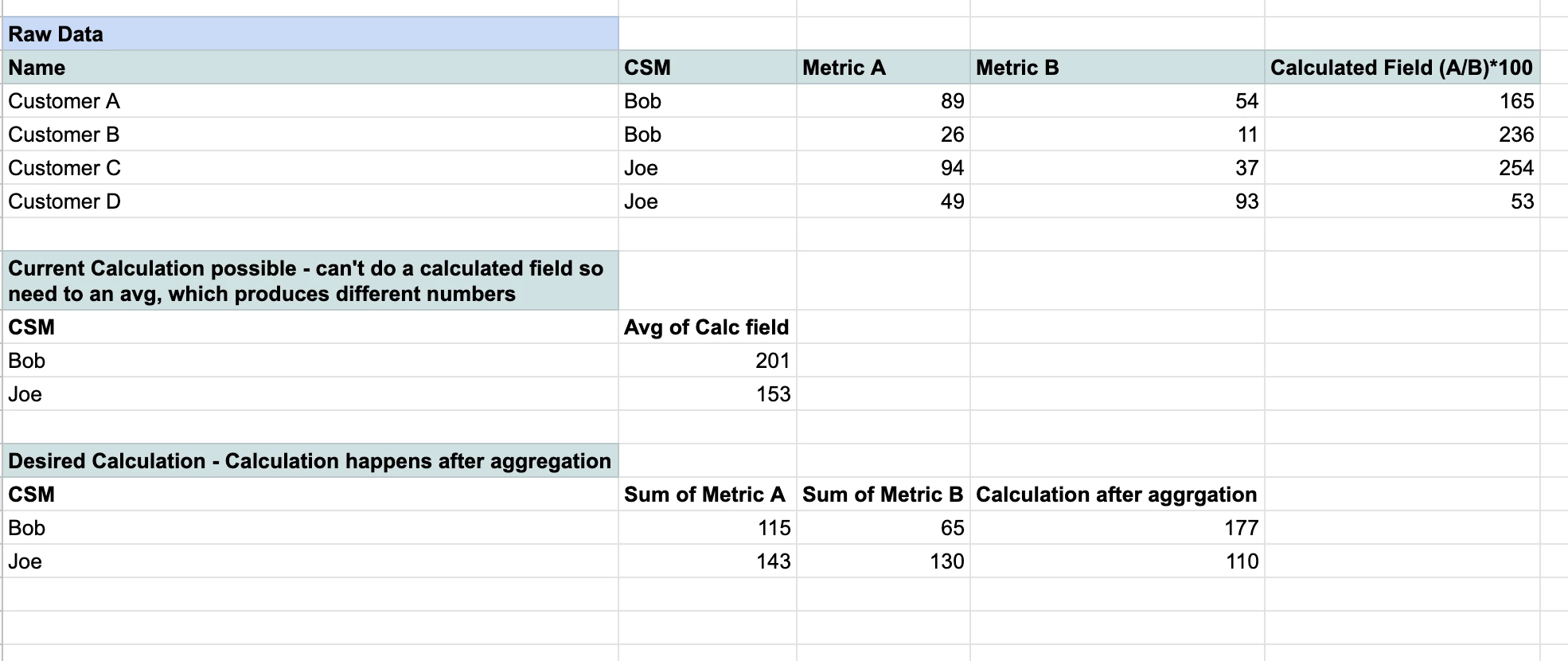Problem Statement: Calculated fields in report builder only perform calculations on a row level.
Solution: Functionality is needed to do a calculation after an aggregation / group-by happens in the report.
Workaround: For any metrics that needs to be calcuated by a different aggregation (CSM, Region, Sub Region, Country, and more) we will have to build individual data designers to show the correct number. This solution also prevents us from having drill downs that let you drill down into the company data within a certain data point. We will need to have one report for the aggregation and then a table next to it for the company row level data. This is not scalable.…
Having this functionality would make calculated fields in report builder a complete game changer and limit the need for data designers to perform calculations like this