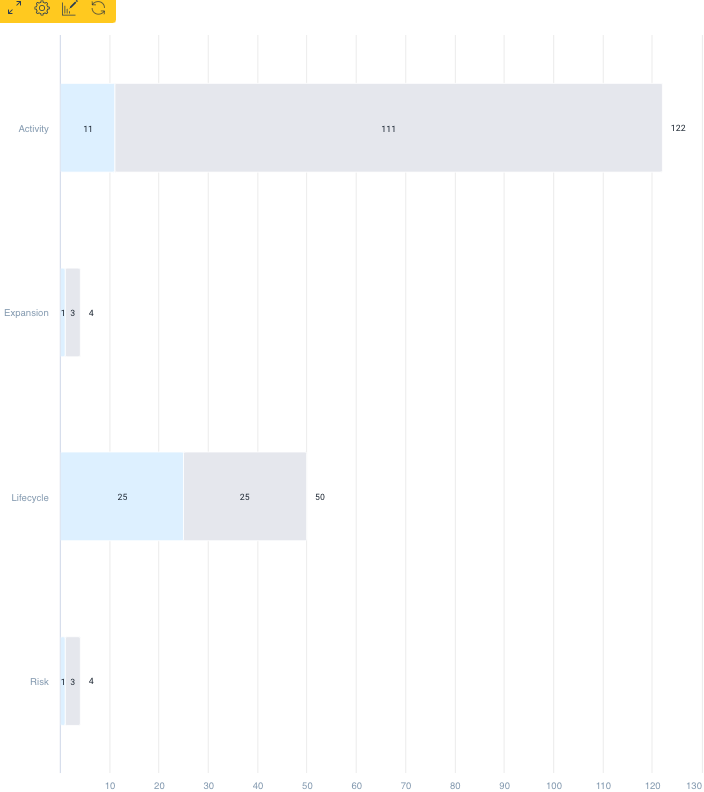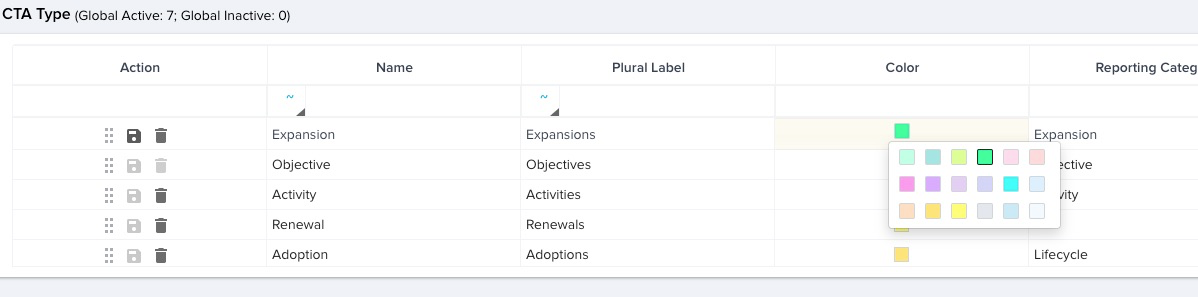The default colors applied to my CTA reports, specifically when grouped by status are so bland (just shades of grey).
When I try to assign my own custom colors, the status field isn’t available.
Can we updates these color schemes please? Anything would be easier on the eyes than this…