User Story: As an Admin, I would like the ability to control WHICH subsequent tasks field(s) are cascade added to in a Rule or DD so that I don’t have to manually add/remove a field where it is not desired after the fact in the cases where a complex design means adding to every fetch would cause issues.
Background: There are times though that I have a complicated design where adding a field to ALL subsequent tasks would be a disaster. This means I have to add it and say ‘no’ every time, or I say ‘yes’ once and then delete it where I don’t want it. Either option is a pain.
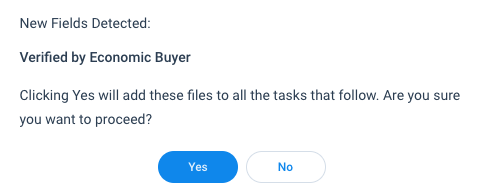
Ask: I would really like the option to control what field(s) go to which fetches when I add something higher up in the hierarchy - an “Advanced Cascade Add” option, if you will. Keeping the default of “add all” is totally fine, but the ability for more advanced control would be amazing.
This would be something that should be across anywhere this type of infrastructure is used: Horizon Rules, Data Designer, Advanced/Dynamic JO Queries or whatever.