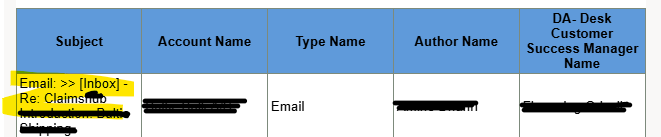This thread is for the upcoming EMEA Admin Office Hours for Thursday, April 17th, 2025.
🕐 Time: 1:00 – 2:30 PM UK Time
💬 Have questions? Drop them in this thread—we’ll cover them live during the session!
🔗 Join Zoom Meeting (Note: this is a new link!)
https://gainsight.zoom.us/j/94074862515?pwd=DAiixkKZfGaL7va9VNZiEiPiGUA261.1
🔢 Meeting ID: 940 7486 2515
🔐 Passcode: 333404
📞 One Tap Mobile (US)
+17193594580,,94074862515#,,,,*333404#
+12532050468,,94074862515#,,,,*333404#
🌍 Dial-in by your location
(US, UK, India, Israel, Canada & more)
👉 Find your local number
💻 Join via SIP
94074862515@zoomcrc.com
🌐 Join via H.323
-
US West: 144.195.19.161
-
US East: 206.247.11.121
-
India (Mumbai): 115.114.131.7
-
India (Hyderabad): 115.114.115.7
-
Netherlands (Amsterdam): 159.124.15.191
-
Germany: 159.124.47.249
-
Australia (Sydney): 159.124.104.213
-
Australia (Melbourne): 159.124.74.212
-
Brazil: 64.211.144.160
-
Canada (Toronto): 159.124.168.213
-
Canada (Vancouver): 159.124.196.25
-
Japan (Tokyo): 170.114.194.163
-
Japan (Osaka): 147.124.100.25
🔢 Meeting ID: 940 7486 2515
🔐 Passcode: 333404
Looking forward to seeing you there!
—
Shiv
Gainsight CSA