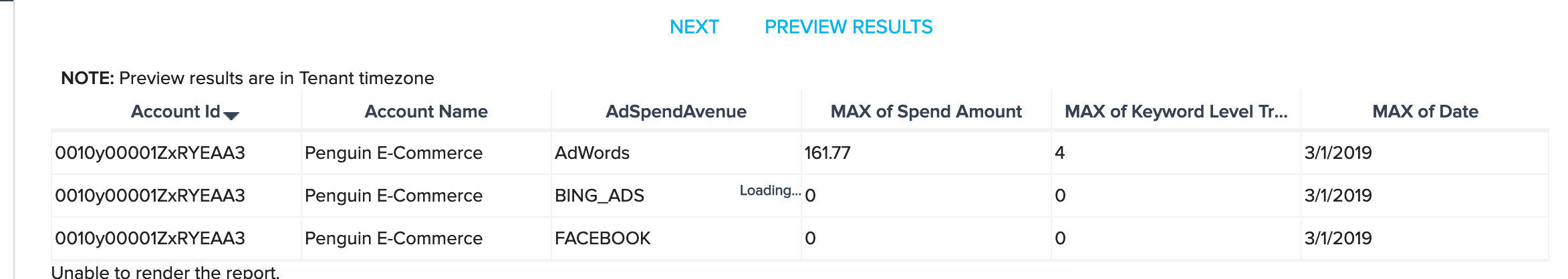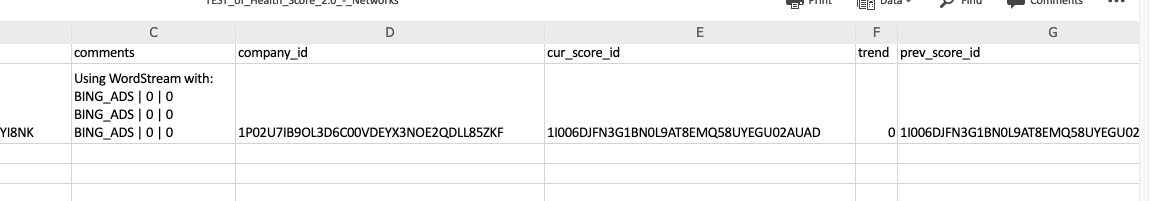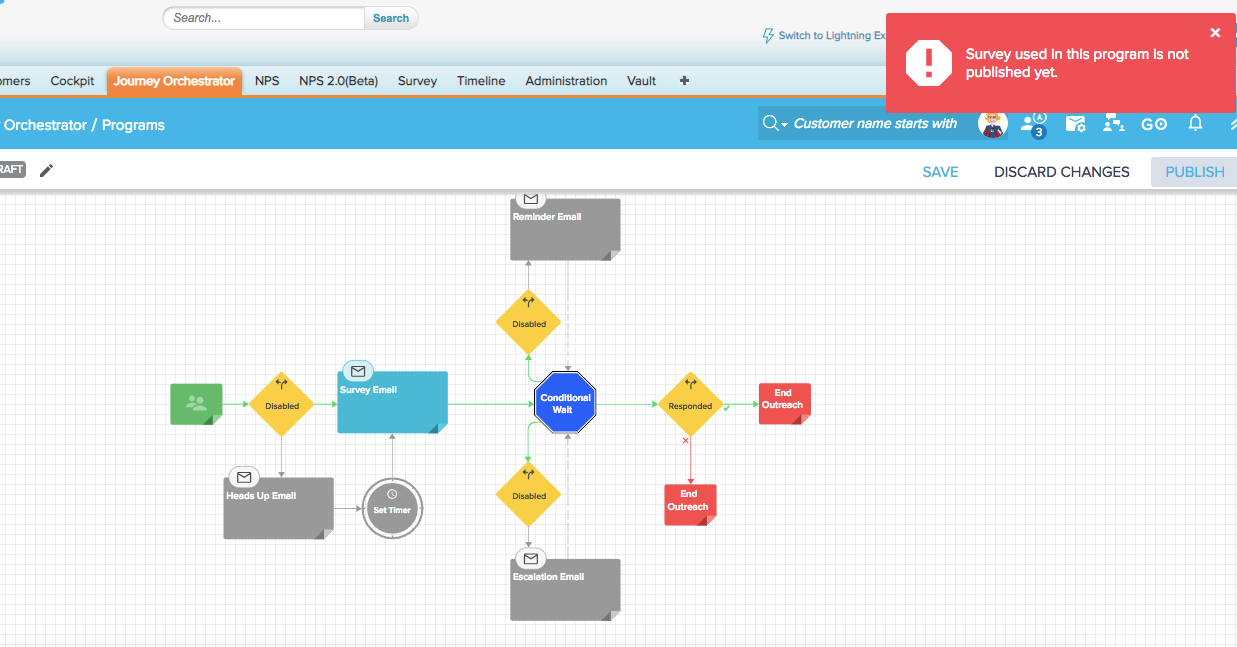This thread is for the Admin Office Hours session for Thursday March 7, 2019. Submit your questions to this thread and we'll address them during our session at 11am PST / 12pm MST / 1pm CST / 2pm EST.
There is no need to register for the sessions anymore. If you have a question, please post below or join the meeting. I will go in order of posts below or joining the session. Thanks!
Conference Details
https://global.gotomeeting.com/join/493151677
You can also dial in using your phone.
United States: +1 (872) 240-3412
Access Code: 493-151-677
Sign up
If you ever had a profile with us, there's no need to create another one.
Don't worry if your email address has since changed, or you can't remember your login, just let us know at community@gainsight.com and we'll help you get started from where you left.
Else, please continue with the registration below.
Welcome to the Gainsight Community
Enter your E-mail address. We'll send you an e-mail with instructions to reset your password.