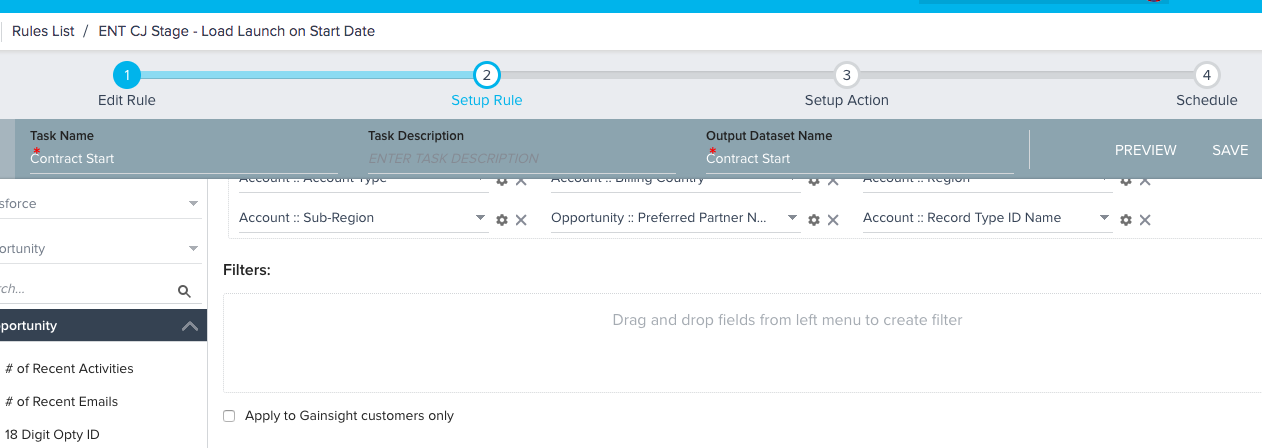Hello everyone! This thread is for our Thursday Admin Office Hours session, which will be held this coming Thursday, Oct. 24, 2019 at noon PT / 1pm MT / 2pm CT / 3pm ET. Please note this is one hour later than usual.
Please submit your questions below as replies to this post in advance if you can, and we'll address them during the session (or if there’s a quick answer available, we’ll post as replies to the questions).
There is no need to register for these sessions - you can join at any time. Once the session is underway, I will go in order of questions posted below first, then field questions from anybody else who has joined as well. Look forward to talking with you Thursday!
Conference Details (GoTo Meeting):
https://global.gotomeeting.com/join/493151677
You can also dial in using your phone.
United States: +1 (872) 240-3412
Access Code: 493-151-677