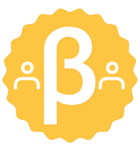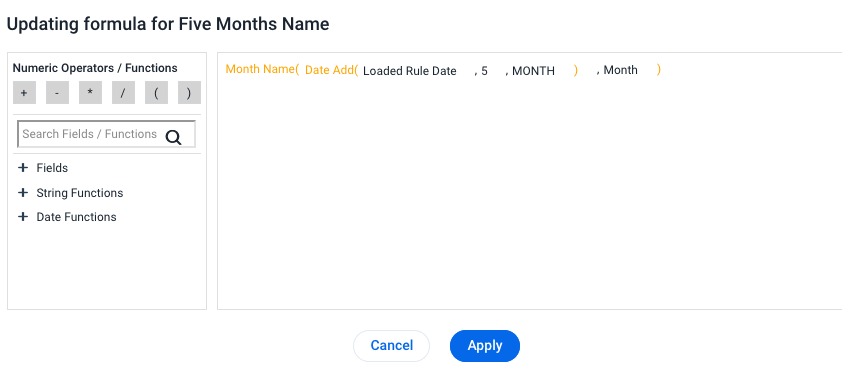NOTE NEW ZOOM INFO PLEASE!
Apologies for the late post, but yes, had to create new Zoom session that should remain the same for the coming months.
This thread is for our upcoming Thursday Admin Office Hours session on Thursday, April 13, 2023 at 11am PT / 12pm MT / 1pm CT / 2pm ET.
Please submit your questions below as replies to this post in advance if you can, and we'll address them during the session (or if there’s a quick answer available, we’ll post as replies to the questions).
There is no need to register for these sessions - you can join at any time. Once the session is underway, I will go in order of questions posted below first, then field questions from anybody else who has joined as well. Look forward to talking with you!
Conference Details (Zoom):
Thursday, April 13, 2023 at 11am PT / 12pm MT / 1pm CT / 2pm ET
Join Zoom Meeting
https://gainsight.zoom.us/j/98240490183?pwd=NUsxRUplVjFOdDRKQ1BJV0NSMTJXQT09
Meeting ID: 982 4049 0183
Passcode: 966630
For dial-in info by your location, find your local number: