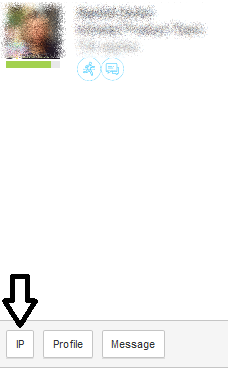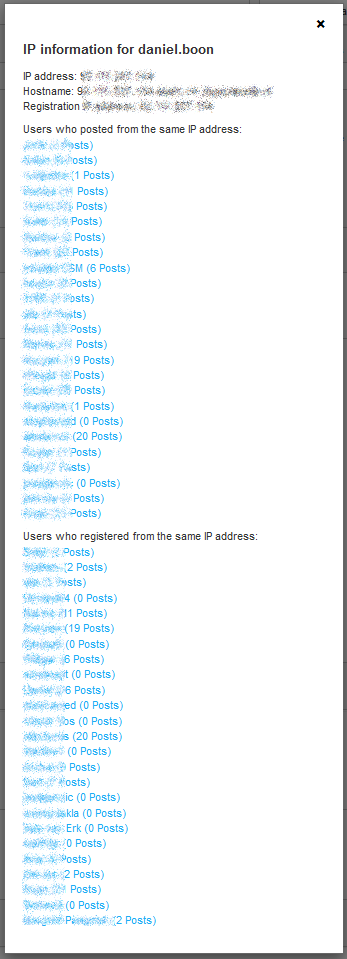There are a few things you can do to check if a user actually does have a second account:
1. Check the Email address
You cannot register with the same email address twice, however some users actually will use a secondary email account to register. So first check if the email address of both accounts do show some similarities. Just go to their user profile and compare what it says in the Login information in a user profile page.
2. Check the IP address
The next thing you should do, is to check if another user is using the same IP address. In a topic, click on the "IP" button underneath the user avatar:
A pop-up will display you then some info on the IP address, including a list of usernames who have been active with this particular IP adress / who have registered with it:
(Of course the list is quite long as it shows the office IP address 😉 )
3. Other things you can check
- Tone of voice: Often users will not be able to disguise their style of writing. Check for similarities in choice of words, expressions, etc.
- Choice of topic: If you know that a previously banned user always was pounding on the same topic over and over again, you will probably see the same if a user uses a second account after a ban
- Like-spam: Check (in the member dashboard) if the suspected account gave it's own (primary) account a lot of likes - this is also a common thing that happens