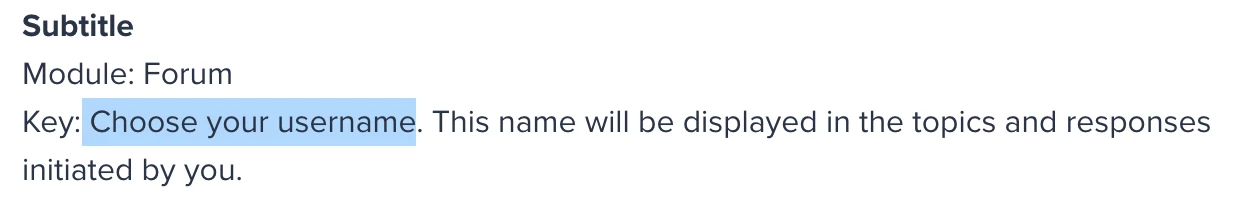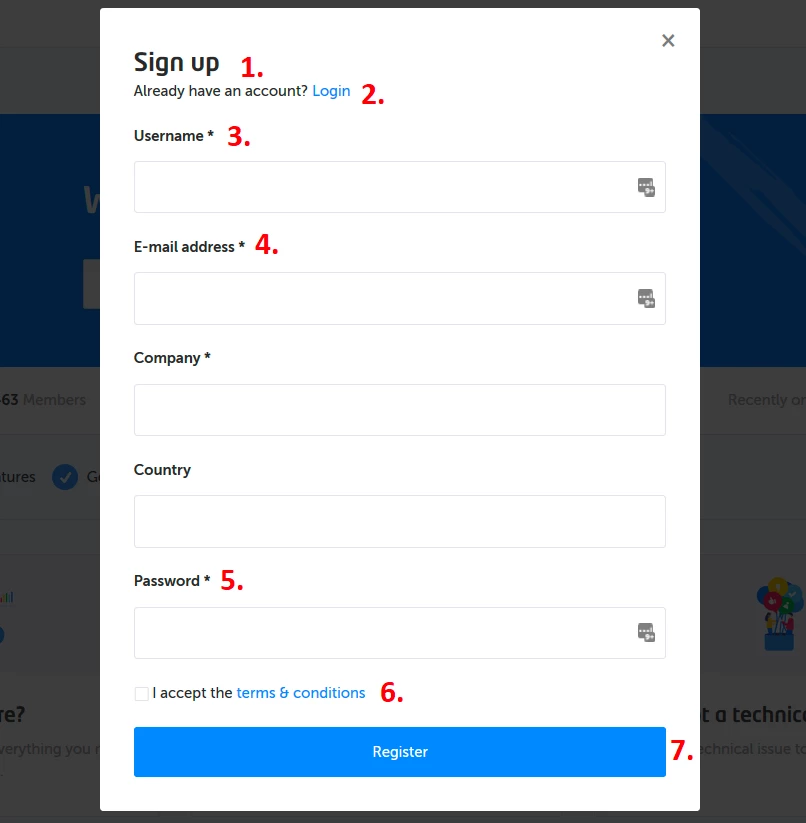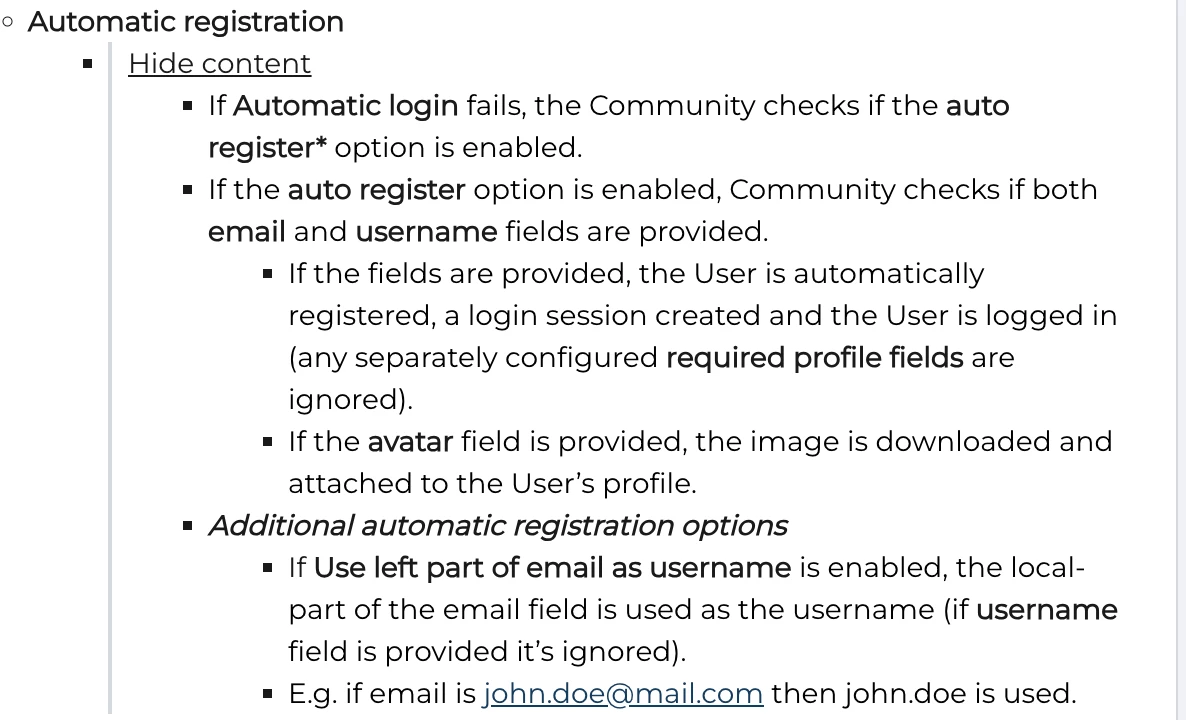If your community is using an SSO-login, then your users only will need to define a username and agree to the terms & conditions. In this topic you can find the details to change the phrases for this page.
Why this information?
Some text strings on the community cannot be edited with our live-edit tool, e.g. when you can only see a text string when you are not logged-in. In these cases, you will have to add the phrase manually. For this you will need to know the codes so you can add it via the Control environment in Control → Customization → Phrases.
Page title
Module: Common
Key: pagetitle.set.username
Subtitle
Module: Forum
Key: Choose your username. This name will be displayed in the topics and responses initiated by you.
Username
Module: Common
Key: setUsername.form.username.title
Placeholder text username
Module: Forum
Key: Enter an unique username
Email
Module: Common
Key: setUsername.form.email.title
Placeholder text email
Module: Forum
Key: Enter your email address
Terms & conditions
Module: Forum Terms
Key: I accept the {terms}.
Note: This phrase uses a variable to automatically include the link & name of the terms & conditions page
Submit
Module: Common
Key: set.username.submit
Note: There are a bunch of other phrases not displayed here (e.g. error messages):
- Forum | An forum account is already existing with e-mailaddress {email}. Because of this we can‘t create a new account for you. Please {loginurl} with this e-mailaddress.
- Forum | sso.maillink.send
- Forum | sso.mailnotification.check
- Forum | sso.mailnotification.send