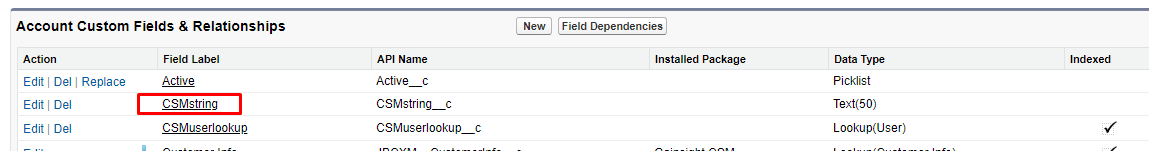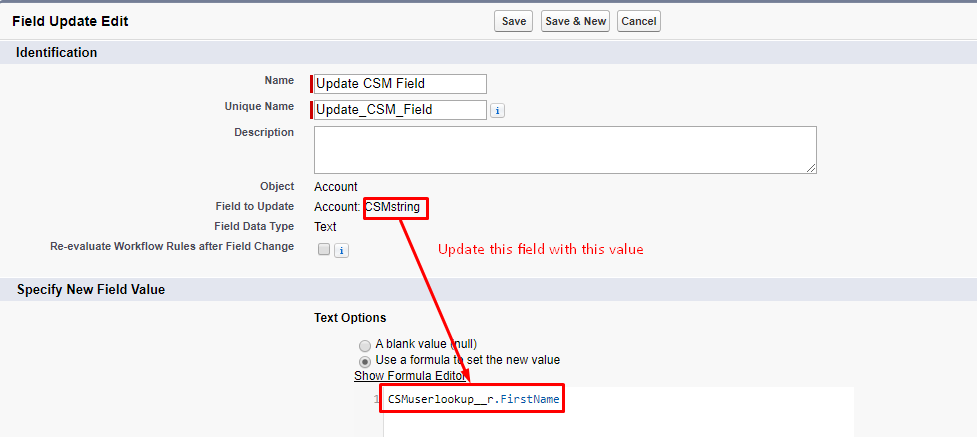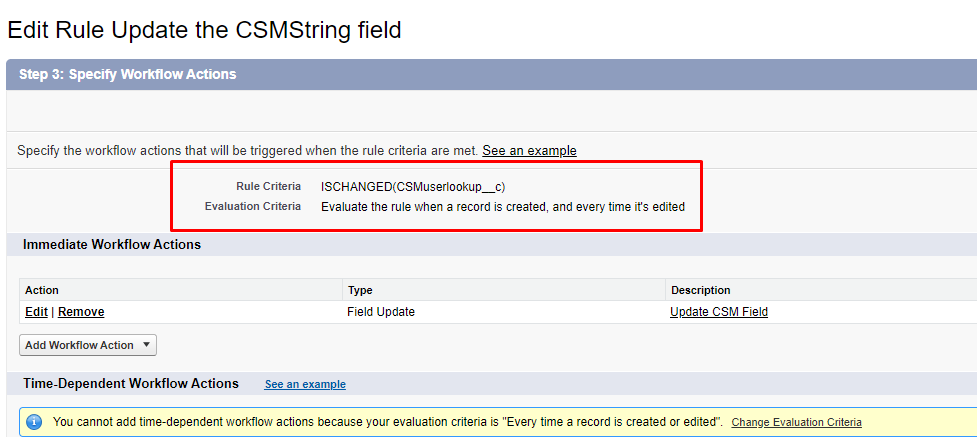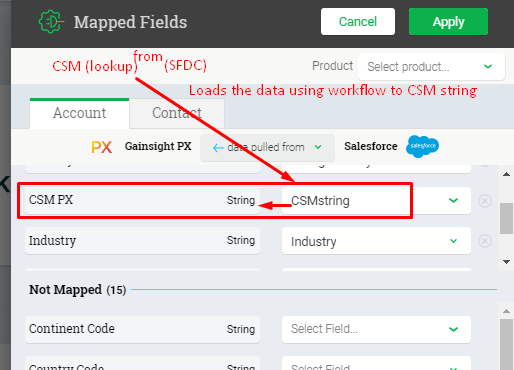Hi @jriva ,
Here is the video on how you can meet your business use case as described above.
In Description:
1. Create a text field in SFDC
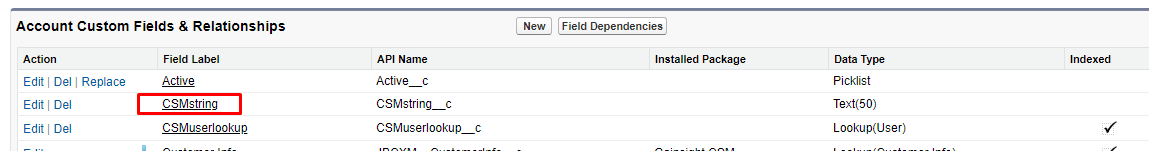
2. Create a workflow to load the value from the lookup to the text field.
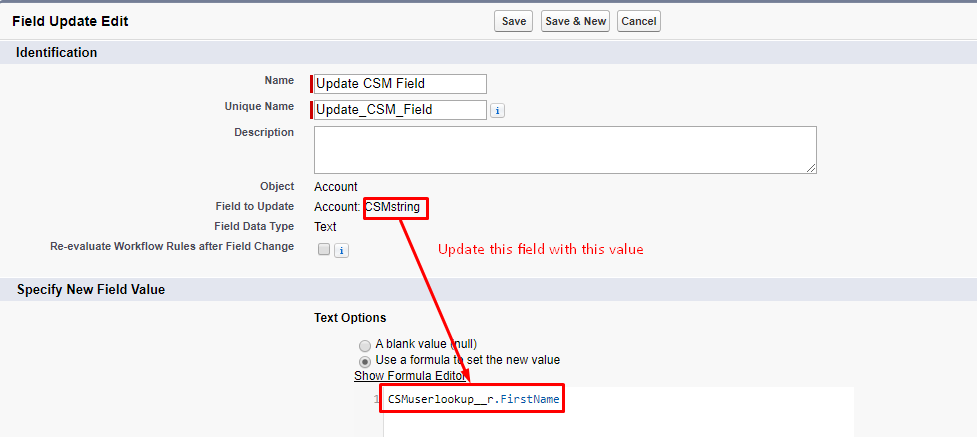
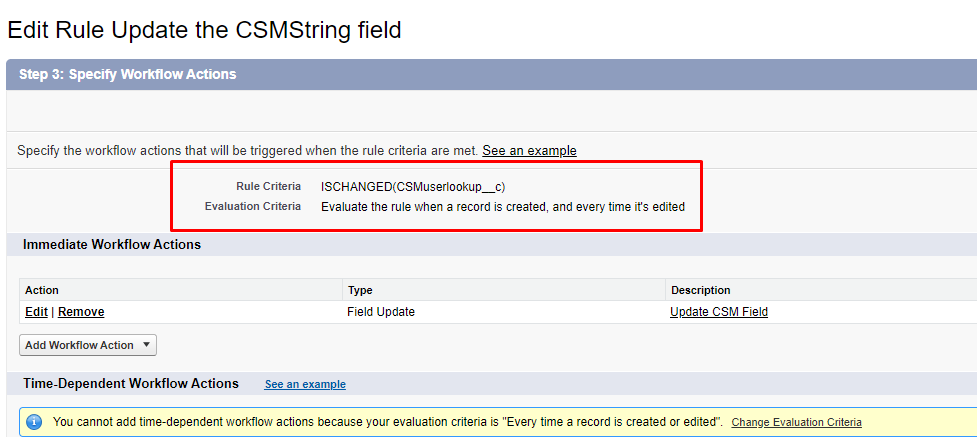
Workflow will take care of the automatic updation of the values, and configure that the workflow should be triggered upon change of the lookup field.
3. Map the newly created text field with PX
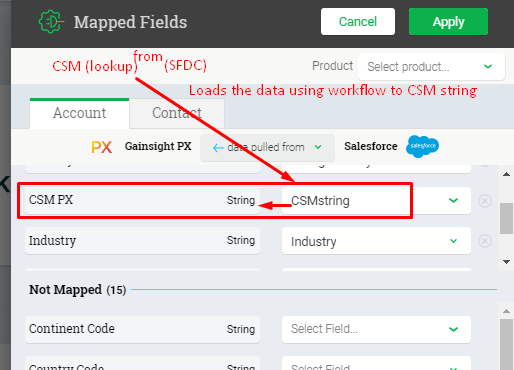
you can also refer the below community post
https://community.gainsight.com/px-discussions-22/ability-to-add-the-lookup-field-sfdc-in-the-sfdc-integration-36478
Please let me know if you have any further questions, we are happy to assist you.
Thanks,
Dileep Nalla