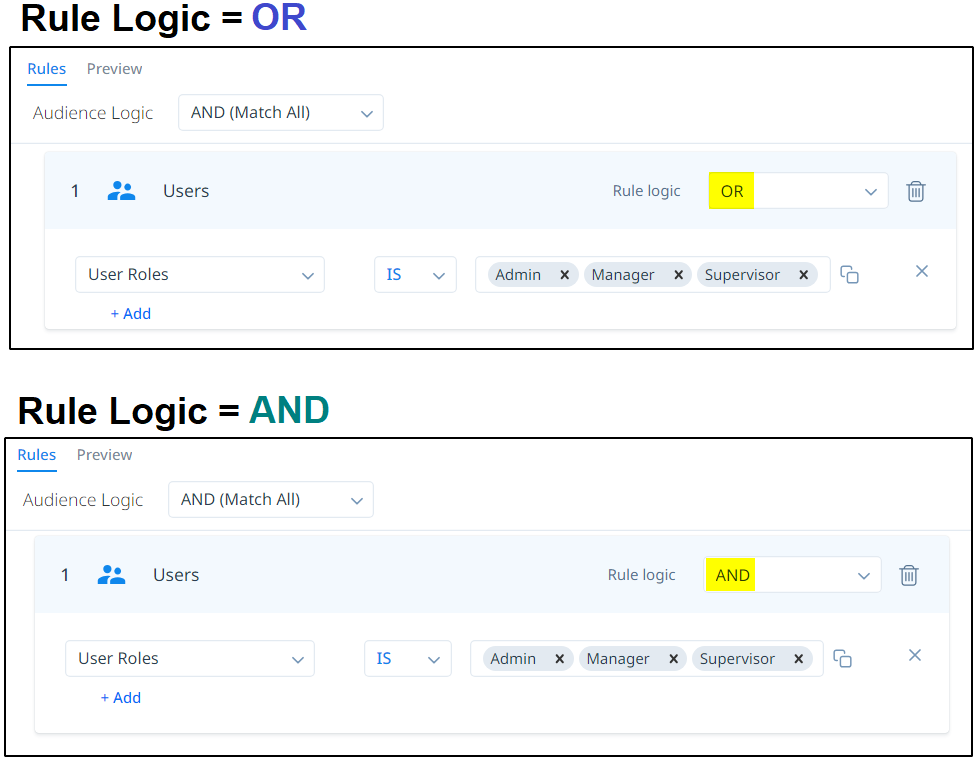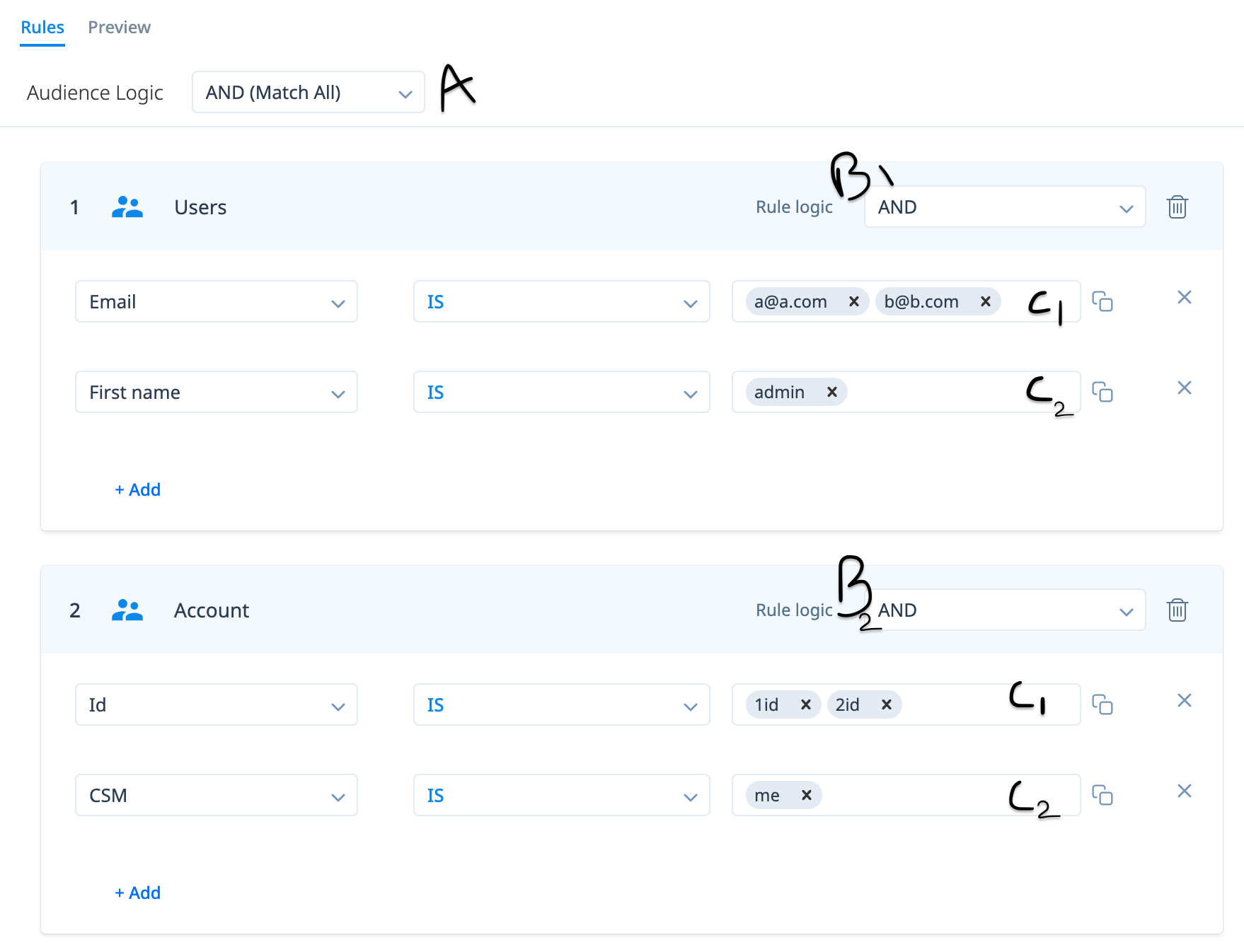When we start setting up engagements, audience rules plays a major role in making your engagement a success. We often hear new users trying to setup engagements and not sure if they are targeting the right audience. We have launched Preview audience to make sure you know whom you are targeting, but still need help, here are some examples and use cases. This post is around taking advantage of default attributes by PX, you can always take advantage of custom attributes to segment customers more easily.
Lengthy post coming through!
Audience logic examples and use cases:
- Excluding certain users from the engagement audience. You can achieve this by either using user email not-contains xyz.com, or account name not-contains xyz
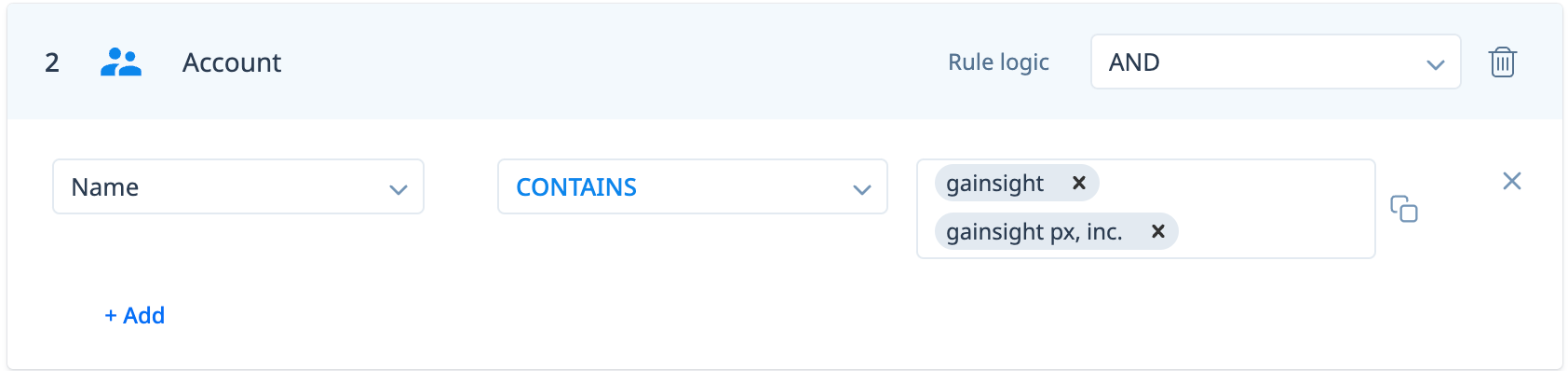
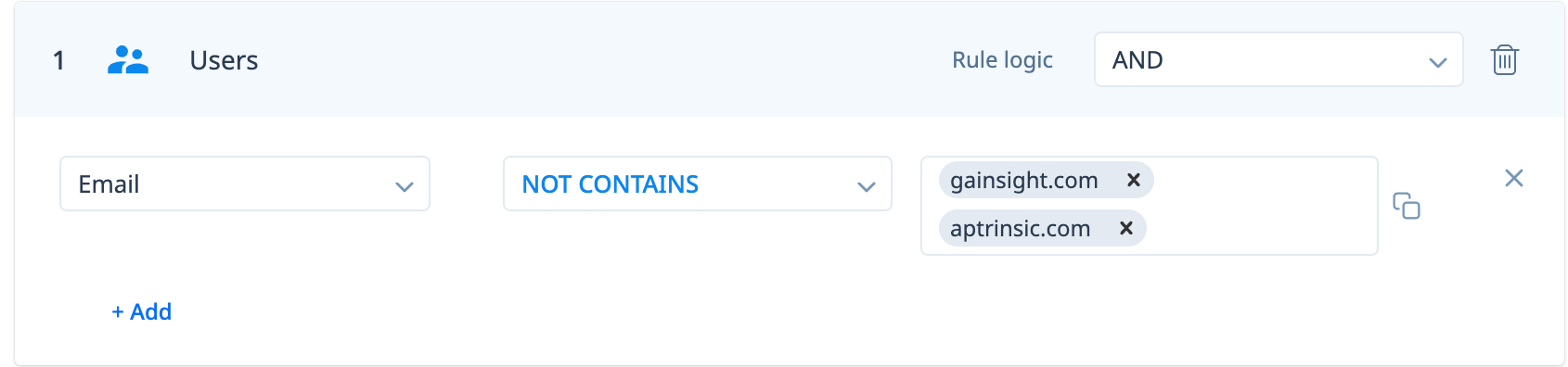
Example cases -
* Email “not contains” @gainsight.com - Remove gainsight users using email
* Account name “not contains” Gainsight - Remove Gainsight using the account name
* While testing an engagement, you can add email is your email in audience logic so only you can see the engagement, or even launch it in non production environment.
* If you want to remove your own company users from NPS, webinar registrations, or customers who have churned if email, or even DND customers.
* You can use this “not contains” or “is not” to make sure these users are not hampering your engagement analytics.
- Leverage user signed-up date to target them for onboarding guides or old users for a survey, or even use number of visits to target users with more usage for feedback
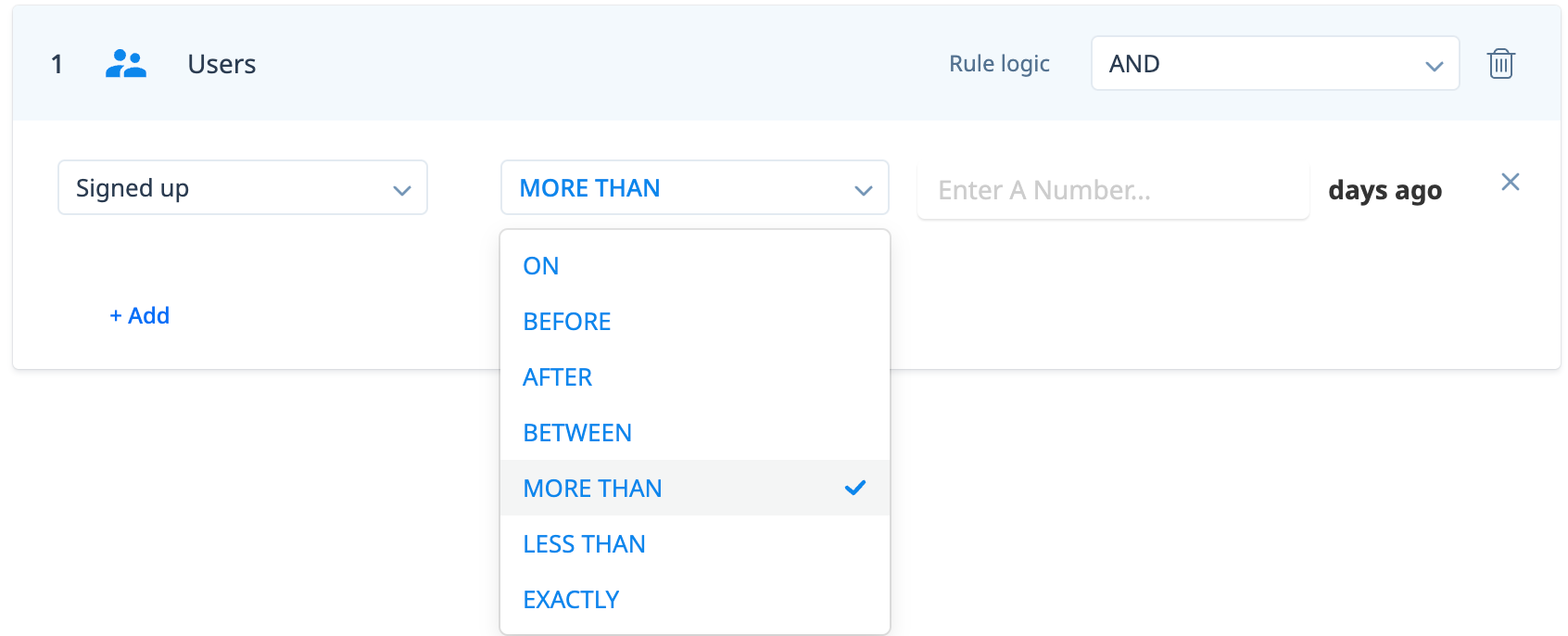

Example cases -
* Signed up “less than” 3 days - for new user engagements
* Number of visits “more than” 50 to target power users.
* Using a combination of signedup less than 30 days and number of visits more than 30 would help you target users who use your new power users
* If you want to target demo users with a rating survey right after 7 days of signup, you can utilize this type of audience rule.
* If you would like to collect feedback from a user who uses the product more or like a power user then you can also leverage number of visits to above average.
-
If you are looking to do persona-based targeting then we can leverage user role or job title attributes.
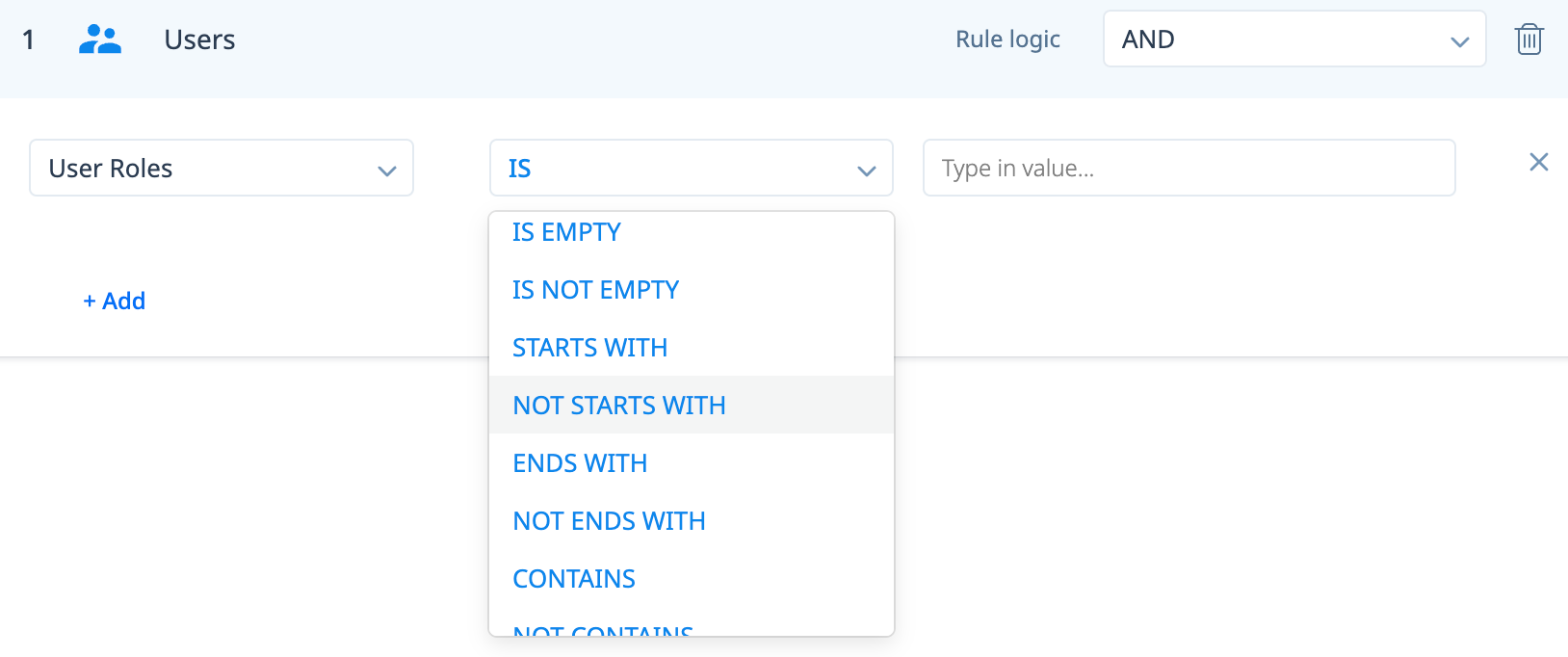
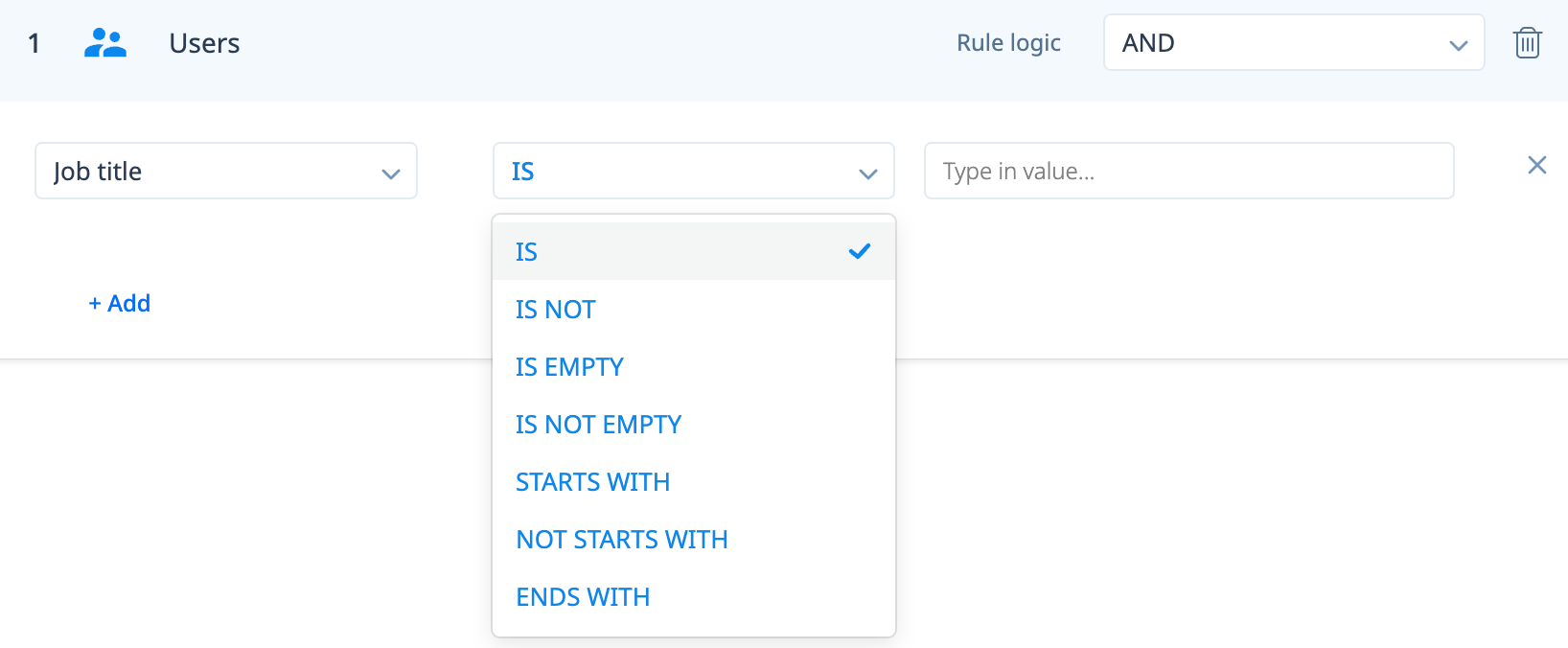
Example cases -
* User role “is” admin - to target admin users
* Job title “chief” account - to target users who have any role that has chief in it
* Persona-based or job title-based engagements play a huge role to tie onboarding journey to the usage. Targeting a designer to show design features, or an admin about the user management features, and so on which will help them see time to value faster.
-
What to target inactive users on the platform with an email, we can leverage the last seen user or account attribute with more than 15 or 30 days ago
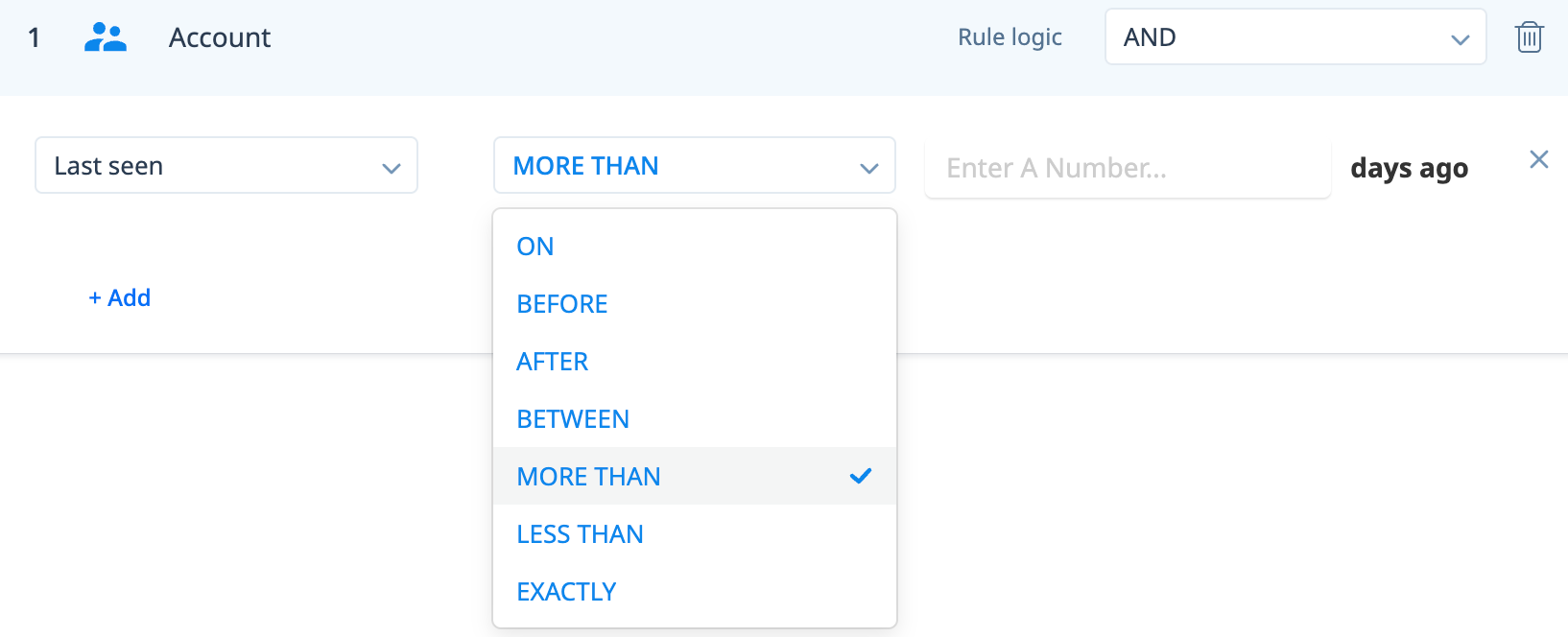
Example Cases -
* Last seen “more than” 15 days and last seen “less than” 30 days, using this combination will let you target users who are active last month and stopped using this month.
* If a customer was active and is not logging into the product, you can set up email engagement to send an automated email within the first 15 days of inactivity so we do not lose the customer. Creating personalized content would help reactivate customers.
- Target users based on their type of subscription, you can leverage account level attribute plan
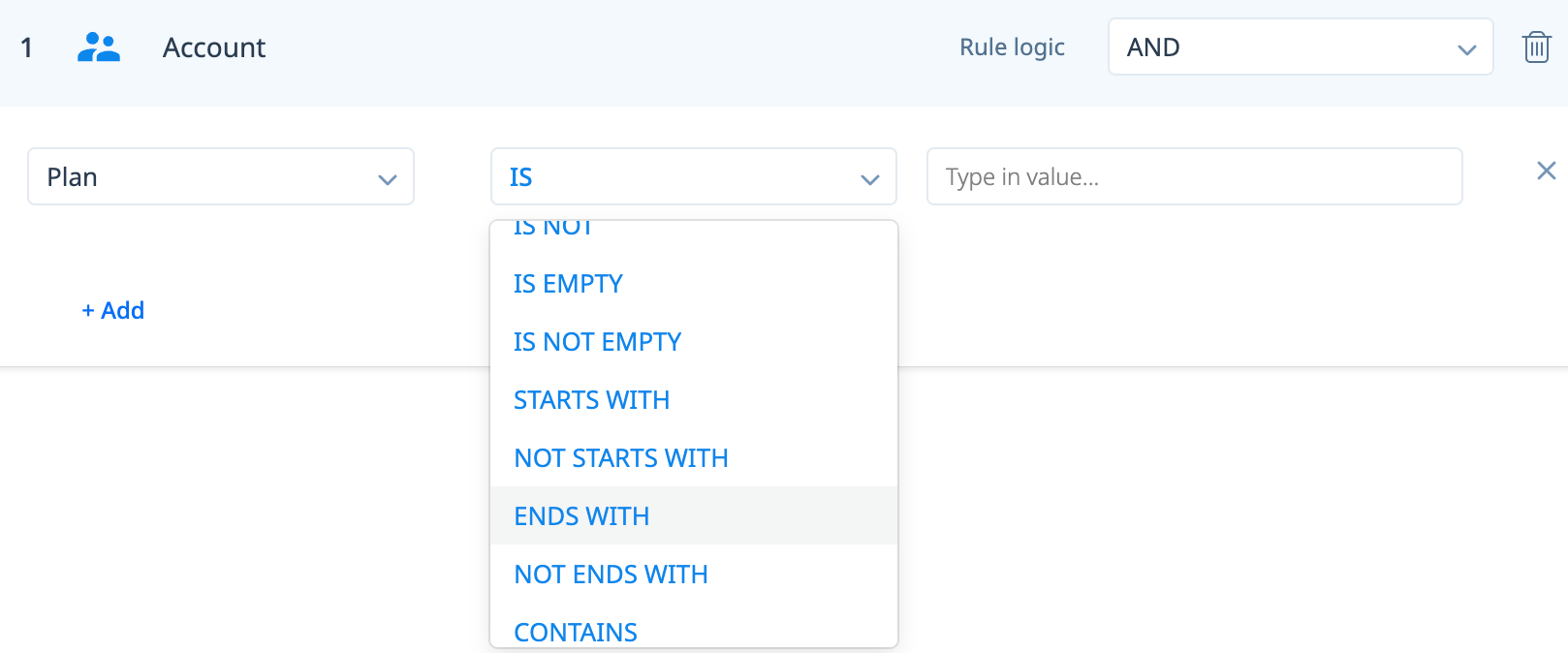
Example cases -
* Plan “is” free or demo - helps you target free users
* Plan-based targeting helps you interact with demo or free users with different content while sending different content to paid users.
- Target users based on product usage. You have multiple options where you can target if a user is using now, based on the number of times used, or even last used

Example Cases -
* Product name - Version -> Feature or Module name
* Last used “More than” 15 days, helps you reach out to users who stopped using a particular feature. If this feature is a “aha” moment for you, then it is good to enable these users.
* Being used “right now” helps you ask surveys or feedback while they are using the feature
* Number of times used “more than” 30 times helps you find users who use the feature more and “less than” 1 times would help you identify users who haven’t used the feature yet.
* Using a combination of signedup date more than 30 days and number of times used is less than 1, then we would need to enable this user for this feature.
* There are many number of possibilities with this product mapper settings.
* New user onboarding engagements based on number of times used
* Old user reactivation based on when the user stopped using the feature.
-
If you are passing custom events or global context, then you can use them as well in engagements.
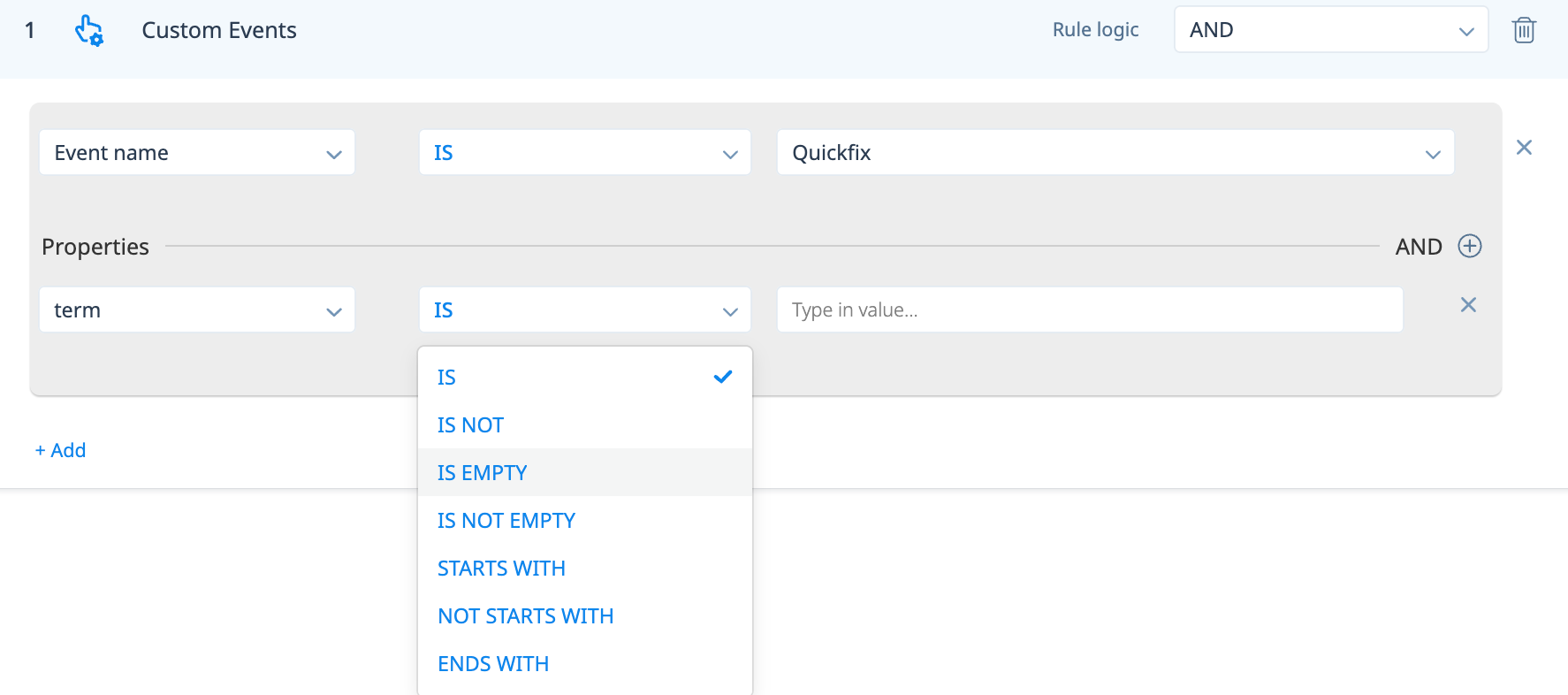
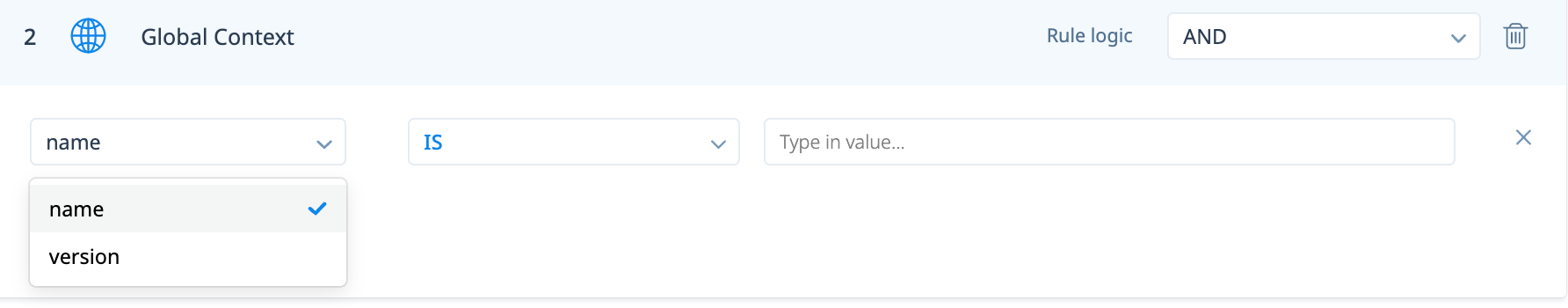
Example Cases -
* As you know Gainsight majorly helps you target users based on UI actions, and leveraging custom events and global content helps you with more in-depth data.
* Sending a custom event, when a user not only started creating a contract but actually sends it to the customer, then you can send in a custom event and ask the user how easy was it to create a contract with the CES survey
* Global context to understand the content we are targeting is a version that the customer is on. If we are releasing a feature for V2.0, then targeting this feature engagement for V1.0 doesn’t make sense. So leveraging global context to pass this info would help you segregate the users.
* Light or dark version of the product to send same design type of engagements
* Using custom event to send an engagement if there is 5 mins of inactivity
-
Targeting users based on their activity to an engagement if they have viewed an engagement or completed it.
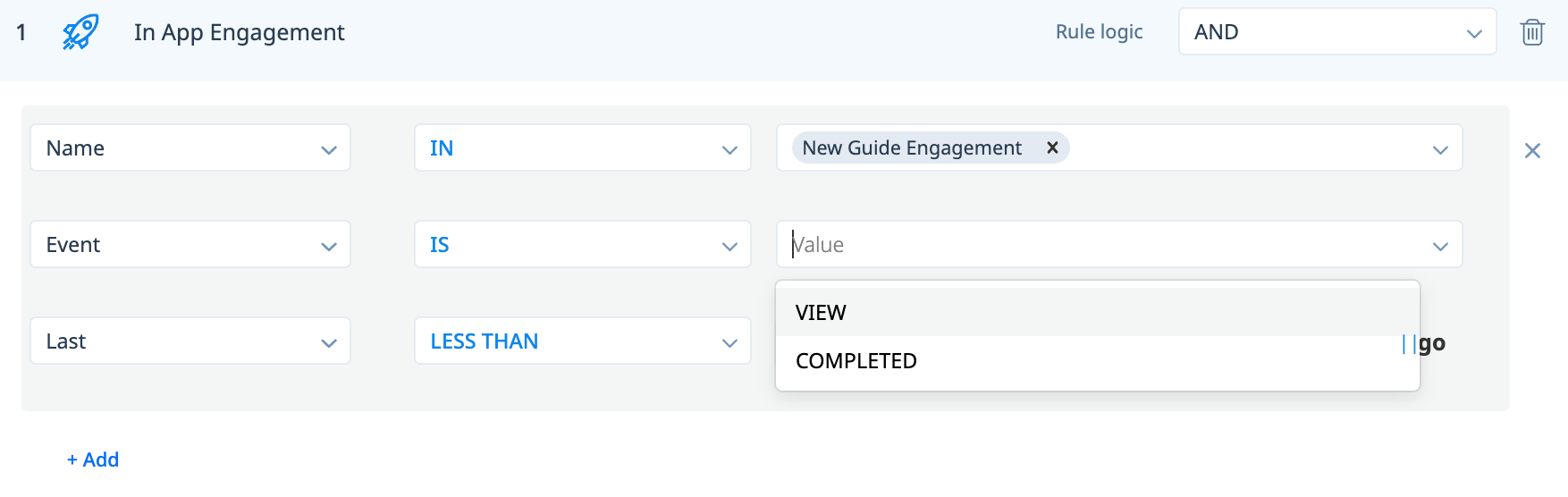
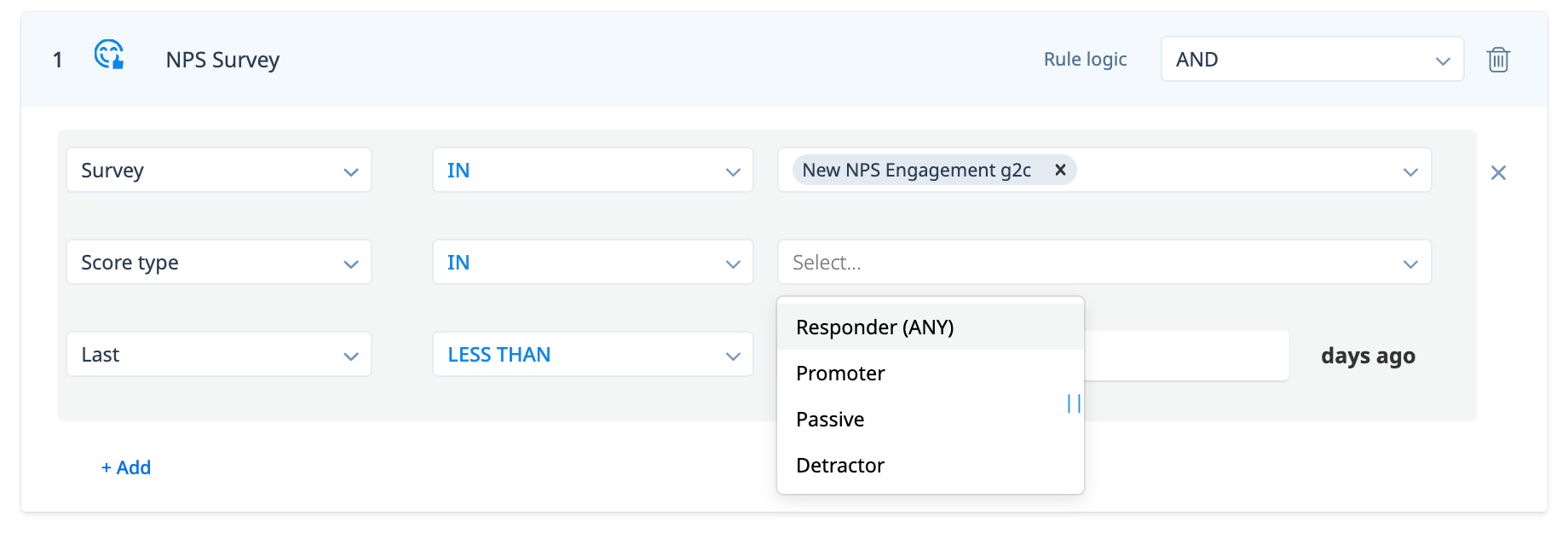
Example Cases -
* Reach out to customers after they complete a guide where Event “is” completed Last “less than” 1 day ago
* For customers who have viewed the survey and didn’t respond, event is “view” and last “anytime”
* Need to target promotors for an external review? Survey score type is “promotor” and last less than 2 days - Need to keep the sentiment positive, if there is delay in reaching out might change that sentiment, get that review fast
* Need more in-depth reasons from a detractor? Ask a multi-question survey with questions like how can we make things better, why a negative response, etc.
* Made a change in engagement, and want to launch but doesn’t want to show it already seen customers? Then select old engagement, event is complete, number of times < 1.
* Ask if the guide engagement helped the user know more about the product with a quick boolean survey.
Feel free to add any audience logics you were working on in the comments.
Link to last post - Tip of The Week: How to give an option for customers disable KC Bot?
Happy PXing!