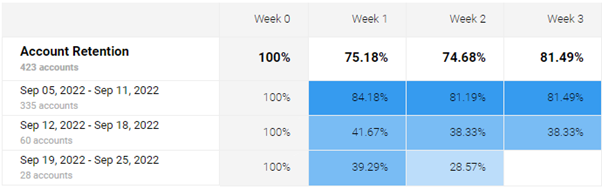Hi, I would like to make use of retention analysis, specifically to measure “Account Retention”, but I have a few questions regarding it from a technical perspective.
I’ll use the following image as a reference for my questions
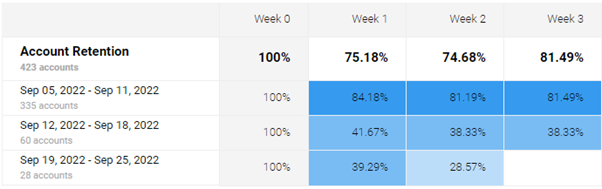
- How does GPX calculate the number of accounts that I can see on the Y-axis (335/60/28)?
Let’s take the cohort of Sep 05, 2022 – Sep 11, 2022
Here, it mentions the number of 335 accounts. What I want to know here is:
a. Are these accounts that had their first lifetime visit on the web app?
b. Are these accounts that had their first web app visit during this specific period?
c. Are these accounts that were created on this particular day into Gainsight’s database? (Although I’m pretty sure this isn’t the case)
Also, please let me know about what account variables (if any) are involved in calculating this number. If possible, could you also explain this for measuring user retention? Mainly what user variables are involved in calculating that number and what it means.
- How are the numbers in the first row calculated? The total number of 423 is explainable by adding the numbers underneath. I’d like to know how the percentages are calculated.
It’d be very helpful if someone could assist me in answering these queries as I have a few follow up questions. I look forward to your reply! :)