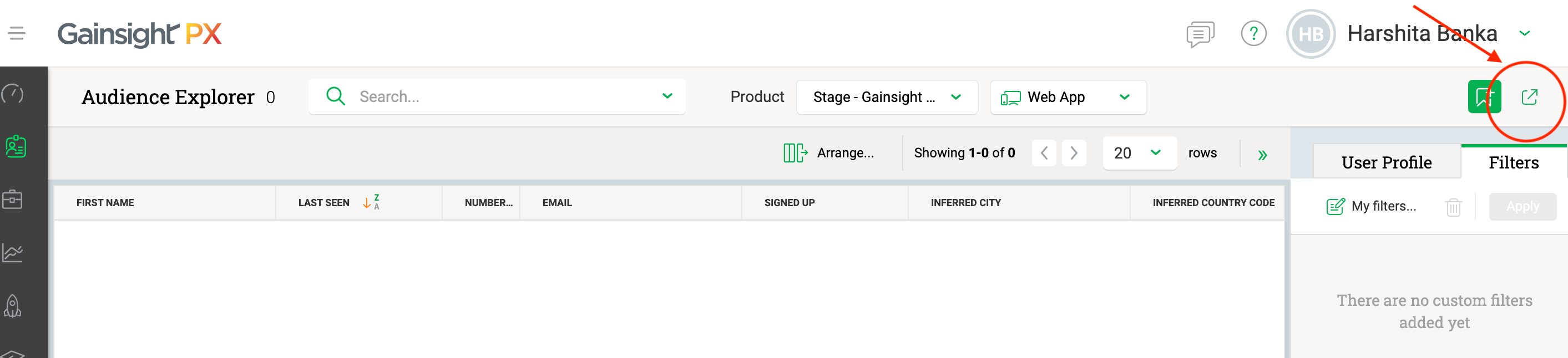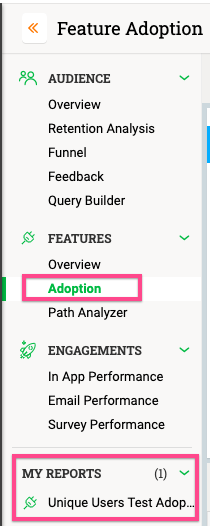Is there a way to export adoption reports, or do you have to log into PX to view reports?
Export Adoption Reports?
Best answer by prashant_mathapathi
Hi
The Adoption Report does not have the export option readily, as in case of a few other reports. However, you can still easily export the list of Users or Accounts who used a specific feature/module, by executing the following steps
1. Scroll down the Adoption reports.
2. Click the Users or Accounts number hyperlink for the required feature or module. In the following image, users link is clicked for the Timeline module.
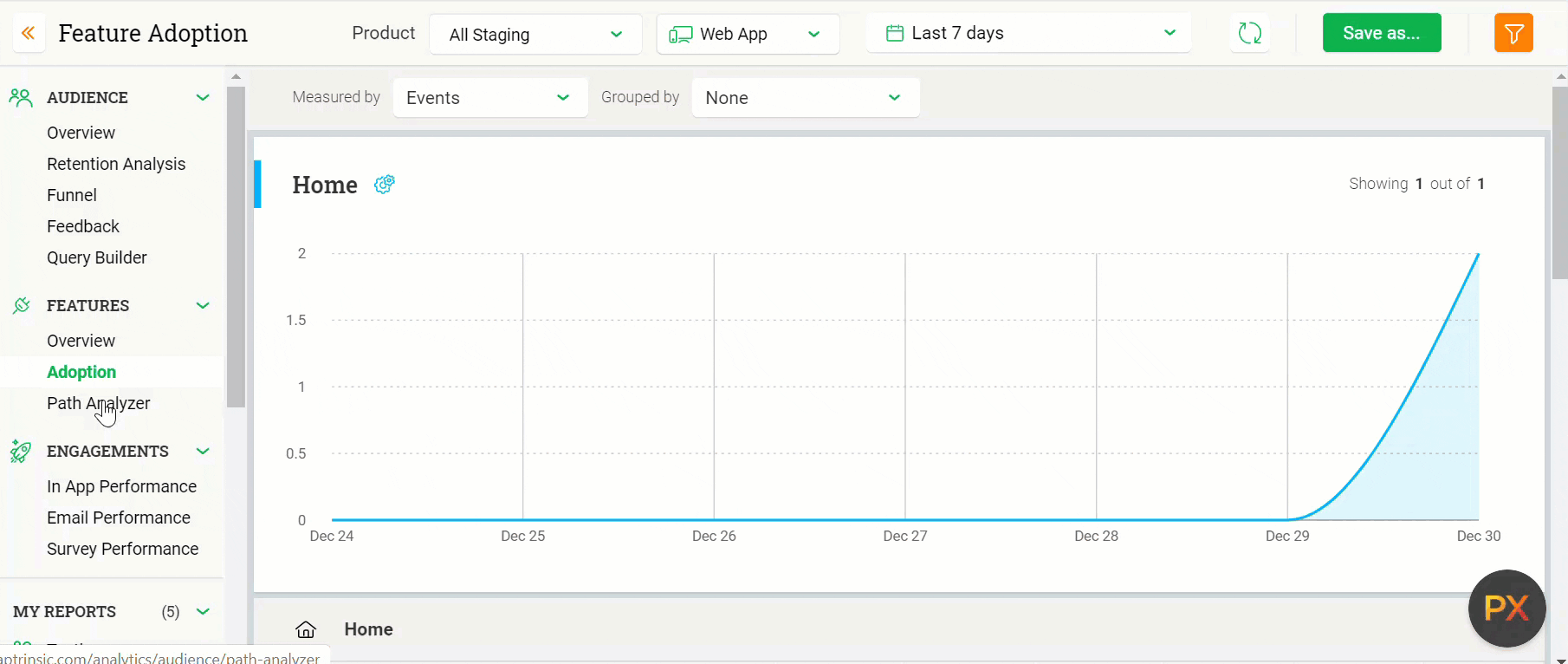
You can see that all the 57 users who viewed the Timeline module are listed. If you select the Accounts link, all the accounts that viewed the module/feature are displayed.
3. Click the Export CSV icon on the top right corner to export the report.
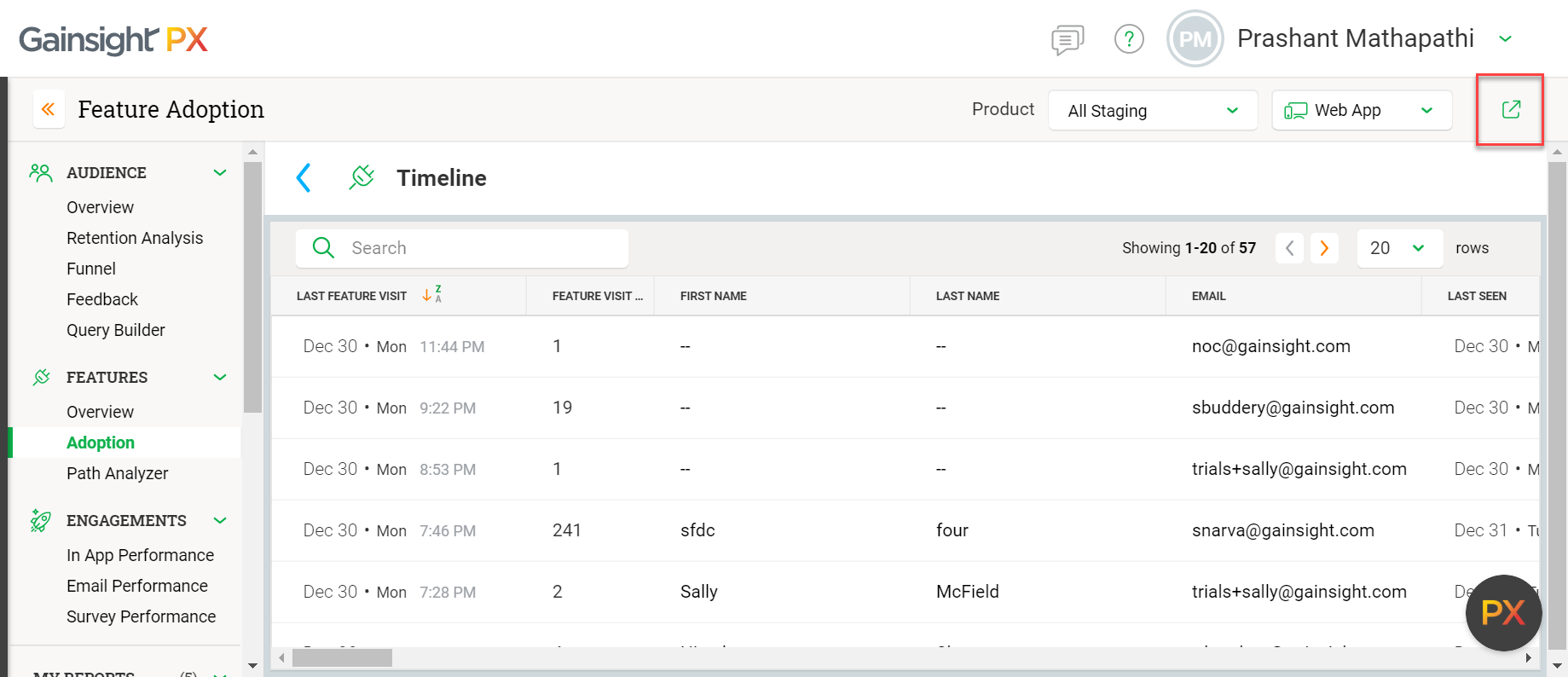
You can apply a date range and use other filters at the top of the report to generate the required data and then export it.
Hope this was helpful.
Regards
Prashant
Sign up
If you ever had a profile with us, there's no need to create another one.
Don't worry if your email address has since changed, or you can't remember your login, just let us know at community@gainsight.com and we'll help you get started from where you left.
Else, please continue with the registration below.
Welcome to the Gainsight Community
Enter your E-mail address. We'll send you an e-mail with instructions to reset your password.