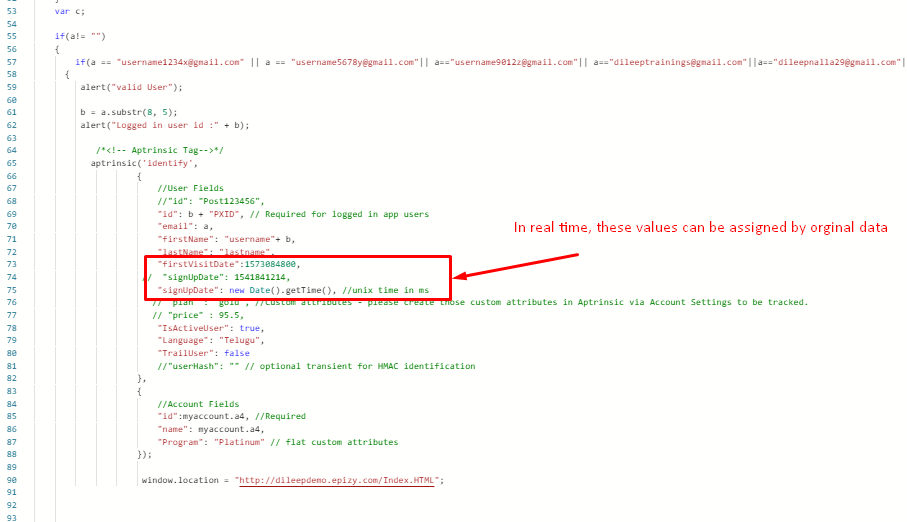Hi,
I’m trying to trigger an engagement for new users to our software using the “First seen” filter for Users but it doesn’t seem to be working.
I’ve tried using “Less than” 14 days and also just manually entering dates like below:
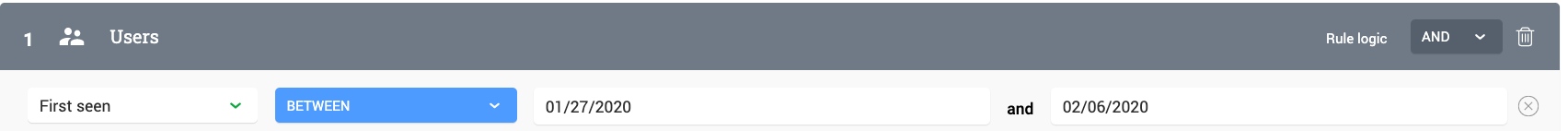
I know the engagement is working as a whole, because I’ve removed the above filter and just put in specific emails. When I did that, the engagement displays for the specific users.
I confirmed that there are users who are new as well in audience explorer, but the vocabularly used in PX is inconsistent:
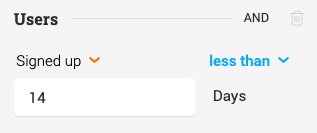
In Audience explorer it only has “Signed up”.
So I have two questions here:
- Does “Signed Up” in Audience Explorer = “First seen” in Engagements?
- Does “First seen” work at all?
Thanks,