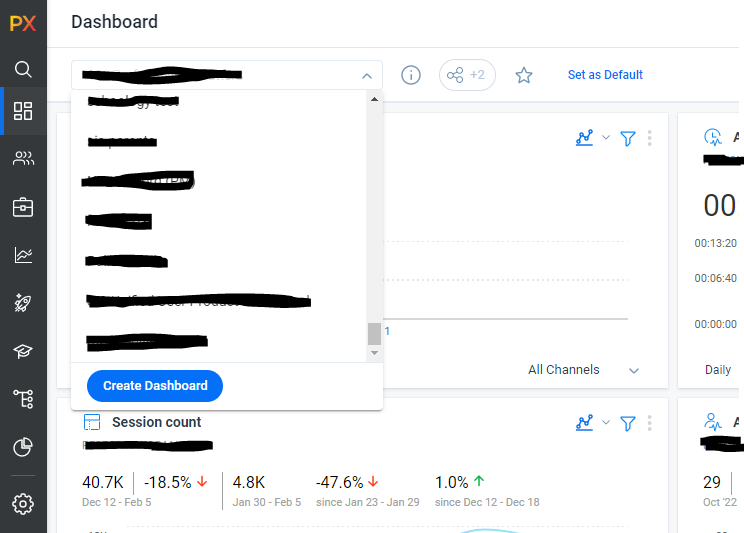Hi @Ashton,
With Jan release we’re retiring Gainsight PX Dashboard and introducing the new Dashboard Experience, which encourages PX users to create a Dashboard.
To that extent to make Dashboard creation simple, we added few dashboard templates (more in the future) that help in creating a dashboard in just 3 clicks.
- Select a dashboard template
- “Select all” widgets checkbox
- Click Create
As simple as that a Dashboard is created. One can create a custom dashboard just like before as well, now with better experience on multiple aspects (shared below)
The deeper insights in PX Dashboards were from widgets belonging to Reports, Surveys, Engagements categories which were not available on Gainsight PX Dashboard.
With this experience we get one step closer to surfacing those insights which are relevant for user (as they select the necessary reports, surveys etc. to load the data in widgets) than show any set of widgets to every user say a “Usage by time of the day” widget and similar
With this release the widgets whether via Dashboard templates or Custom Dashboard provide a far better experience than the prior one:
- Visible descriptions of the widgets
- Visual graph type selection upfront
- Time period granularity or frequency upfront (D/W/M - daily weekly monthly)
- Default widget time period and granularity set based on relevant and most common set of values than with 7days and daily
- Recategorised widgets and navigation for easier understanding and accessibility
- Instant search of the widgets
- Multi select of widgets, and preview of all selected widgets before adding to dashboard
- Closing the loop with report, survey, engagement creation right from the widgets when there are none to select to add to a respective widget.
All of these should making creating dashboards and adding widgets a seamless experience.
Back to Gainsight PX Dashboard, all the widgets of importance on the Gainsight PX Dashboard are available as widgets when creating a dashboard, except for the following:
- Active Users Right Now
- Total Activated
- Slipping Away
- Average Events
The above widgets are also going to be available to add to a dashboard with upcoming short release tentatively Feb27/28
You can click create dashboard right now and in no time have the same experience as the Gainsight PX Dashboard.
We hope the new experience, with all the goodness mentioned above and available with this release, is inviting and easy to create a Dashboard especially for users who have not created one before.
All details here:
https://support.gainsight.com/PX/Analytics/Dashboard/02_Configure_PX_Dashboards#Create_a_Dashboard
https://support.gainsight.com/PX/Release_Notes/Current_Release_Notes_-_2023/PX_Release_Notes_February_2023
A different larger view experience of widgets will be added down the line.
Please let me know if I can help with any further details.