My organization has an existing community site that I would like to link to in a similar way to that which is being used in the Gainsight KC bot:
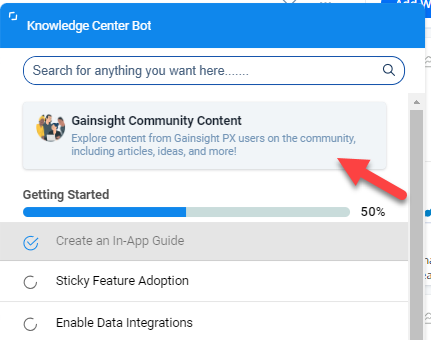
The goal would be to insert an image such as the one shown above that when clicked, would lead the user to the external community site. As a new Gainsight PX user, I'm unsure how to approach this. Any help would be appreciated

