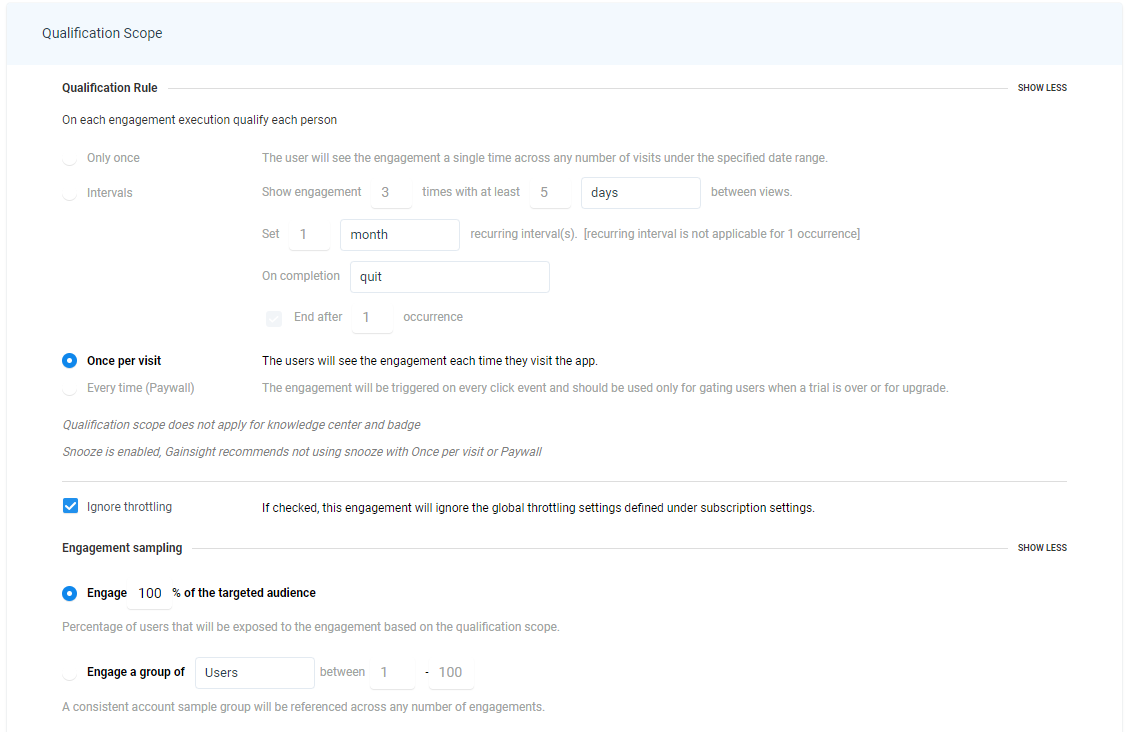Well, it’s been a while since we got this great question from attendees of our recent “Product Release Webinar” on “how to sequence guides within PX”.
We informed them them that we will circle back on how they can do it in PX, and here we are!
Use case Scenario for Sequence guides:
We use PX engagements for various scenarios like guided tours for onboarding, sharing marketing messages, and notifying users on paywalls and renewals, etc.,
Many times, we want the guides to be triggered in a sequence. One after the other, with a button, click on the first engagement.
For example, we launch Guide1, and the CTA button on Guide 1 should trigger Guide2.
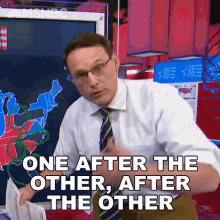
How can we achieve this use case in PX today?
“Query Parameters” + “Custom buttons” are the answer to this!
So what is “Query Parameter”?
The query parameter is part of the URL, if you demystify any URL into different sections and what they do, you will find query parameters is the last section of the URL that represents the data that is sent to the website.
In general,
- Query Parameter represents a set of parameters added to the base URL (along with a value usually) to get specific content or denote an action from your application or website
Any parameter value is to the right of the “=” sign
So using the query parameter value, we can tell the website what the user should see next.
Let us a take a simple example to demonstrate the scenario on how to combine query parameters with custom buttons to sequence guides:
Step 1: Create the first engagement upon which you want to trigger the second engagement.
Example scenario: We would like to ask the user if he wants to see an overview or use-case content about a specific feature called “path analyzer.”
Step2: Setup “Custom button” action type to “Redirect to URL,” which takes query parameters
Ex : Redirect to URL : https://app.apple.com/dashboardsdata?Know=usecases
“Know=usecases” is the query parameter
Step 3: Add query parameter logic to audience rules to connect the two engagements to the first.
Audience logic will be:
Query Parameters
know is usecases → To trigger usecase slider engagement
know is overview → To trigger overview guide engagement
Awesome isn’t it! We love sharing this with you :-)
Try this out and do share how you would use this functionality to nudge your users!
Happy PX-ing!