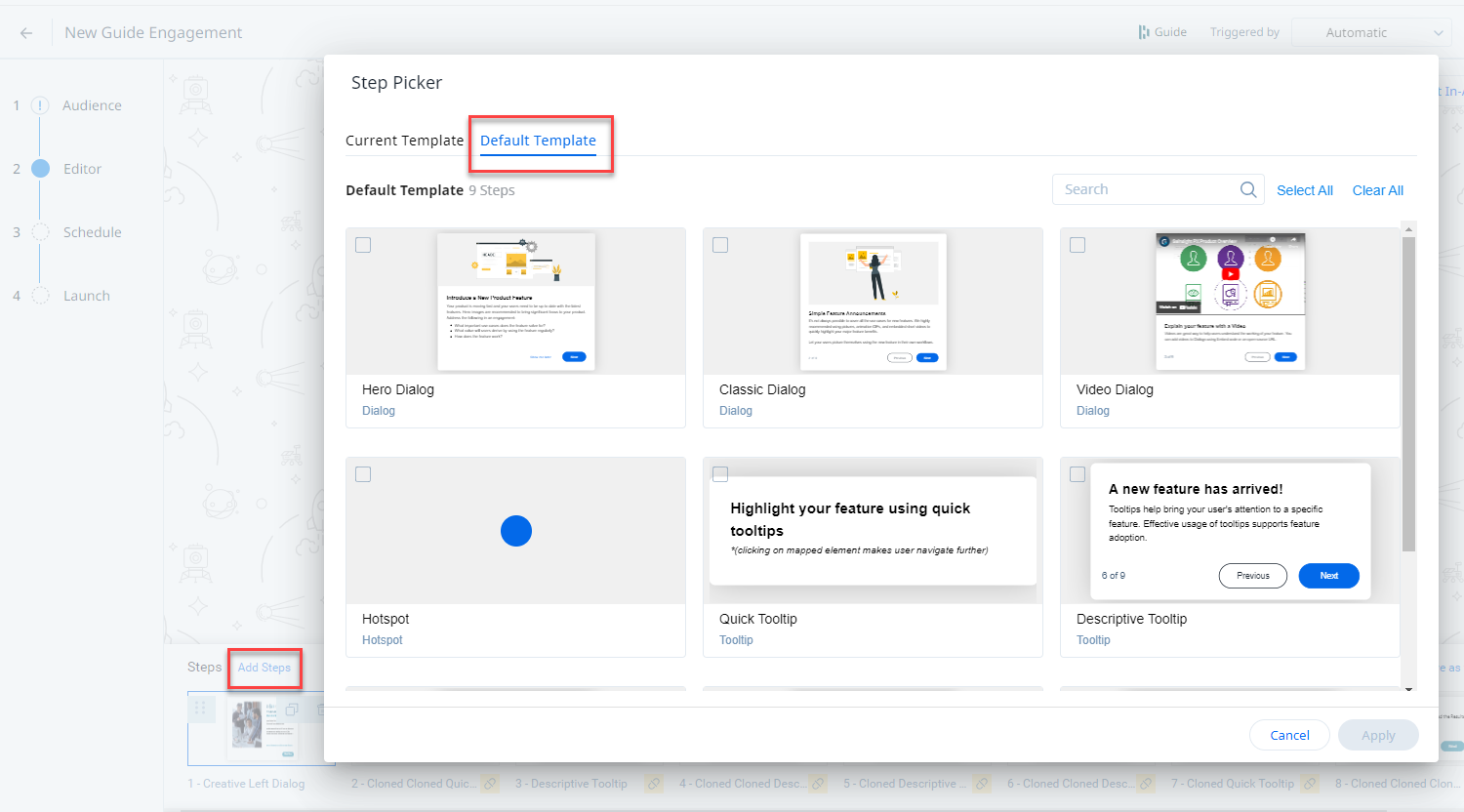Hi there -
I am trying to great a new feature engagement using the V2 editor. How can I use hotspots to guide my users through the engagements? Are buttons my only option?
If I can’t use hotspots in V2, can I switch my editor to V1 and save all the styling work in my draft?