In the latest webinar hosted by Gainsight PX, Pooled CSM team -
Understanding Guide Engagements and Their Benefits
These are customizable in-app guides, tooltips, and hotspots designed to help users navigate products more effectively. They include welcome dialogs, tooltips, and walkthrough tutorials aimed at improving user onboarding, feature adoption, and satisfaction. The benefits of using guide engagements include:
- Improved Onboarding: Assists new users in understanding the product quickly.
- Increased Feature Adoption: Highlights new or underused features.
- Enhanced User Satisfaction: Provides timely and relevant help.
- Data-Driven Insights: Tracks user interactions to understand behavior and optimize experiences.
Key Use Cases for Guide Engagements
- Welcome Guides/Quick Platform Orientation:
- Objective: Make a strong first impression and orient users to key features.
- Execution: Begin with a welcome dialog upon first login, followed by tooltips highlighting essential parts of the application.
- Benefit: Users gain immediate familiarity with the platform, reducing confusion and enhancing the first-time user experience.
- New User Onboarding:
- Objective: Guide users through essential processes step-by-step.
- Benefit: Streamlined onboarding reduces Time to Value (TTV) and ensures users can accomplish important tasks from the start.
- Execution: Start with a welcome message, followed by sequential tooltips for basic processes.
- Feature Activation:
- Objective: Increase awareness and usage of new or lesser-known features.
- Benefit: Higher feature adoption rates as users understand the benefits of key functionalities.
- Execution: Use in-app messages to highlight new features and provide guided tours.
Advanced Use Cases with Recipes
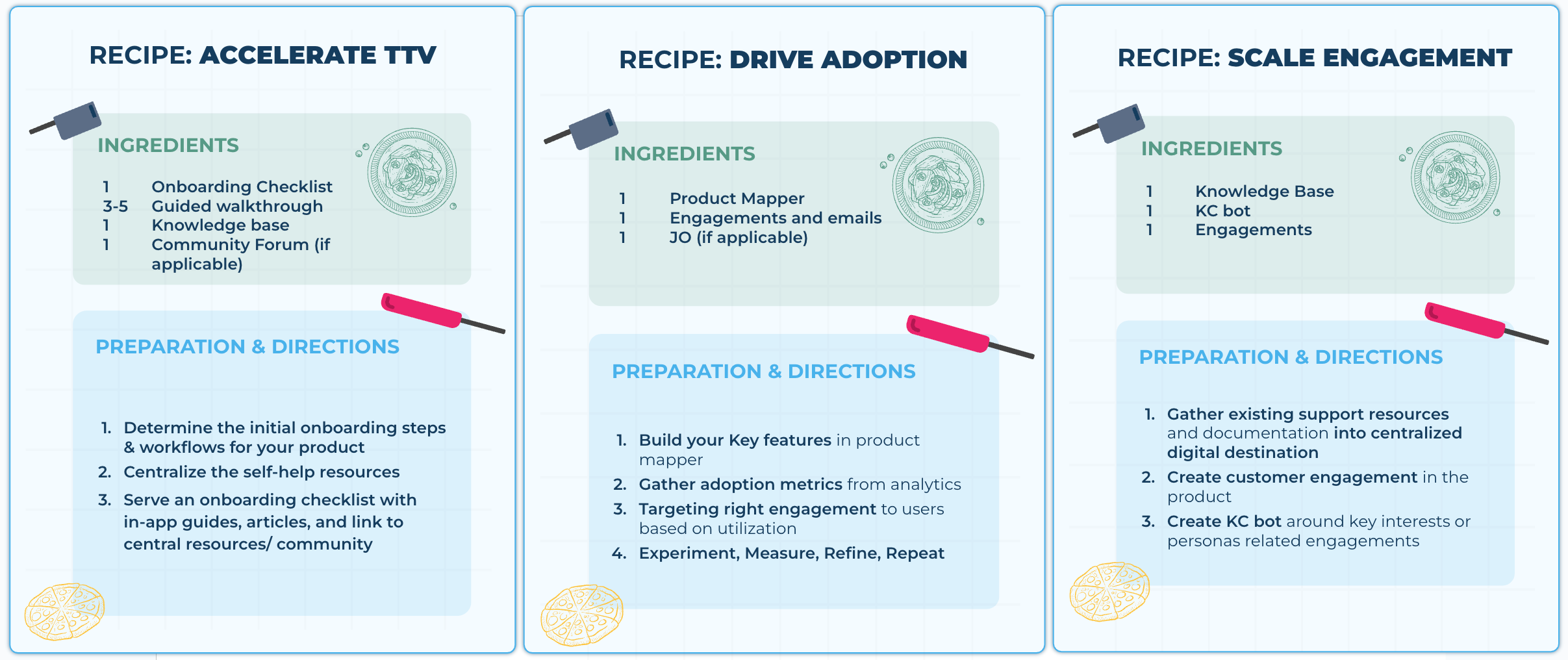
Best Practices for Effective Engagements
- Testing In-App Engagements: Test engagements internally before release, using staging and production environments.
- Engagement Throttling: Prevent user fatigue by setting throttling rules to control the frequency of engagements.
- Engagement Prioritization: Ensure high-priority engagements are displayed first.
- Monitoring and Adjustments: Use the Admin Console for actionable insights and necessary adjustments.
Recommendations
- Create and save branded templates.
- Keep guides to five steps or fewer. For longer guides, use a GIF or onboarding video.
- Categorize guides into informational (non-optional) and educational (optional).
- Set up throttling rules and prioritize messaging categories.
- Utilize labeling and prioritization features.
- Download and implement the Trust Kit for governance around in-app messaging.
For more detailed guidelines and resources, you can reach out to your CSM team or post on community for optimizing in-app engagements.
Slides discussed and Recording link can be accessed here.
