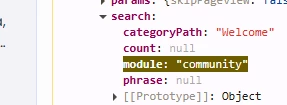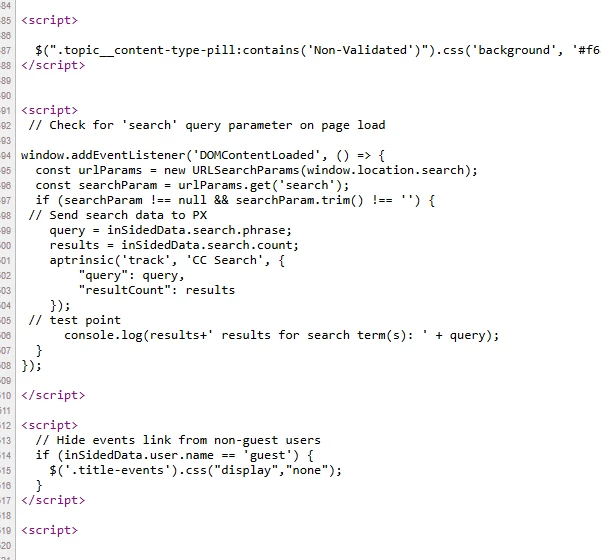You won’t be able to add payload to the standard PX page view event, but that’s a perfect use case for custom events.
You can drill down into the inSidedData object to populate custom event properties.
Simple Example: Community Search
aptrinsic('track','CC Search',{"query":inSidedData.search.phrase,"resultCount":inSidedData.search.count});
We pass the search query and count of results by passing the inSidedData values
More detailed Example: Post Like in Context
var likeButton = document.querySelector(".icon--thumb-up");
if(likeButton!=null){
likeButton.addEventListener("click", e => {
aptrinsic('track','Like Button Clicked',{'title':inSidedData.content.topic.title,'type':inSidedData.content.topic.type});
});
}
So you can pass a custom event triggered on a page load to include inSidedData.search.module as one of the event parameters. You’ll also be able to then groupBy that parameter in query builder to aggregate events by module.