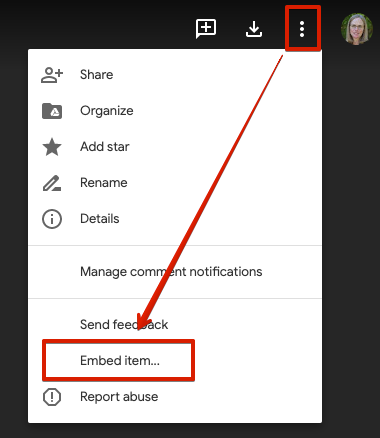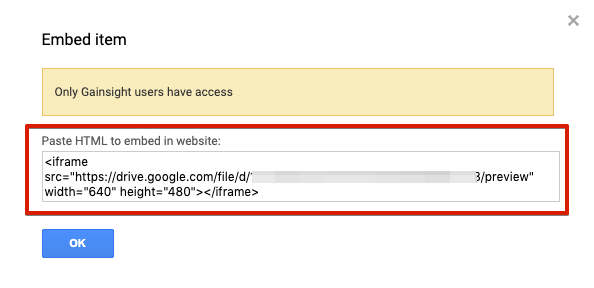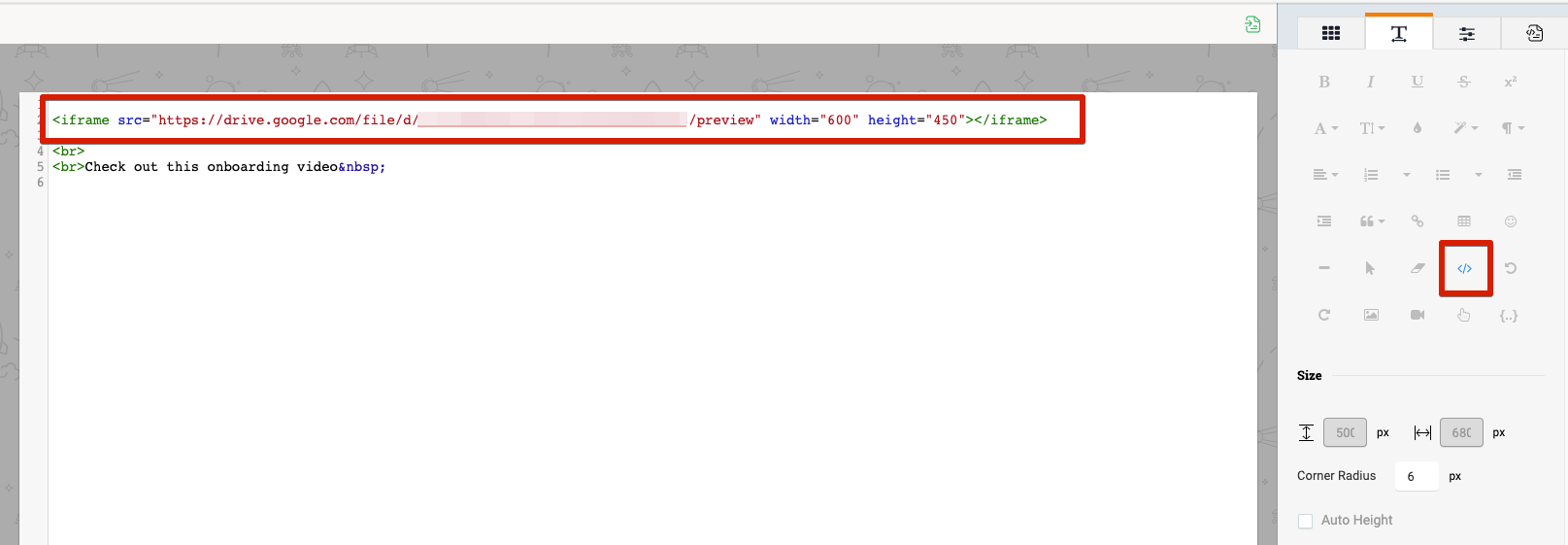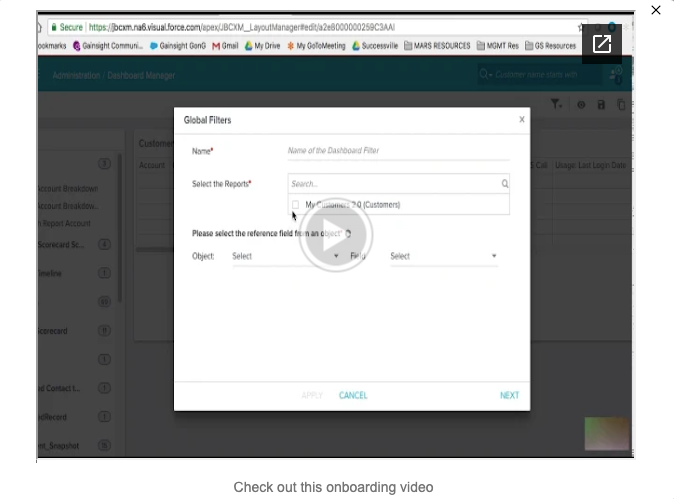I had a customer that wanted to embed their onboarding videos from Google Drive into an In-App Engagement. Here are the steps I provided them:
Prerequisites
- The file can be any video type but must be under 10MB
- You need to set your Google Drive share permissions for the file so that your users will be able to see the video.
Steps:
- Open the video from GDrive (which will by default provide a Preview of the video). From the top right corner menu select Open in new window.
- Once opened in the new window select the menu again from the top right corner and choose Embed item...
- Copy the Embedded Item Code into your clipboard
- Click on the Code View icon from the engagement editor pane, and paste the code into the location where you want the video. In the example below, the video will be at the top of the dialog window.
- (optional) adjust the width and height in the inserted code.
- Unselect the Code View icon to see the results: