Can we see the top users for each account? For example, the top 10 users for the time period within an account.
Top users for a time period
Best answer by prashant_mathapathi
Hello khanum ,
The required report can be generated only if you have a root module configured in your Product Mapper. The root module is a master module and all your modules are nested in the root module. The Root module is created automatically by Product Mapper suggestions if you accept the suggestion.
Scenario 1: Yes, I have the root module. How do I generate the report?
- Go to the Adoption report.
- Apply filter on the required account.
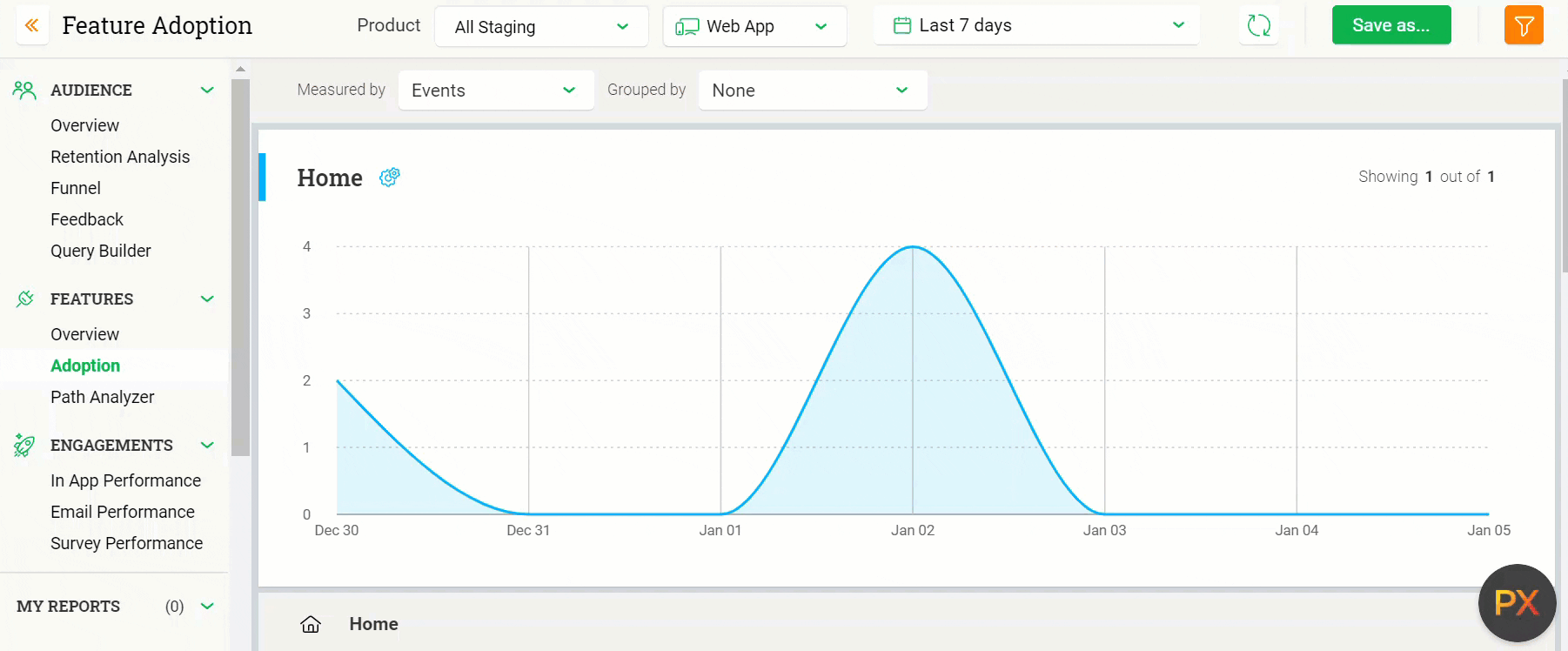
3. Sort the Events column in descending order. The root module comes up at the top.
4. Drill-down the Users for the root module.
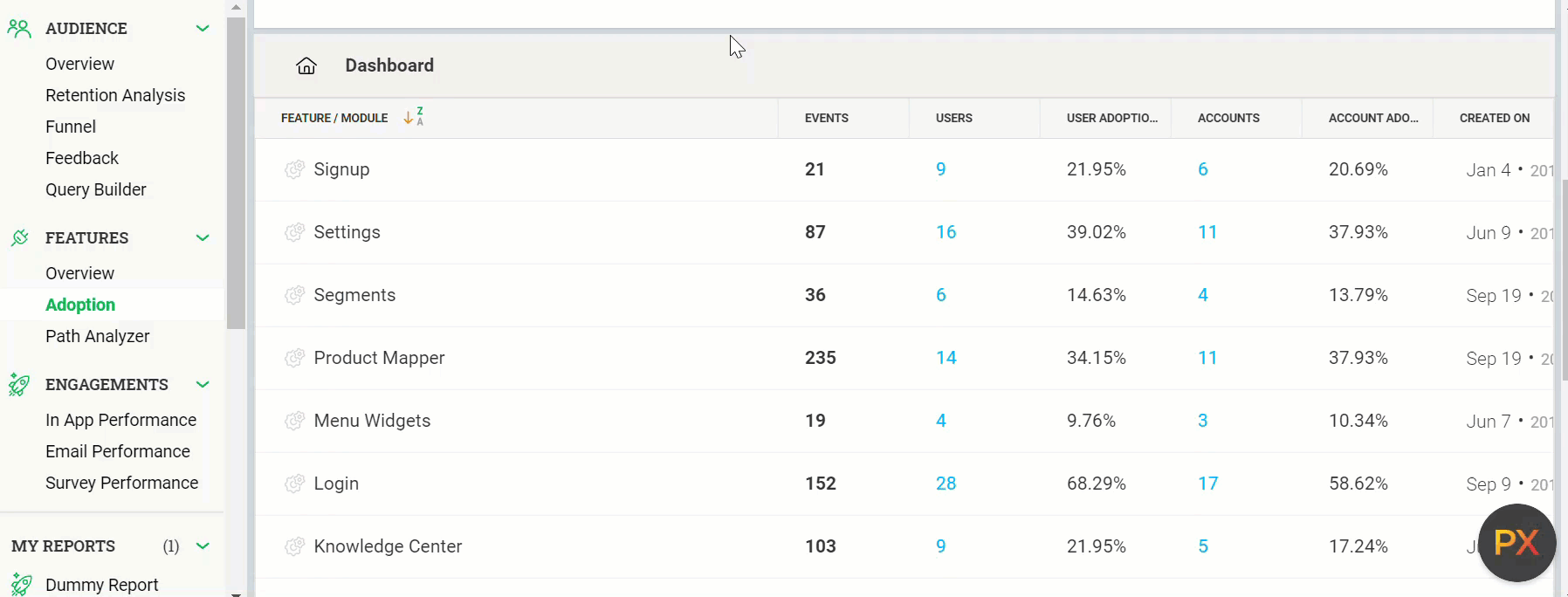
5. Sort the Feature Visit Count column in descending order. This gives the list of top users for the filtered account.
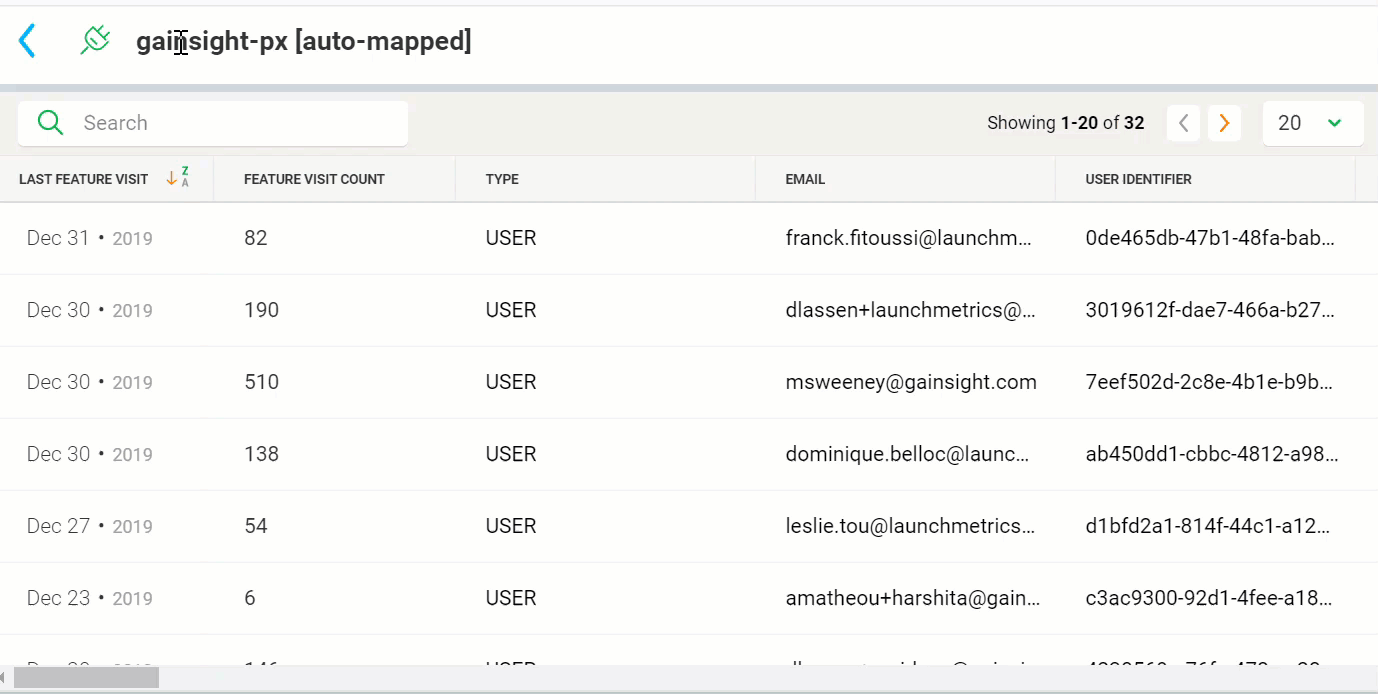
Scenario 2: No. I dont have the root module.
You cannot get the exact data in this scenario. The procedure is almost the same. Instead of the Root module, you must drill-down the Users for the module that has the highest number of Events recorded. This is based on the assumption that the module with the highest number of Events has most of the users of that account. When you sort the Feature Visit Count column in descending order, it shows the users with the highest no. of features used.
Sign up
If you ever had a profile with us, there's no need to create another one.
Don't worry if your email address has since changed, or you can't remember your login, just let us know at community@gainsight.com and we'll help you get started from where you left.
Else, please continue with the registration below.
Welcome to the Gainsight Community
Enter your E-mail address. We'll send you an e-mail with instructions to reset your password.