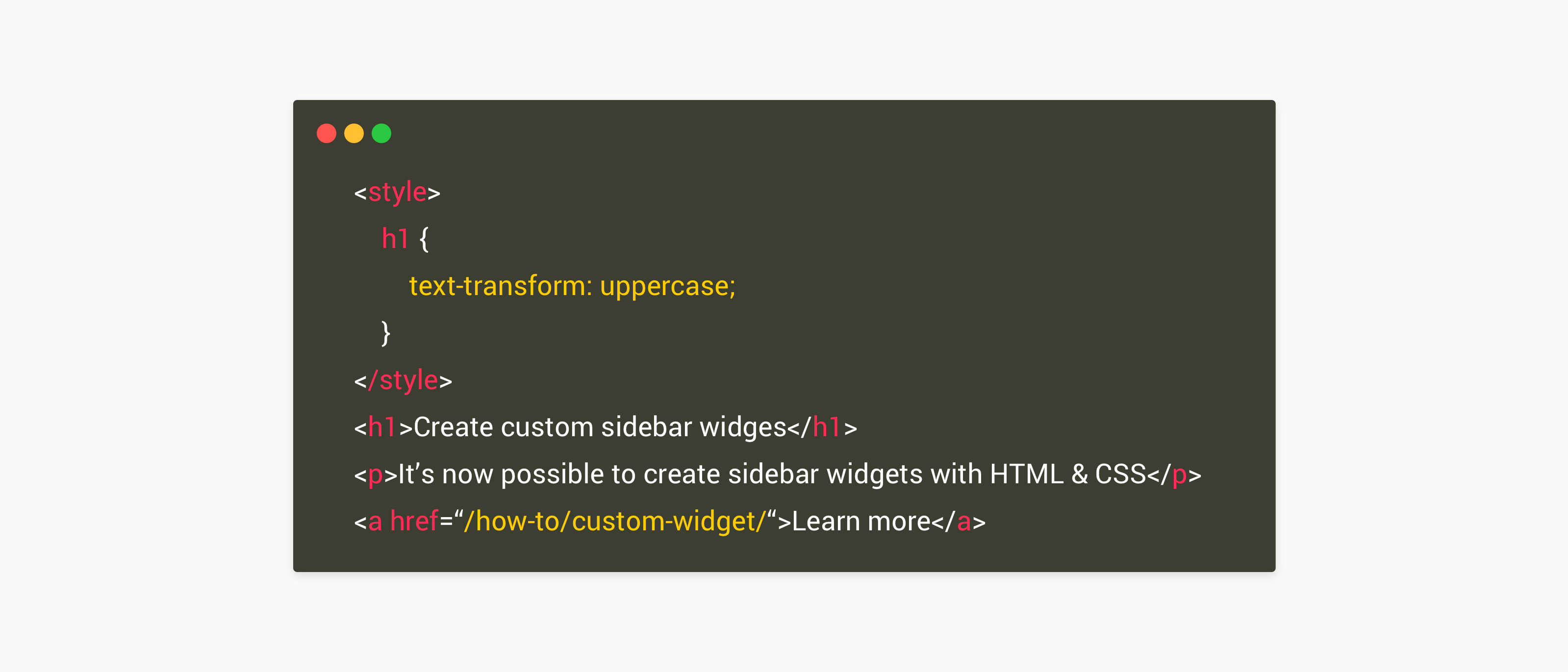Ever since we released the widget management module in Control we received feedback and requests for a so called 'Open text widget'. This widget would allow you to create anything you like from scratch with code support. We're super happy to announce that as of today this widget is available for you.
What is available?
We added two new widget types to our widget library (Control > Appearance > Widgets).
HTML Block: Allows you to create/code your own widget from scratch. Code support is available so you can insert HTML/CSS, Javascript, Embed codes, iFrames and more.
Text Block: Allows you to put plain text in a sidebar widget
What can I do with this?
The possibilities are endless, if you have some coding knowledge you can basically create whatever you want, here are some possibilities:
- Create an image banner to your webshop / promotion
- Create a call to action to your latest ebook
- Display a list of your community moderators
- Insert a poll from a Third Party
- Embed a twitter timeline
- Display a promotion video
- Display a list of other contacts options such as email, phone and twitter
You can add widgets to your sidebars and determine the position where it should show.
How do I get started?
You can start right away by navigating to your Widget Library in Control (Control > Configuration > Sidebar). We created a small 'how to' to help you get started:
How To Create a Custom Sidebar Widget (with HTML/CSS)
Beware: a little bit of coding knowledge is required to get the most out of this feature. We highly recommend you to invite a web developer who can help you out on writing valid code and to test on your staging environment first.
Feedback, ideas, suggestions?
We hope you enjoy this new feature and we're happy to hear your thoughts. If you have any feedback, ideas or suggestions leave them in the comments below