This is small release to inform you that the the topic banner is now available in the customisation mode ✨
This blue banner is what we call a topic banner:
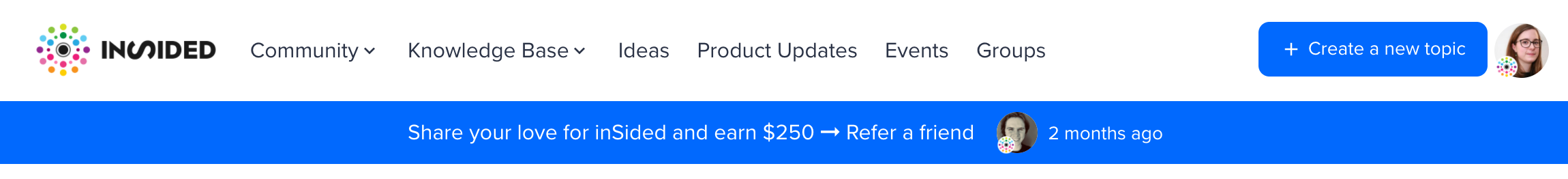
How it used to work:
Previously to highlight a topic in a banner format you used to have to use moderator tags. You had to go on a topic detail page in Control an add select "featured_banner" in the moderator tag field . As a result the topic would be featured in a banner format in destination.
The least we can say it that that UX was not ideal, especially in terms of feature discovery.
How it's working now:
We created a new widget called the "Topic banner widget".
This widget will always be positioned below the Mega Menu.
To use it you simply have to enter the url of a topic in the side panel and turn the visibility on using the eye icon.
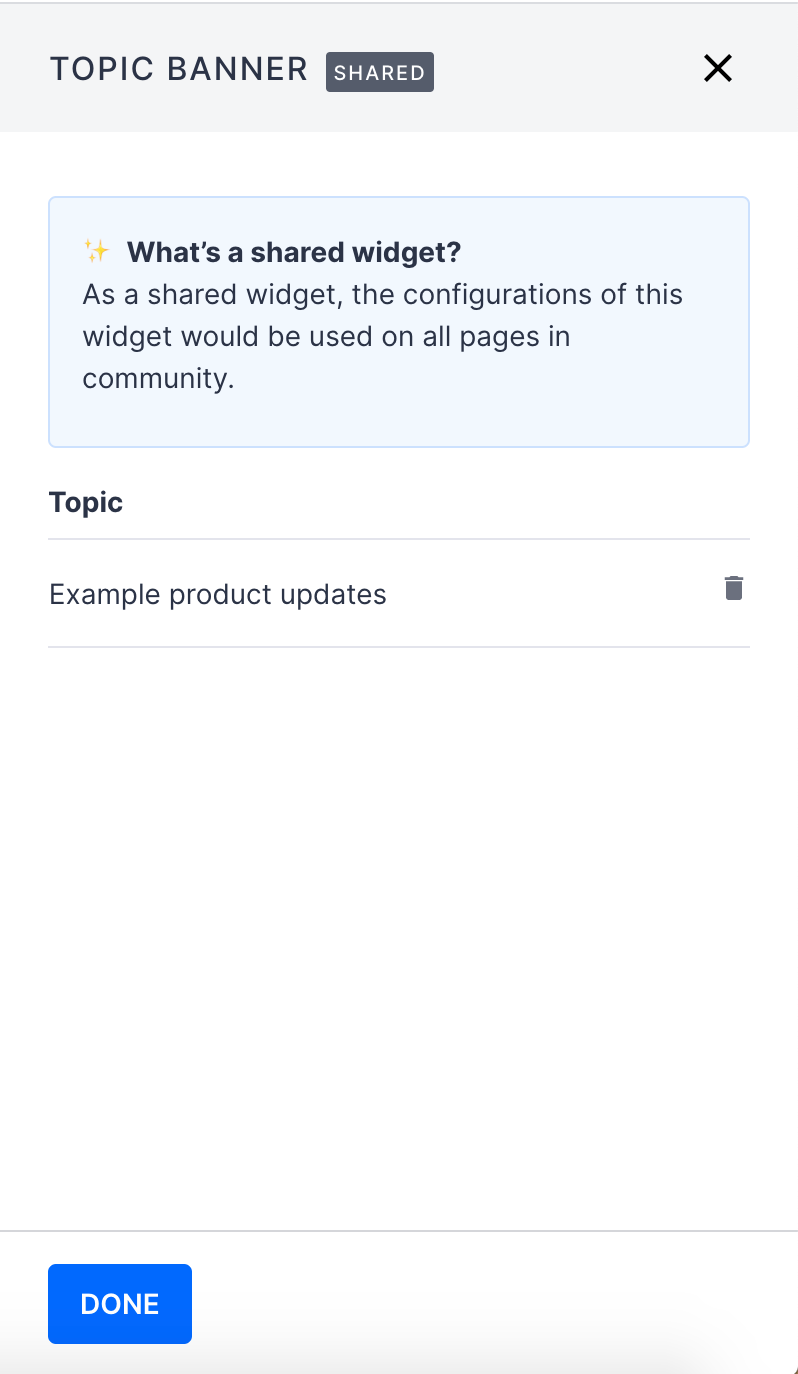
This widget is a shared widget like the Mega Menu. That means that it will become visible across all the pages of the community.
Read our KB article about featuring topics
To ensure a smooth roll out we will maintain the moderator tag "featured_banner" for a month before deprecating the feature.
Enjoy!!