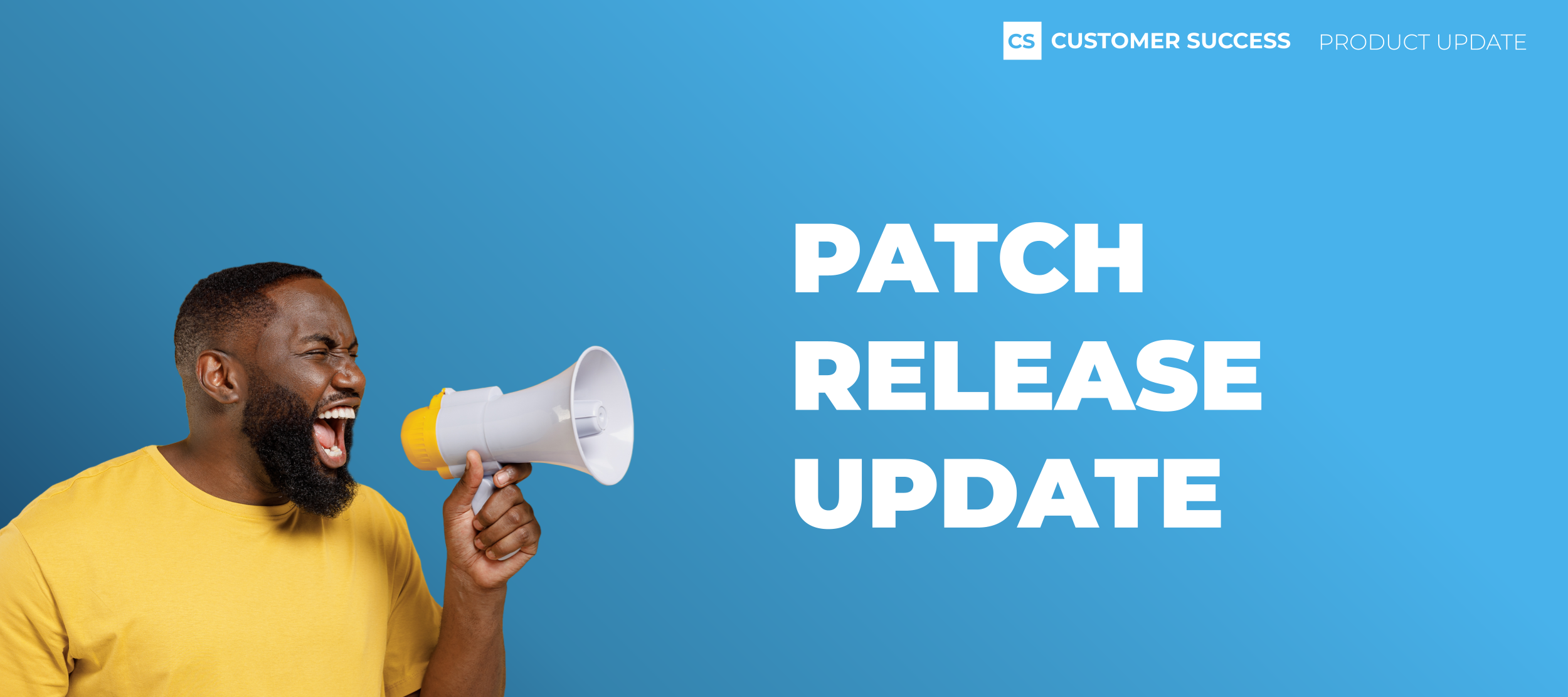Streamlined User Access Control with Lookup Attributes in Advice Rules
Unlock Advanced Permission Configuration with Lookup Attributes
Efficient data access management is pivotal for organizations looking to maintain precision in user permissions. Gainsight's latest patch release introduces an exciting enhancement to Advice Rules within User Management, empowering admins with greater flexibility and control.
Previously, Advice Rules allowed admins to configure conditions for data access based solely on non-inherited attributes—fields without lookup capabilities. With this release, admins can now include permission attributes inherited from objects with lookup capabilities to define conditional read or write access. This update transforms how permissions are tailored, ensuring they align more closely with both user requirements and organizational policies.
What’s New?
The Field dropdown menu in the Get access to the records where section of Advice Rules has been expanded to display all permission attributes, including lookup fields. This enhancement allows admins to:
- Utilize lookup attributes, which enable permission configurations based on relationships or associated objects.
- Create more granular, precise rules for controlling user access to data.
Example Scenarios:
- Grant access to activity records only for users where the GS Relationship ID is not null.
- Restrict data views to ensure compliance with security and operational requirements.
Key Details
- For lookup attributes, only NULL and IS NOT NULL operators are currently supported.
- Non-lookup fields retain the full range of operator options, offering admins flexibility in crafting rules for inherited and non-inherited fields alike.
Benefits for Admins
- Streamlined Configuration: Simplify complex access scenarios by leveraging inherited lookup attributes directly in Advice Rules.
- Policy Alignment: Ensure permissions map accurately to organizational data governance policies.
- Enhanced Usability: Admins save time by managing permissions through a single, comprehensive interface.
For more information, please refer to the Patch Release Notes.