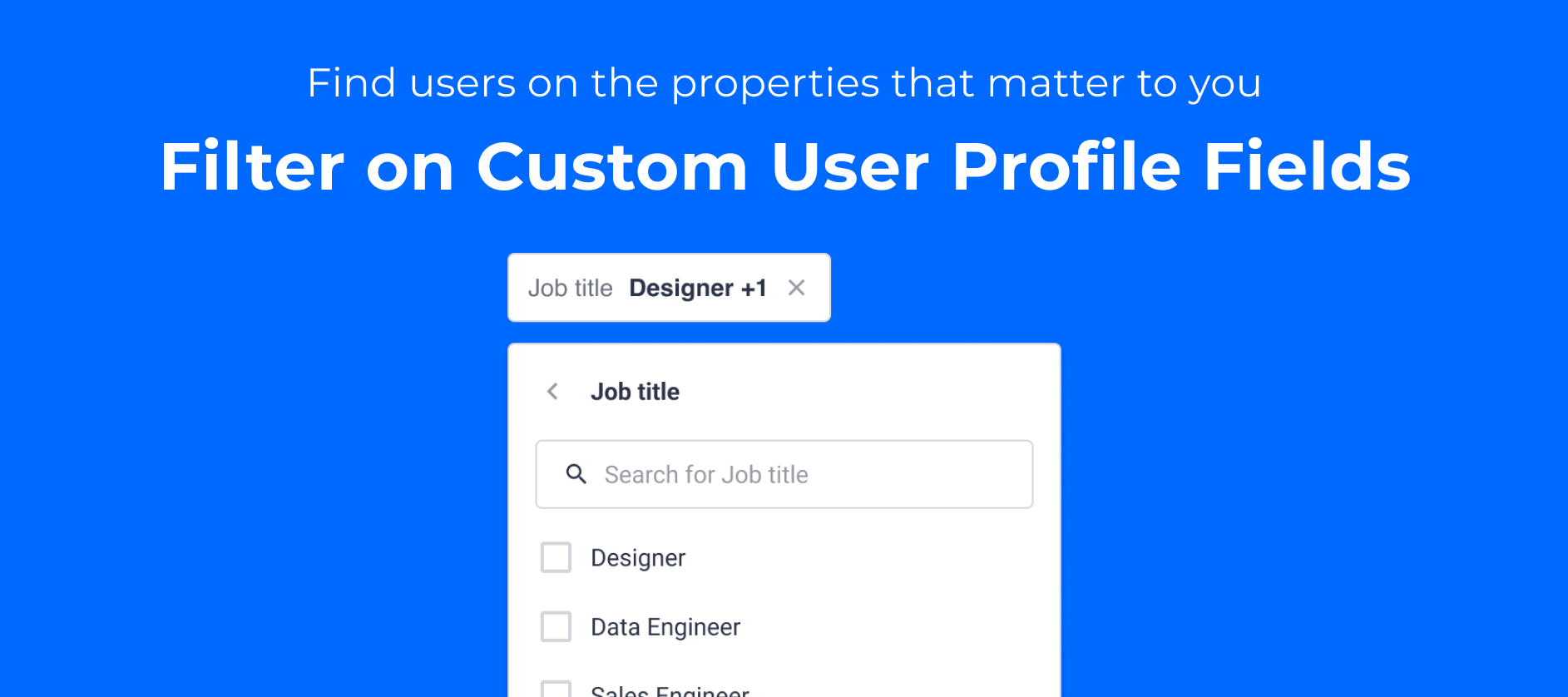While doing discovery on the recently released filters on the User overview, we heard from you that the true insights into your user base lie in the custom User Profile Fields. That’s why we’re happy to announce that starting today, you can filter all your users on the custom User Profile Fields you’ve set up!
Filtering options
You will now see all of your custom User Profile Fields in the Filter dropdown on the User overview. Depending on the type of filter you’ve set up (text, list or date), the you’ll be able to find users that match a string of text, a list of items or before or after specific dates.
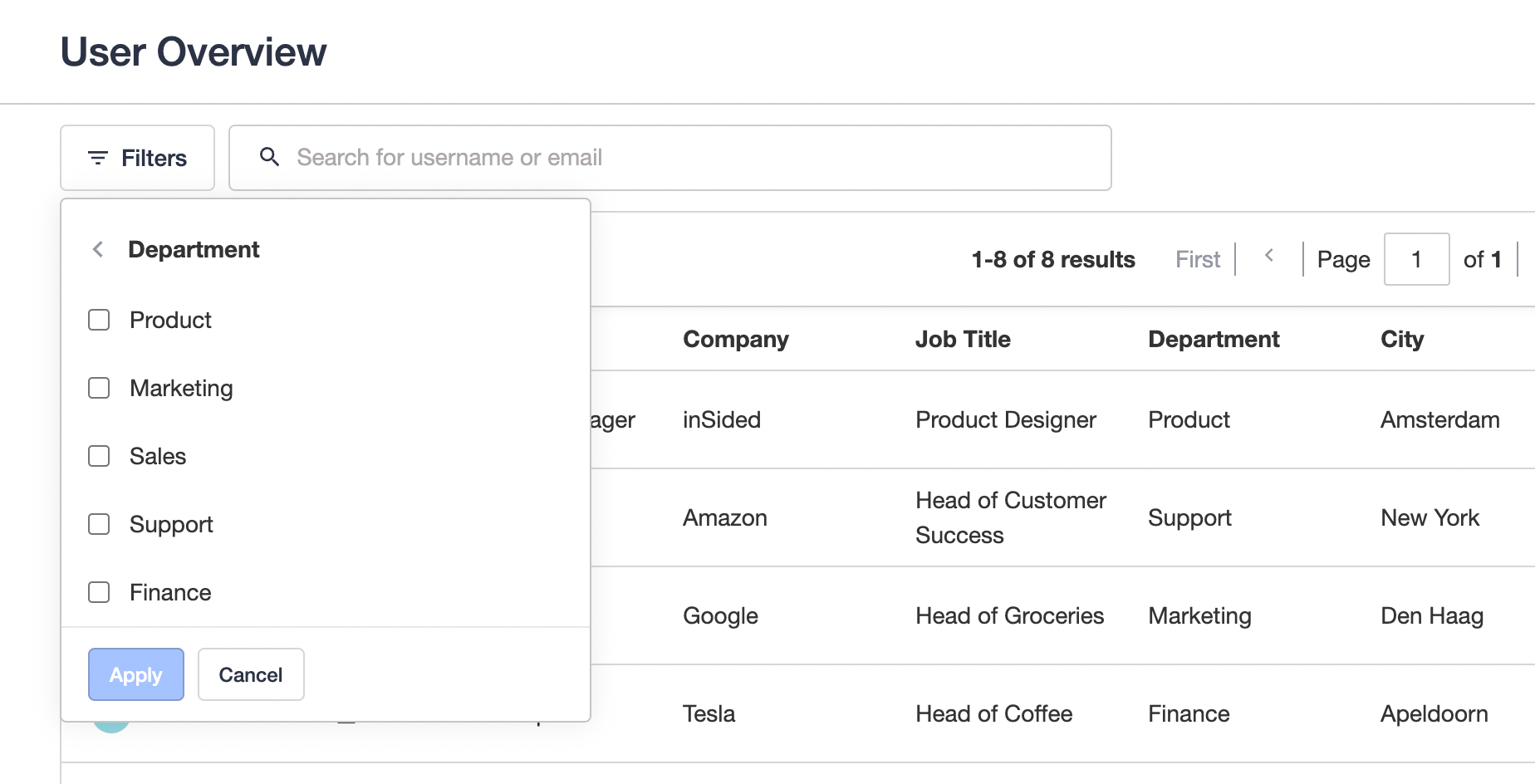
Showing columns in the user table
Apart from filtering, we’re now enabling you to toggle which custom User Profile Fields you’d like to see in the table. To do so, you can click on Columns and select the ones you’d like to add to the overview.
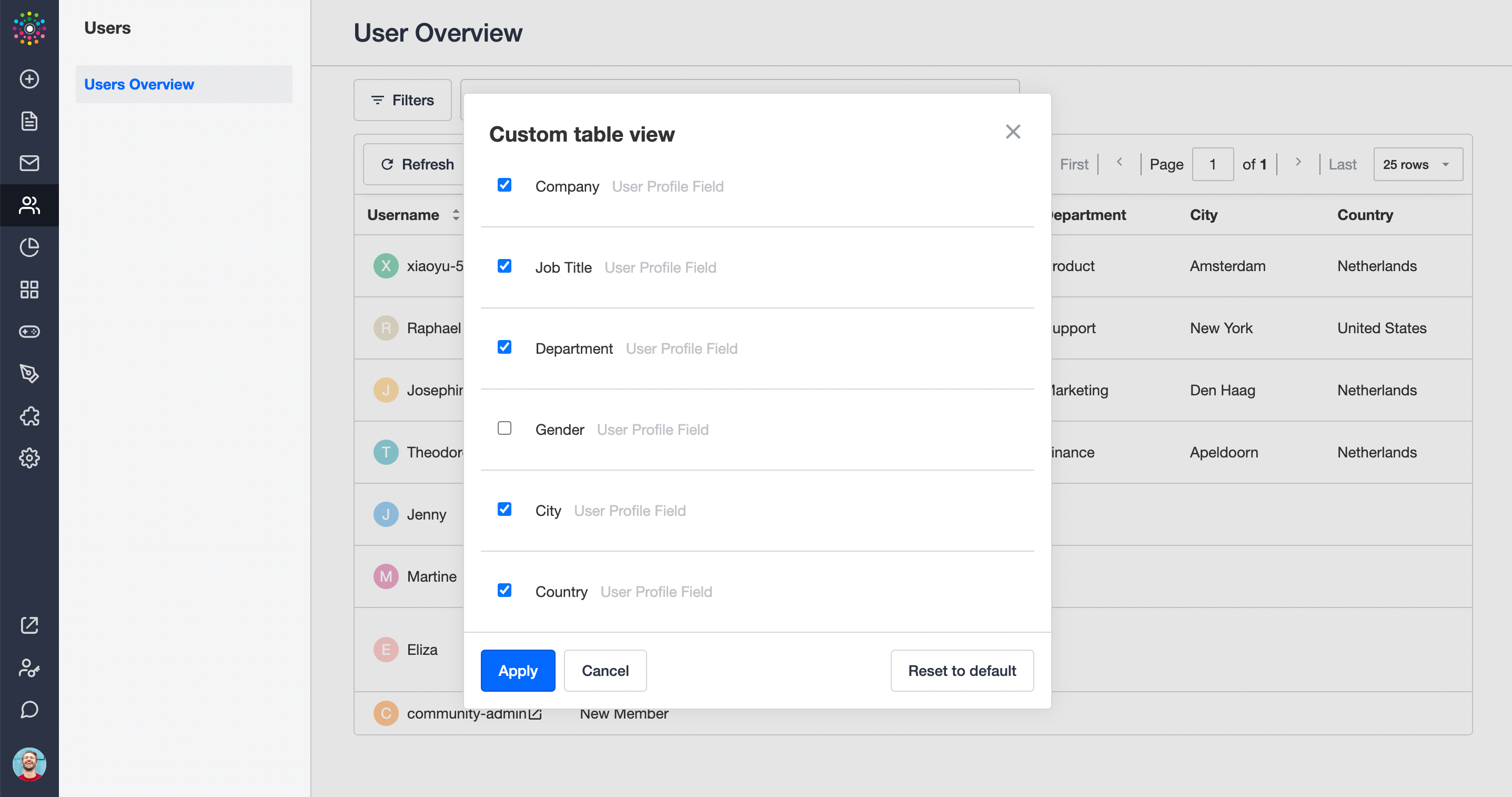
Quick recap: custom User Profile Fields
Custom User Profile Fields are the fields you’ve set up to be either filled in on the registration page, or when users edit their profile. Common use cases for this are:
- First name
- Last name
- Company
- Department
- Job title
- Country
- Etc.
You can read all about setting up those fields in our knowledge base article.
What’s next?
Being able to find interesting segments of users is one thing, but we want to take it further in the next improvements, which we’ll launch over the next few months:
-
More filter operators
Right now, you can only filter users where the conditions are true (for instance, when username contains x, or when role is y). In the upcoming release, we’ll offer more operators to also allow you to find users where a field doesn’t contain your string or selection, or filter out users where a certain profile field is (not) empty. -
Create and save user segments
Being able to filter is one thing, being able to save those filters as a segment is another. This will allow you to quickly open the same filters again, but also to track how many users are in one segment or the other (for instance, see the percentage of New users vs. Champions). -
Apply bulk actions to users
After finding a specific segment of users, you’re likely to want to take an action on them (i.e. assign a role, add to a group, award a badge, etc.). Our new bulk actions will allow you to do just that, and make managing users less time consuming.
We’d love to hear from you!
Let us know what you think of this improvements, and what other improvements would help you manage your users better.